Loading ...
Loading ...
Loading ...
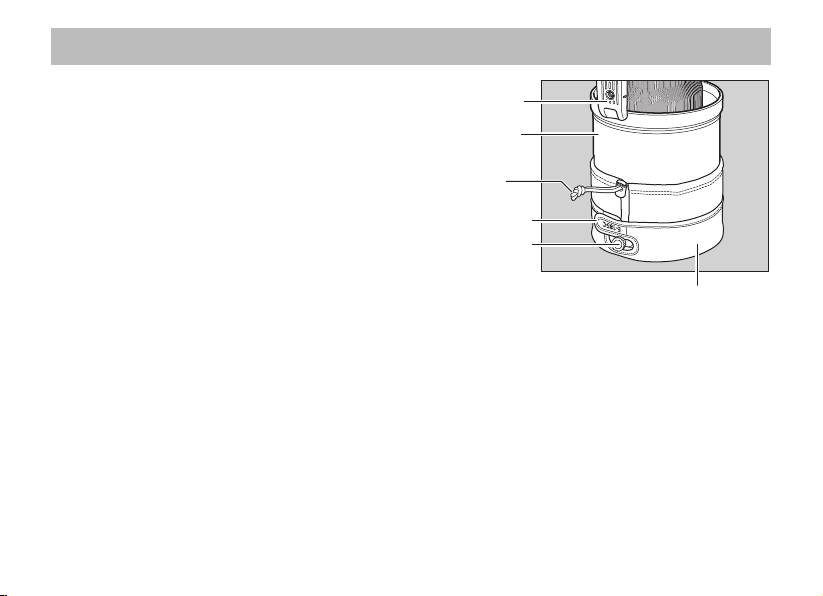
ENG-21
Lens Cap
Stowing the Lens
Reverse the lens hood and slip it over the lens.
Tighten the hood lock knob to fix the hood in
place securely with the lock knob in a line with
the tripod mount.
Attach the lens cap by slipping it on where the
hood lock knob is located as shown*. Use the
hook and loop fastener and the strings to affix
the lens cap and prevent it from coming off
easily.
* Fasten the hook and loop fastener around the
lock knob.
E-1
8
5C
Lens cap
Tripod mount
Hood
Draw strings
Lock knob
Hook and loop fastener
Loading ...
Loading ...
Loading ...