Loading ...
Loading ...
Loading ...
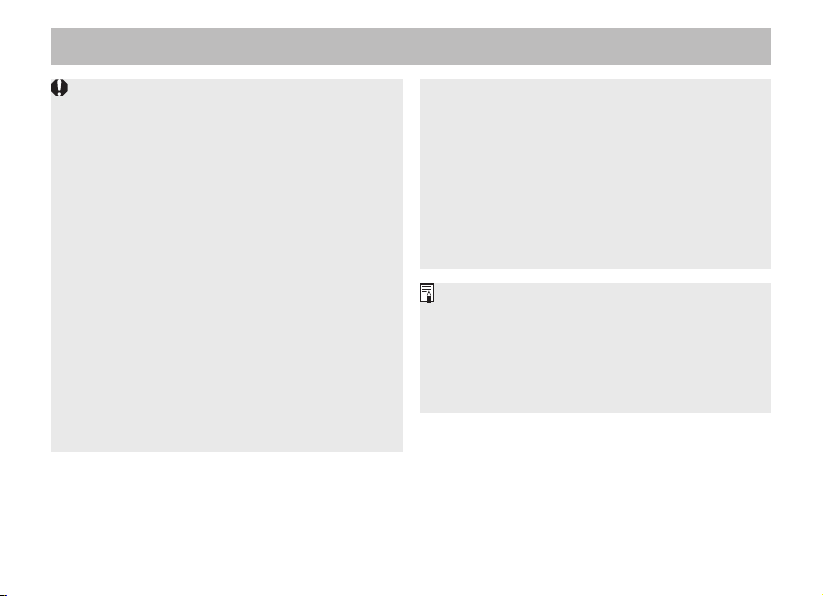
ENG-18
Tips on Using Image Stabilization
The Image Stabilizer cannot compensate for a
blurred shot caused by a subject that moved.
The Image Stabilizer might not be fully effective
in the following conditions:
• Large shake or fast vibration
• Panning in MODE 1
Setting the STABILIZER switch to ON consumes
more power than when OFF.
Vibration such as during transport may unlock
the Image Stabilizer and cause rattling, but this
is not breakage and will have no effect on usage.
This will be rectified once the lens has been
mounted on the camera.
Although image stabilization will operate when
using a tripod, depending on the kind of tripod
and shooting conditions, sometimes it may be
better to turn off the Image Stabilizer.
Although image stabilization will operate when
using a monopod, depending on the shooting
conditions, sometimes the Image Stabilizer might
not be fully effective.
Depending on the camera there may be image
shake, such as after releasing the shutter.
However, this does not affect shooting.
If you set the camera’s Custom Function to
change the AF button assignment, the Image
Stabilizer will operate when you press the newly
assigned AF button.
Setting the STABILIZER switch to OFF is
recommended when you are taking pictures
using the Bulb setting (long exposures). If the
STABILIZER switch is set to ON, the Image
Stabilizer may introduce errors.
With the EOS-1V/HS, 3, ELAN 7E/ELAN
7/30/33, ELAN 7NE/ELAN 7N/30V/33V, ELAN II/
ELAN II E/50/50E, REBEL 2000/300, IX, IX Lite/
IX7, and D30, the Image
Stabilizer will not work
during self-timer operation.
Loading ...
Loading ...
Loading ...