Loading ...
Loading ...
Loading ...
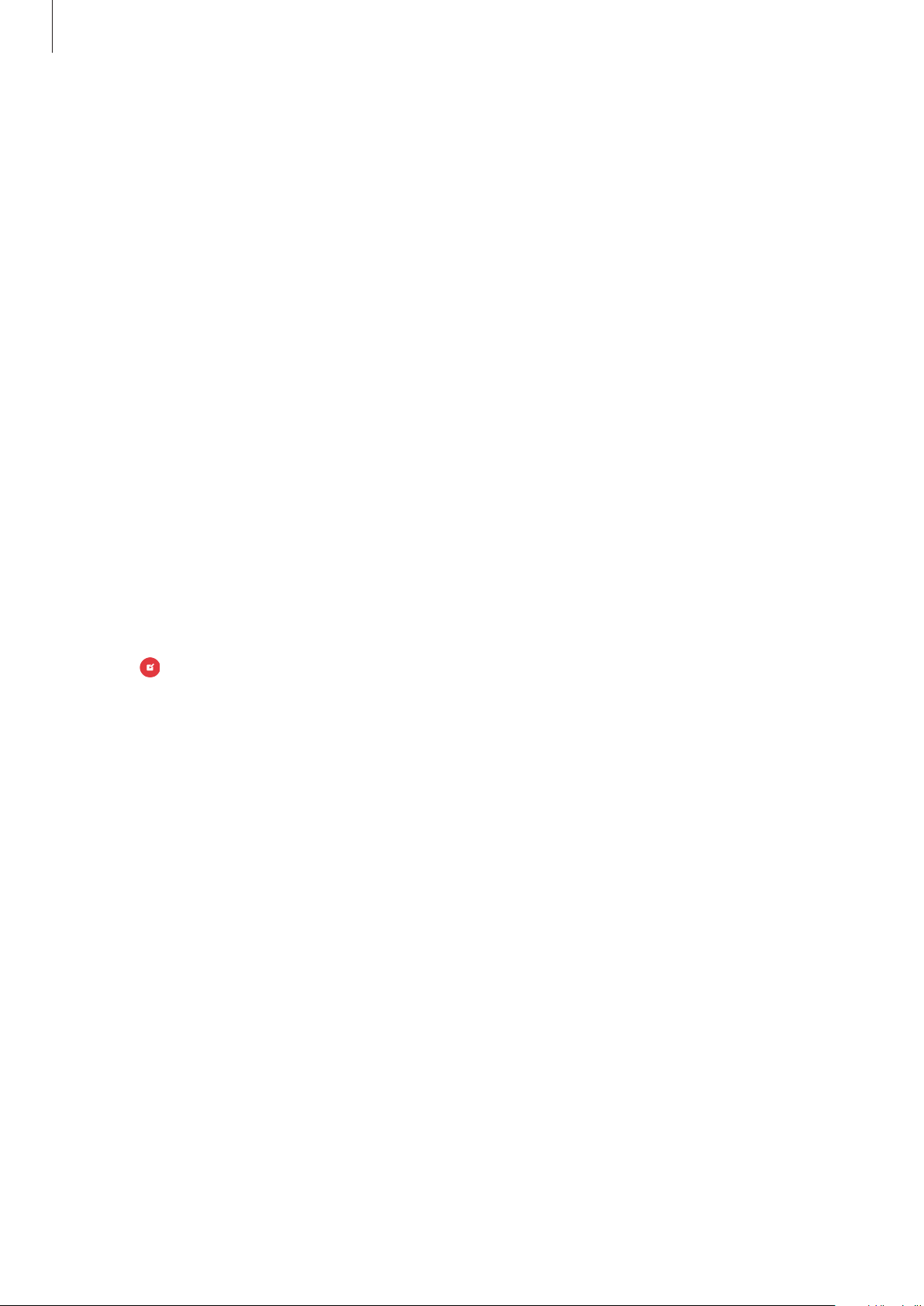
Applications
56
Email
Setting up email accounts
Set up an email account when opening
Email
for the first time.
1
Tap
Email
on the Apps screen.
2
Enter the email address and password, and then tap
NEXT
.
To manually register a company email account, tap
MANUAL SETUP
.
3
Follow the on-screen instructions to complete the setup.
To set up another email account, tap
MORE
→
Settings
→
Add account
.
If you have more than one email account, you can set one as the default account. Tap
MORE
→
Settings
→
MORE
→
Set default account
.
Sending emails
1
Tap to compose an email.
2
Add recipients and enter an email text.
3
Tap
SEND
to send the mail.
Reading emails
On the emails list, tap an email to read.
Loading ...
Loading ...
Loading ...