Loading ...
Loading ...
Loading ...
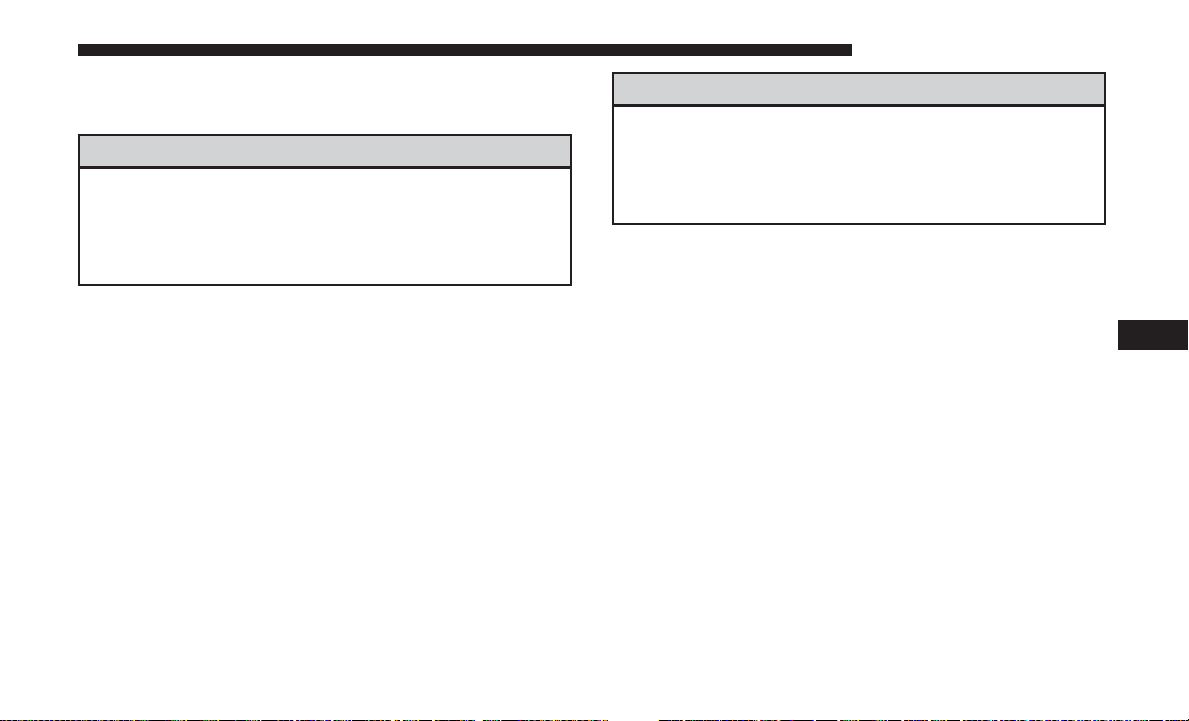
4. By rotating the lug wrench clockwise, raise the vehicle
until the wheel just clears the surface.
WARNING!
Raising the vehicle higher than necessary can make the
vehicle less stable. It could slip off the jack and hurt
someone near it. Raise the vehicle only enough to
remove the tire.
5. Remove the lug nuts and pull the wheel off. Install the
spare wheel and lug nuts with the cone shaped end of
the lug nuts toward the wheel. Hand tighten the lug
nuts with vehicle lifted. To avoid the risk of forcing the
vehicle off the jack, do not fully tighten the lug nuts until
the vehicle has been lowered.
6. Lower vehicle to ground, finish tightening the lug nuts.
Push down on the wrench while at the end of the handle
for increased leverage. Tighten the lug nuts in a star
pattern until each nut has been tightened twice. For the
correct lug nut torque refer to “Torque Specifications” in
“Technical Specifications”. If in doubt about the correct
tightness, have them checked with a torque wrench by
an authorized dealer or service station.
WARNING!
A loose tire or jack thrown forward in a collision or
hard stop, could endanger the occupants of the vehicle.
Always stow the jack parts and the spare tire in the
places provided.
7. Install the wheel center cap and remove the wheel
blocks. Do not install chrome or aluminum wheel center
caps on the spare wheel. This may result in cap damage.
8. Lower the jack to its fully closed position. Stow the
replaced tire, jack, and tools as previously described.
9. Adjust the tire pressure when possible.
NOTE: Do not oil wheel studs. For chrome wheels, do not
substitute with chrome plated wheel nuts.
To Stow The Flat Or Spare
NOTE: Vehicles equipped with aluminum wheels cannot
be stored under the vehicle because the wheel retainer will
not fit through the wheel pilot hole. Secure the flat tire in
the bed of the truck. Have the flat tire repaired or replaced
immediately.
7
IN CASE OF EMERGENCY 491
Loading ...
Loading ...
Loading ...