Loading ...
Loading ...
Loading ...
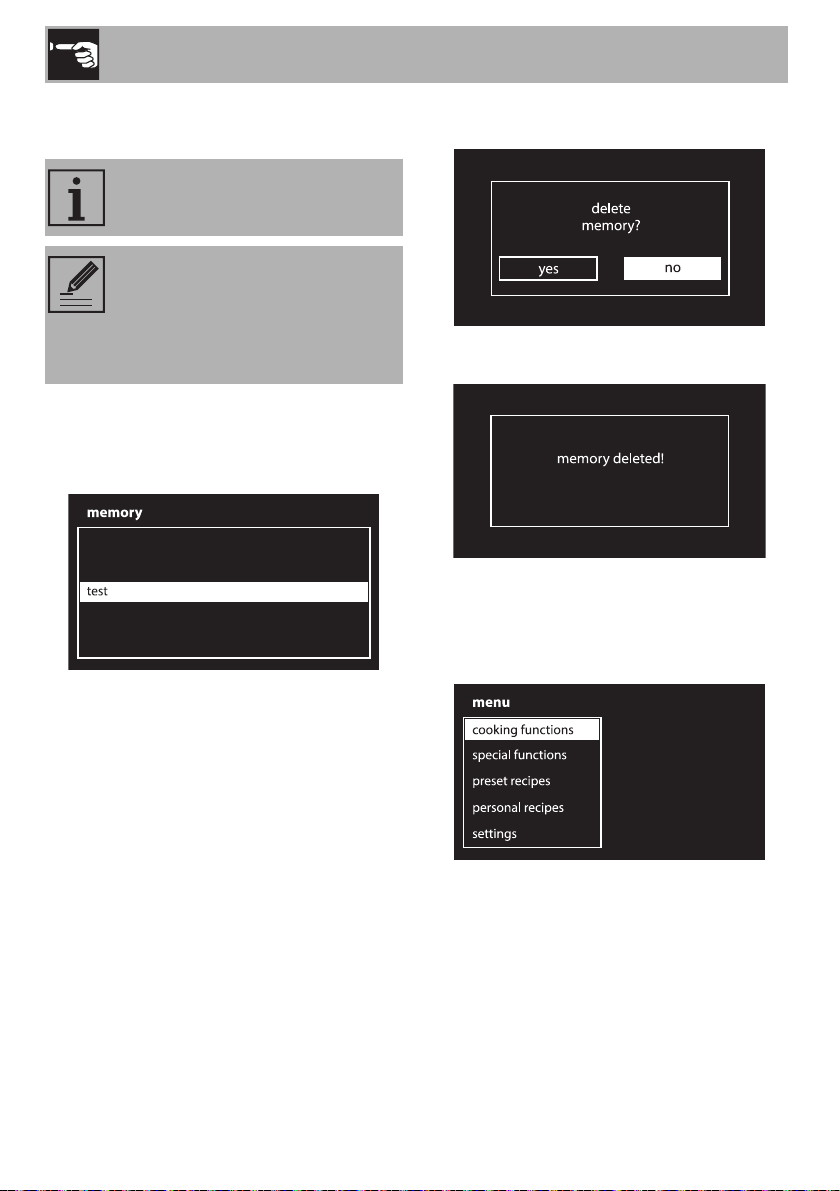
Use
68
Press the control knob to enter the settings
menu, see “3.9 Settings”.
Memory
Press the return knob from the clock screen
to display the last preset recipes or personal
recipes used.
Deleting the memory
If you wish to delete the memory:
1. Press the return knob from the clock
screen to display the last preset recipes
or personal recipes used.
2. Press and hold down the control knob for
a few seconds.
3. Select YES if you wish to delete the
memory.
Cooking functions
1. Turn the control knob to the right or left to
select cooking functions from the main
menu. Then press it to confirm.
The appliance language is set to
“English” by default.
When first connecting or after the
power has been cut for a time it
will be necessary to wait a few
seconds before you can interact
with the appliance.
Loading ...
Loading ...
Loading ...
