Loading ...
Loading ...
Loading ...
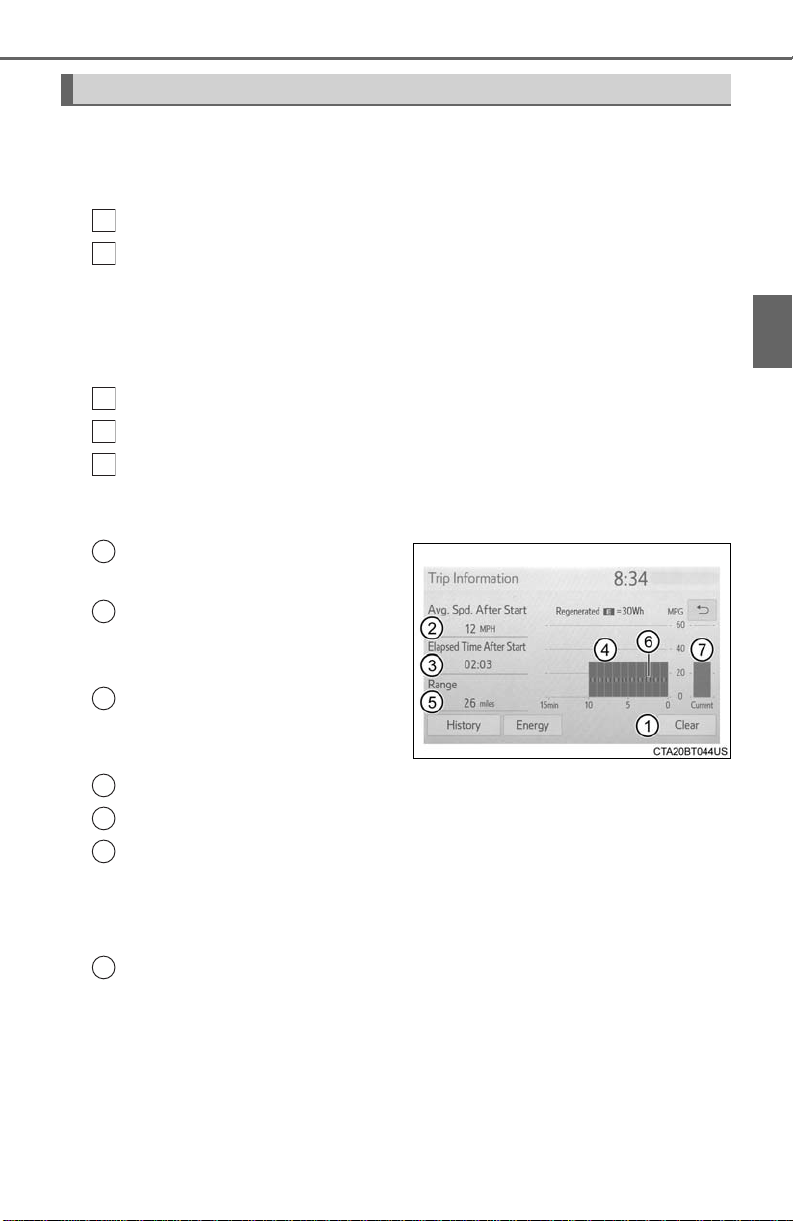
145
2. Instrument cluster
2
Instrument cluster
■ Trip information
Audio (vehicles without Data Communication Module) or Audio
Plus (vehicles without Data Communication Module)
Press the “MENU” button.
Select “Info” on the “Menu” screen.
If the “Energy Monitor” or “History” screen is displayed, select “Trip
Information”.
Audio (vehicles with Data Communication Module), Audio Plus
(vehicles with Data Communication Module) and Premium Audio
Press the “MENU” button.
Select “Info” on the “Menu” screen.
Select “ECO” on the “Information” screen.
If “Energy Monitor” or “History” screen is displayed, select “Trip Informa-
tion”.
Resetting the consumption
data
Displays the average vehicle
speed since the hybrid sys-
tem was started
Displays the elapsed time
since the hybrid system was
started
Fuel consumption in the past 15 minutes
Cruising range
Regenerated energy in the past 15 minutes
One symbol indicates 30 Wh. Up to 5 symbols are shown.
The image is example only, and may vary slightly from actual condi-
tions.
Current fuel consumption
Fuel consumption screen
1
2
1
2
3
1
2
3
4
5
6
7
Loading ...
Loading ...
Loading ...