Loading ...
Loading ...
Loading ...
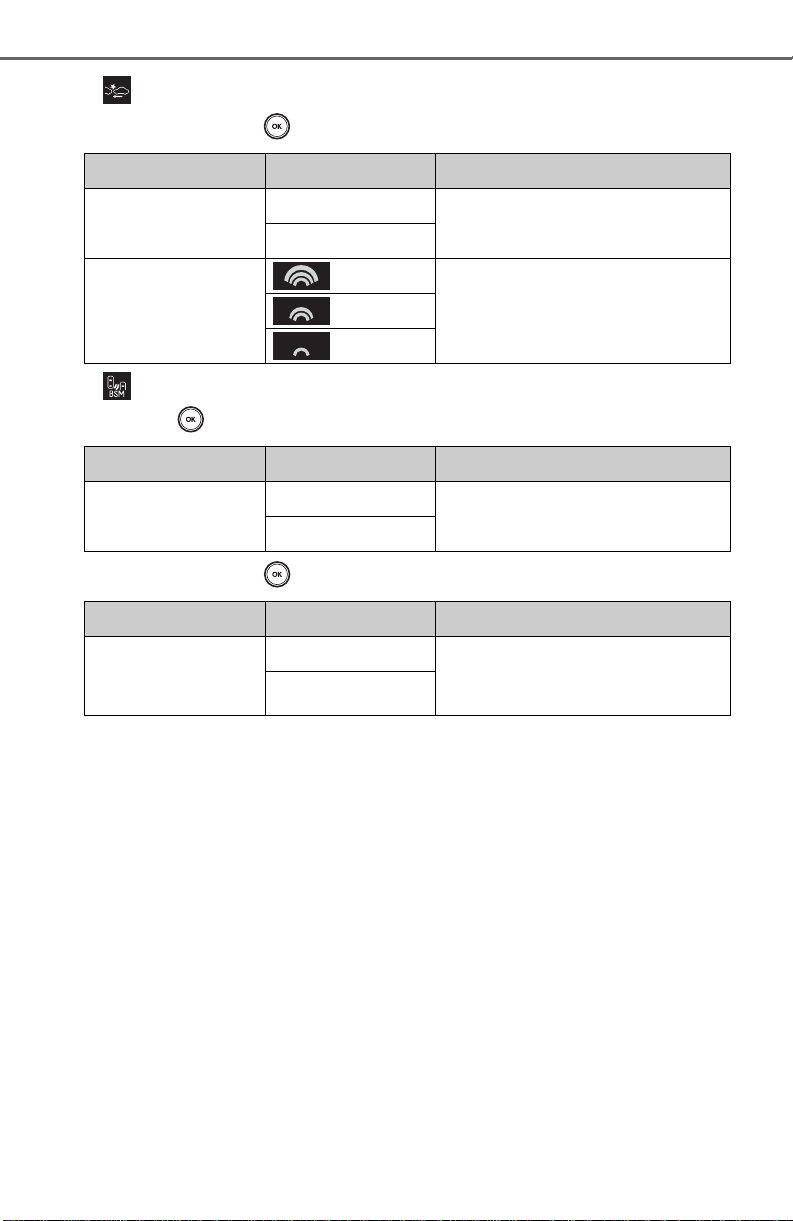
126
2. Instrument cluster
■ PCS (Pre-Collision System) (P. 253)
Press and hold to change the settings of the following items:
■ BSM (Blind Spot Monitor) (if equipped) (P. 29 5 )
Press to enable/disable the Blind Spot Monitor function.
Press and hold to change the settings of the following item:
Item Settings Details
PCS
On
Select to enable/disable the pre-
collision system.
Off
Warning sensitivity
Select to change the warning
timing.
Item Settings Details
BSM
On
Select to enable/disable the
Blind Spot Monitor function.
Off
Item Settings Details
Outside rear view
mirror indicator
brightness
Bright Select to change the brightness
of the outside rear view mirror
indicators.
Dim
Loading ...
Loading ...
Loading ...