Loading ...
Loading ...
Loading ...
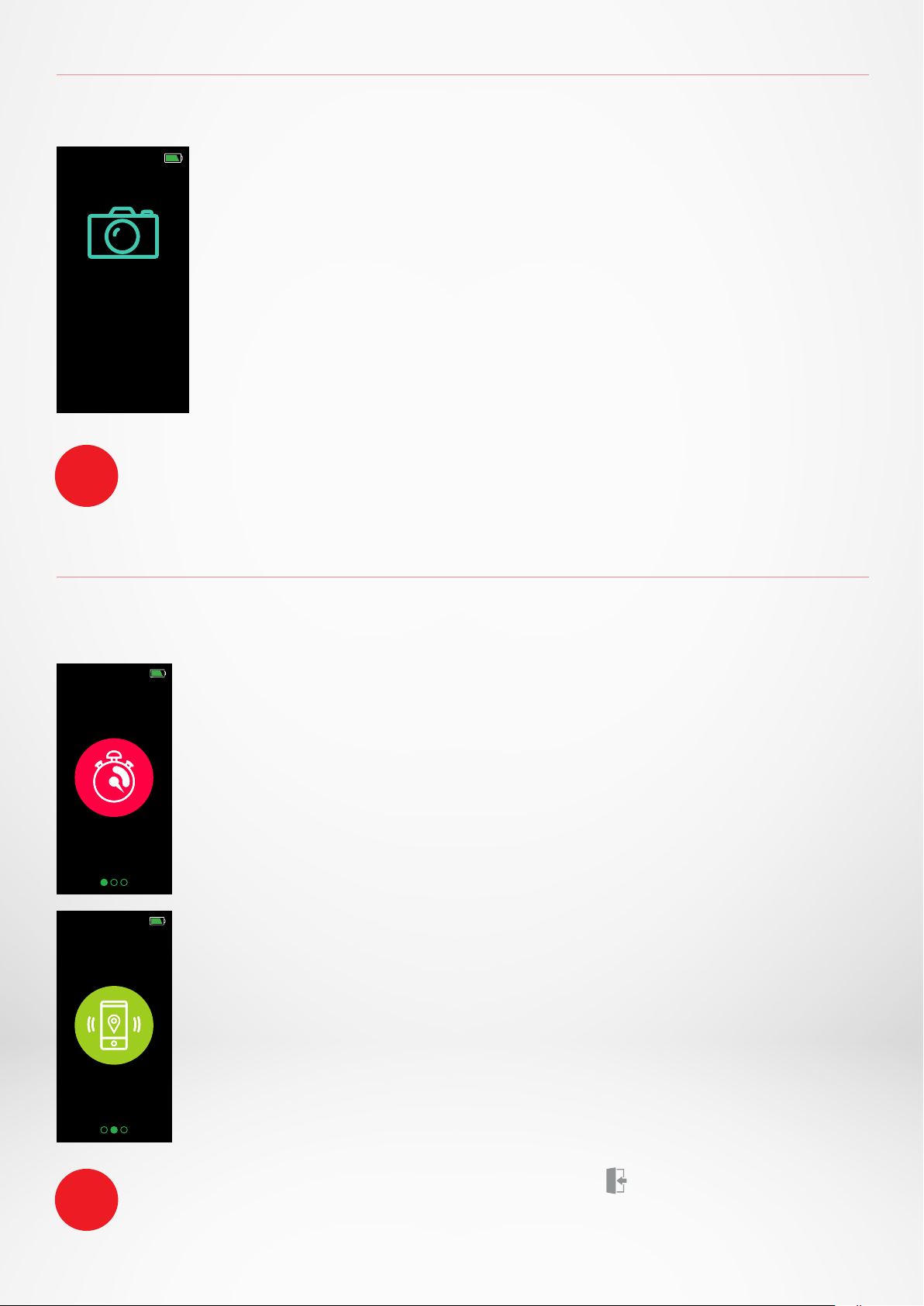
- 14 -
17.APPS
Several applications can be found in this menu:
I STOPWATCH
From the stopwatch interface, single press to start the stopwatch and
press once to pause. To restart the stopwatch, make sure that the timer
is in paused and long press the Navigation button.
I FIND MY PHONE
To enjoy this feature, make sure ZeTrack is connected to your
smartphone via Bluetooth. Enabling the Find my phone function will
make your phone ring and help you find it. Press the Navigation
button to start and stop the searching mode.
To quit the Apps menu, access to the exit door interface and long press the Navigation
button.
i
16.CAMERA REMOTE
This feature is useful for group photos or selfies.
Open the camera from the MyKronoz App > Click on the Settings tab
> Select Camera > Move your wrist to release the camera shutter.
As soon as you open the camera from the MyKronoz App,
a message will pop up on the ZeTrack screen to confirm that the
feature is enabled. Just shake your wrist to launch the counter and
take a successful photo.
Shake
your wrist
to take
a picture
This feature only works if you open the camera from the MyKronoz App.
i
Loading ...
Loading ...
Loading ...