Loading ...
Loading ...
Loading ...
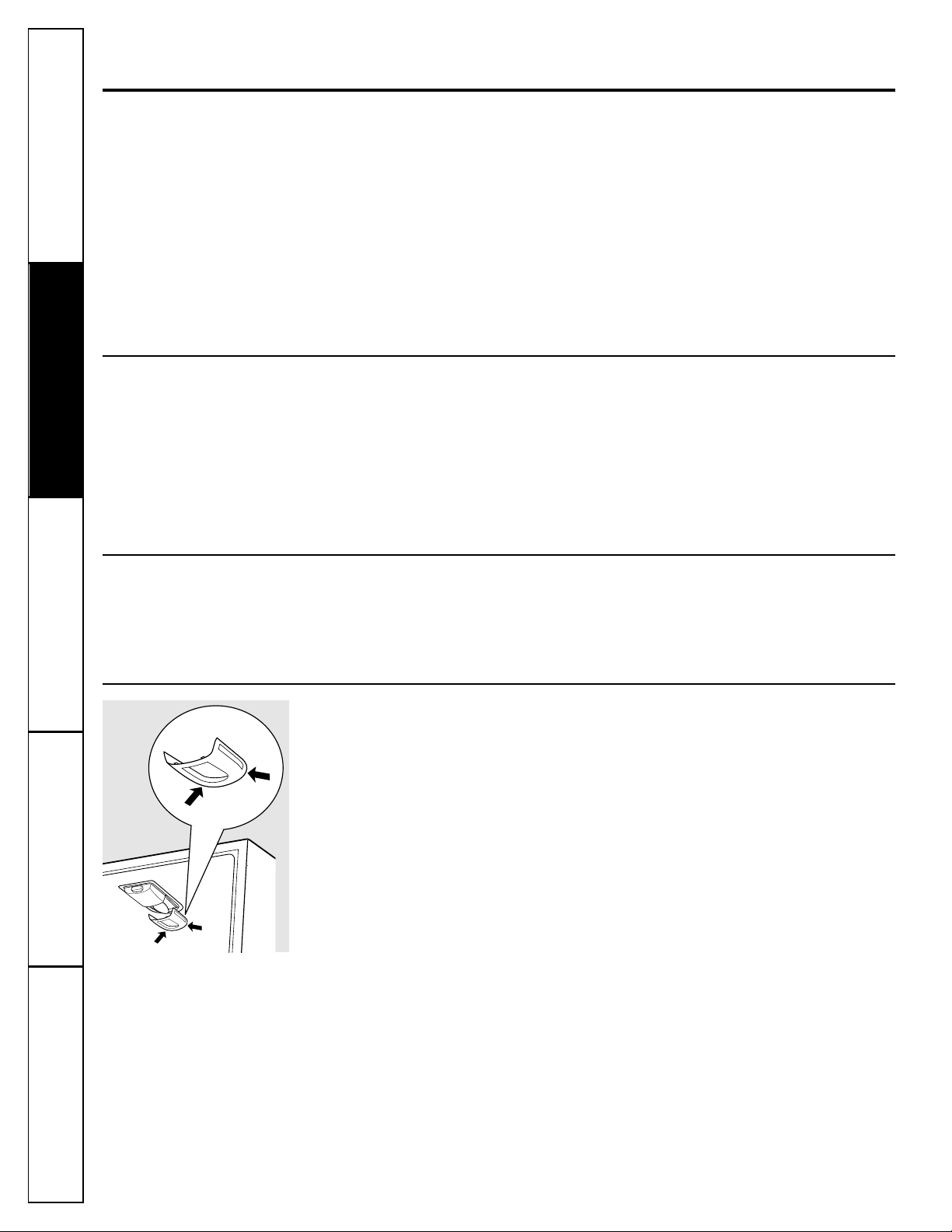
12
Care and cleaning of the refrigerator.
Preparing for Vacation
For long vacations or absences, remove
food and unplug the refrigerator. Move
the control to the OFF position, and clean
the interior with a baking soda solution
of one tablespoon (15 ml) of baking soda
to one quart (1 l) of water. Leave the
doors open.
If an icemaker is installed, move the
icemaker feeler arm to the STOP (up)
position and shut off the water supply
to the refrigerator.
Preparing to Move
Secure all loose items such as grille,
shelves and drawers by taping them
securely in place to prevent damage.
Be sure the refrigerator stays in an upright
position during moving.
Replacing the Light Bulbs
To replace a burned-out bulb, unplug the
refrigerator from its electrical outlet.
In the refrigerator compartment, remove
the lens cover by gently applying pressure
to the back corners of the lens cover and
pulling the cover free from the control
housing. Unscrew the bulb when cool
and replace it with an appliance bulb
of the same or lower wattage.
There is also a light in the refrigerator
control panel. To replace it, simply
unscrew the bulb when cool and
replace it with an appliance bulb of
the same or lower wattage.
In the freezer compartment, simply unscrew
and replace the bulb after ensuring the
refrigerator is unplugged.
Turning the control to the OFF position does not
remove power to the light circuit.
Behind the Refrigerator
Be careful when moving the refrigerator
away from the wall. All types of floor
coverings can be damaged, particularly
cushioned coverings and those with
embossed surfaces.
Pull the refrigerator straight out and return
it to position by pushing it straight in.
Moving the refrigerator in a side direction
may result in damage to the floor covering
or refrigerator.
When pushing the refrigerator back,
make sure you don’t roll over the
power cord.
Consumer Support Troubleshooting Tips
Operating Instructions Safety InstructionsInstallation Instructions
Troubleshooting Tips
Installation Instructions Safety InstructionsOperating Instructions
Troubleshooting Tips
Installation Instructions Safety InstructionsOperating Instructions
Loading ...
Loading ...
Loading ...