Loading ...
Loading ...
Loading ...
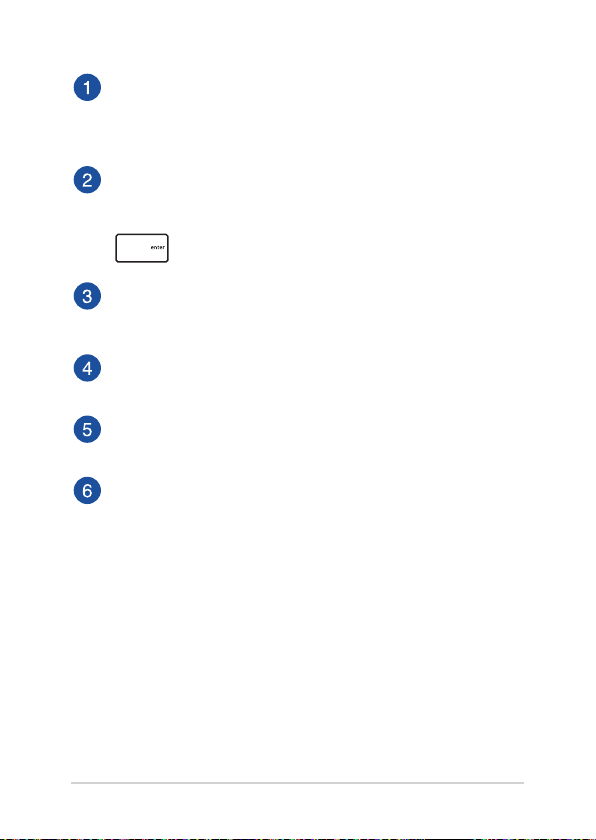
Chromebook E-Manual
57
File locations
This column shows you the currently available le locations. This
also shows all the external storage devices that are currently
connected to your Chromebook.
Search
Click/Tap on the search button to enable the search box. To use
the search box, type the le name you want to locate then press
.
Switch to list or grid
Click/Tap this option to rearrange your les to a list or a grid
view.
Minimize/maximize
Click/Tap this to maximize or minimize the Files app window.
Close
Click/Tap this to close the Files app window.
Settings
Click/Tap this button to customize the settings of your currently
active le location.
Loading ...
Loading ...
Loading ...