Loading ...
Loading ...
Loading ...
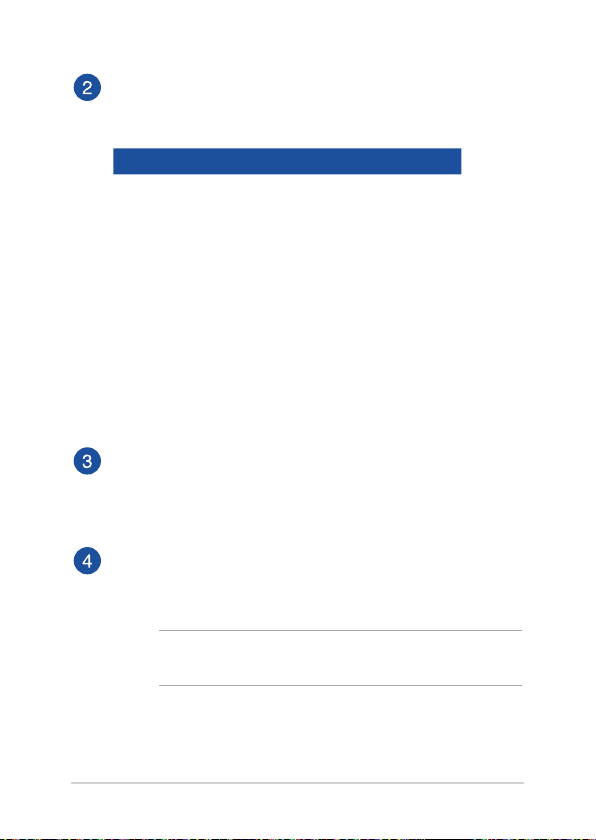
Chromebook E-Manual
21
Two-color battery charge indicator
The two-color LED provides a visual indication of the battery’s
charge status. Refer to the following table for details:
Color Status
Solid Green The Chromebook is plugged to
a power source and the battery
power is between 95% and
100%.
Solid Orange The Chromebook is plugged
to a power source, charging its
battery, and the battery power
is less than 95%.
Solid Green The Chromebook is running on
battery mode.
USB 3.1 Gen 1 port
The USB 3.1 (Universal Serial Bus 3.1) Gen 1 port provides a
transfer rate of up to 5 Gbit/s and is backward compatible to USB
2.0.
Headphone/Headset jack
This port allows you to connect amplied speakers or
headphones. You can also use this port to connect your headset.
NOTE: This port does not support three-conductor 3.5 mm
microphones.
Loading ...
Loading ...
Loading ...