Loading ...
Loading ...
Loading ...
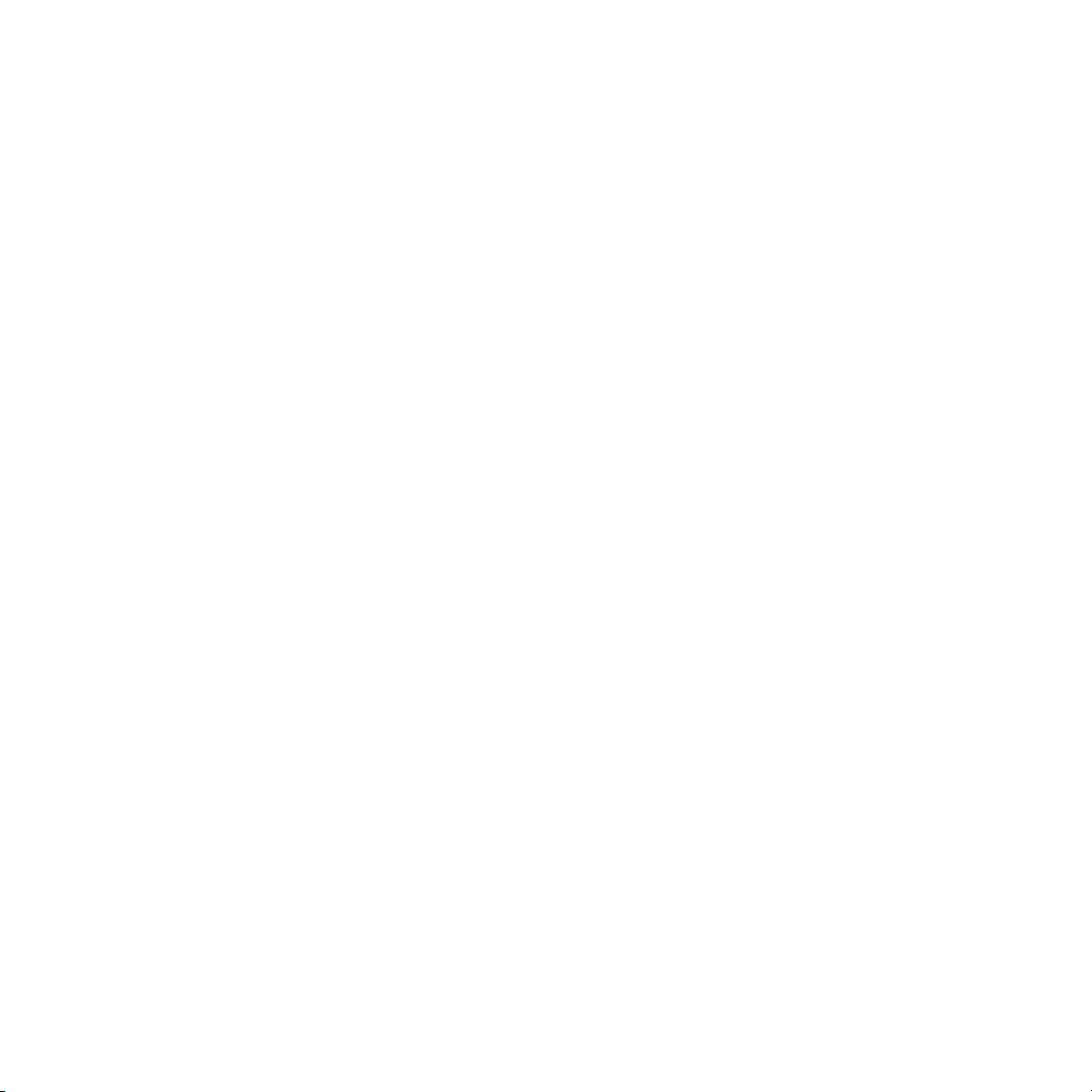
20 I
MOTOR SPEED BUTTON
The telescope can be controlled at nine different
speed rates. Pressing the MOTOR SPEED button
allows you to instantly change the speed of the
motors from high-speed slew rate to precise
guiding rate, or anywhere in between. Each rate
corresponds to a number on the hand control key
pad. The number 9 is the fastest rate (approximately
3.5º per second, depending on power source) and
is used for slewing between objects and locating
alignment stars. The number 1 on the hand control
is the slowest rate (2x sidereal) and can be used
for accurate centering of objects in the eyepiece.
To change the speed rate of the motors:
1. Press MOTOR SPEED. The LCD will display
the current speed rate.
2. Press the number of the desired speed.
The hand controller has a “double button” feature
that allows you to instantly speed up the motors
without having to choose a speed rate. Simply press
the arrow button for the direction that you want
to move the telescope. While holding that button
down, press the opposite directional button. This
will increase the speed to the maximum slew rate.
When using the UP and DOWN buttons on the
hand control, the slower slew rates (6 and lower)
move the motors in the opposite direction than the
faster slew rates (7- 9). This is so that an object
moves in the appropriate direction when looking
into the eyepiece (i.e. pressing the up arrow button
will move the star upwards in the field of view of
the eyepiece). However, if any of the slower slew
rates (rate 6 and below) are used to center an
object in an optional finderscope, you may need to
press the opposite directional button to make the
telescope move in the correct direction.
HELP BUTTON
The HELP button gives you instant access to
helpful information and utilities that can improve
the pointing accuracy of your telescope.
• General FAQ: A quick reference guide for the
features and functions of your telescope.
• Glossary: Provides definitions for many
astronomical terms you may come across
while using your telescope.
The HELP button can also be used to improve
pointing accuracy should you notice that bright
objects are not well centered in (or completely
missing from) the eyepiece. This is particularly
useful when using the StarSense Manual
alignment process. To use the HELP button to
improve accuracy:
1. Slew to the database object that is not visible
(or not well centered) in the eyepiece.
2. After the slew is complete press the HELP
button. Do not attempt to use the direction
buttons to manually search for the object.
The telescope will then slew to a nearby bright star
and take a reference image. StarSense will make
adjustments to its sky alignment model based on
the stars captured in the image.
3. Once complete, slew the telescope back to the
original object. You should notice a considerable
improvement in pointing accuracy in that region
of the sky.
MENU BUTTON
StarSense contains many user-defined setup
functions so you can customize your telescope’s
features. Access the setup and utility features by
pressing the MENU key and scrolling through the
options below.
Loading ...
Loading ...
Loading ...