Loading ...
Loading ...
Loading ...
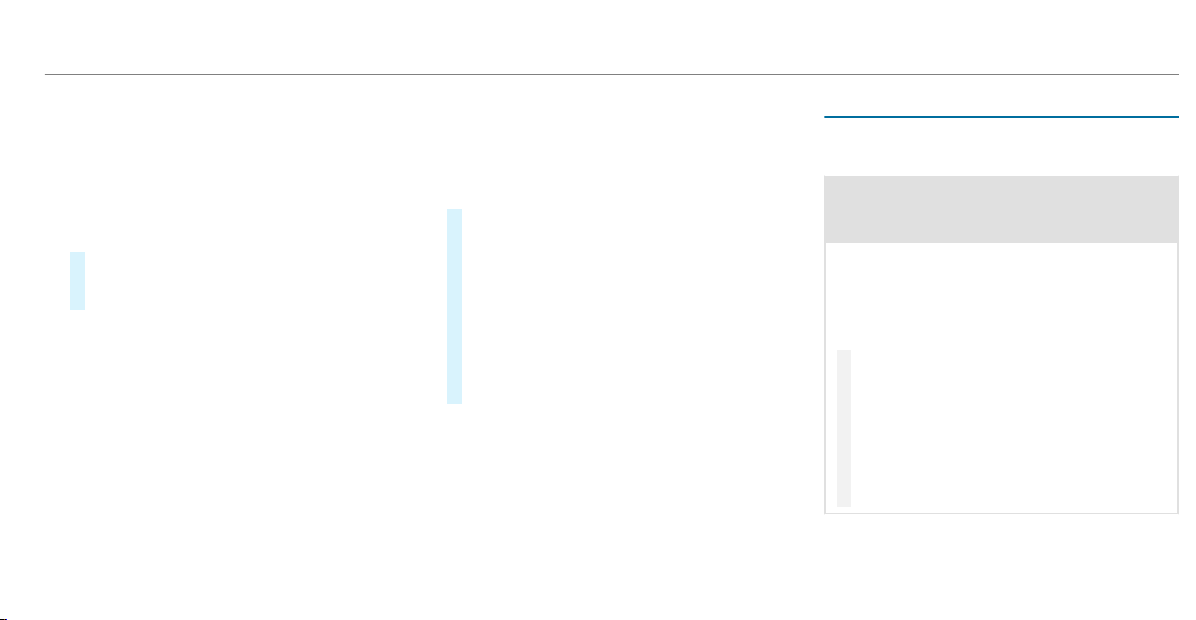
%
Data which serves as identification is
replaced during the pseudonymization proc‐
ess. In this way, your identity is protected
against access by unauthorized third parties.
Displaying hazard warnings
Multimedia system:
4
©
#
Select Navigation (Navigation).
If hazard warnings are available these will be
shown on the map.
The following hazard warnings are shown on the
map:
R
broken-down vehicles
R
accidents
R
hazardous weather
R
general hazards
R
hazard warning lights, if activated
%
If the vehicle is approaching a hazard spot
with a vehicle speed of at least 37 mph
(60 km/h), the voice output "Traffic incident
ahead" is issued.
The voice output is not issued for hazardous
weather.
Sending hazard warnings
Automatically detected hazard warnings are sent
by the vehicle.
#
To send a hazard warning yourself: tap on
the media display when the map is shown.
The navigation menu is shown.
#
Select ¡.
#
Select Report Traffic Incident.
A prompt is shown.
#
Select Yes.
The Thank You for Supporting Accident Pre-
vention message appears.
Route guidance with augmented reality
Overview of route guidance with augmented
reality
&
WARNING Risk of accident and injury
caused by distraction, incorrect image or
interpretation of the display
The distance to other road users or informa‐
tion, such as traffic lights, can be incorrectly
assessed from the camera image. The cam‐
era image of the augmented reality display is
not suitable to be used for driving.
#
Always keep your eyes on the actual
traffic situation. Only glance briefly at
the camera image.
#
Be aware that depending on the driving
situation there may be hazards that are
not captured in the camera image, e.g.
when turning. Avoid observing the cam‐
era image for extended periods.
During route guidance with augmented reality a
camera image with the real traffic scene is
MBUX multimedia system
317
Loading ...
Loading ...
Loading ...