Loading ...
Loading ...
Loading ...
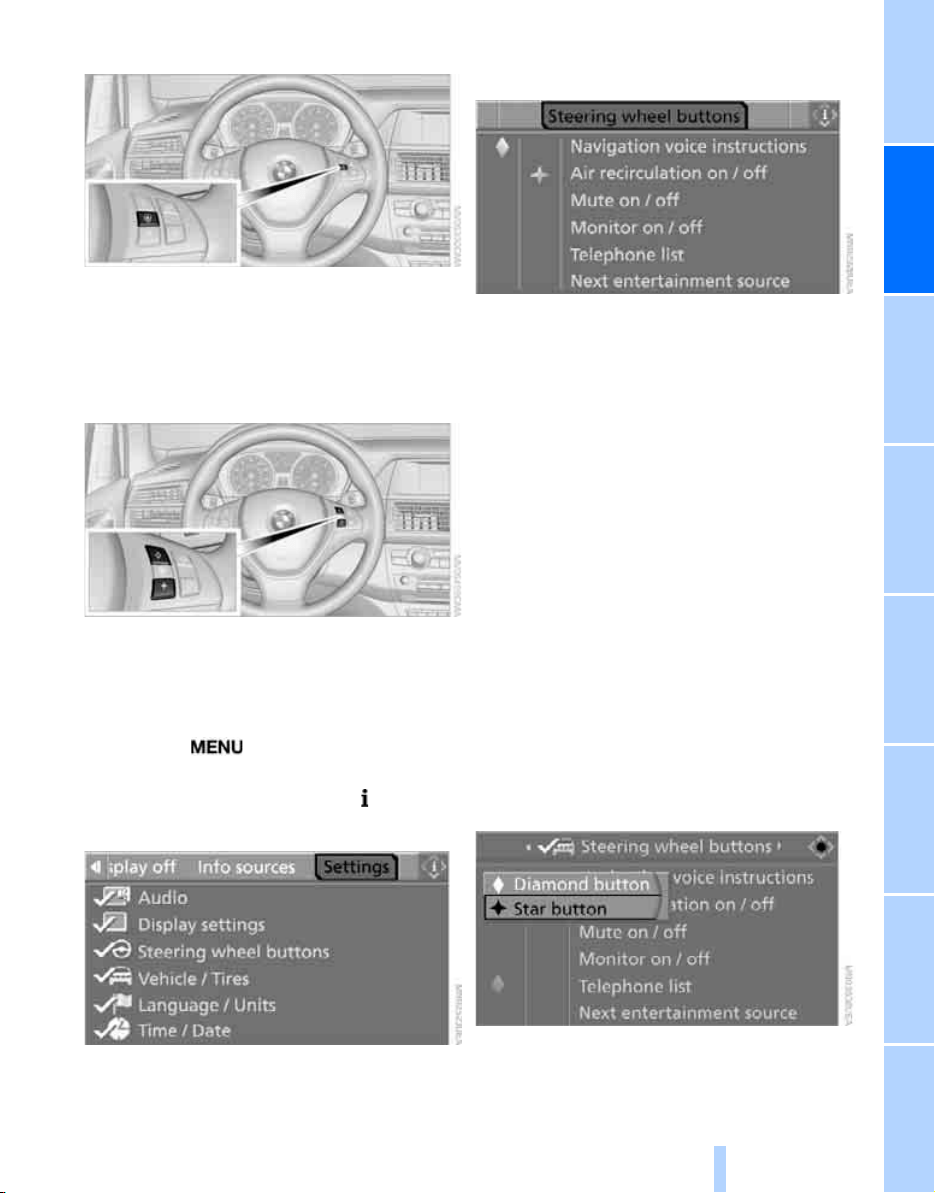
Controls
59
Reference At a glanceDriving tipsCommunications NavigationEntertainmentMobility
Steering wheel heating*
Press the button.
When the steering wheel heater is switched on,
the LED in the button lights up.
Programmable buttons on steering
wheel
You can program the buttons individually.
The setting is stored for the remote control cur-
rently in use.
iDrive, for operating principle refer to page 16.
1. Press the button.
This opens the start menu.
2. Press the controller to open the menu.
3. Select "Settings" and press the controller.
4. Select "Steering wheel buttons" and press
the controller.
A list of different functions appears:
> "Navigation voice instructions"
Voice instructions for the navigation
system
*
> "Air recirculation on / off"
Permanently shutting off outside air,
refer to AUC Automatic recirculated-air
control
* on page 117
> "Mute on / off"
Mutes the audio sources
> "Monitor on / off"
Switches the Control Display on/off
> "Telephone list"
*
Display/hide phone book or last list of
stored phone numbers
> "Next entertainment source"
Changes audio source
5. Select the desired function and press the
controller.
6. Select the button if necessary and press the
controller.
You can operate the selected function using the
corresponding button.
Online Edition for Part no. 01 41 2 600 792 - © 09/08 BMW AG
Loading ...
Loading ...
Loading ...