Loading ...
Loading ...
Loading ...
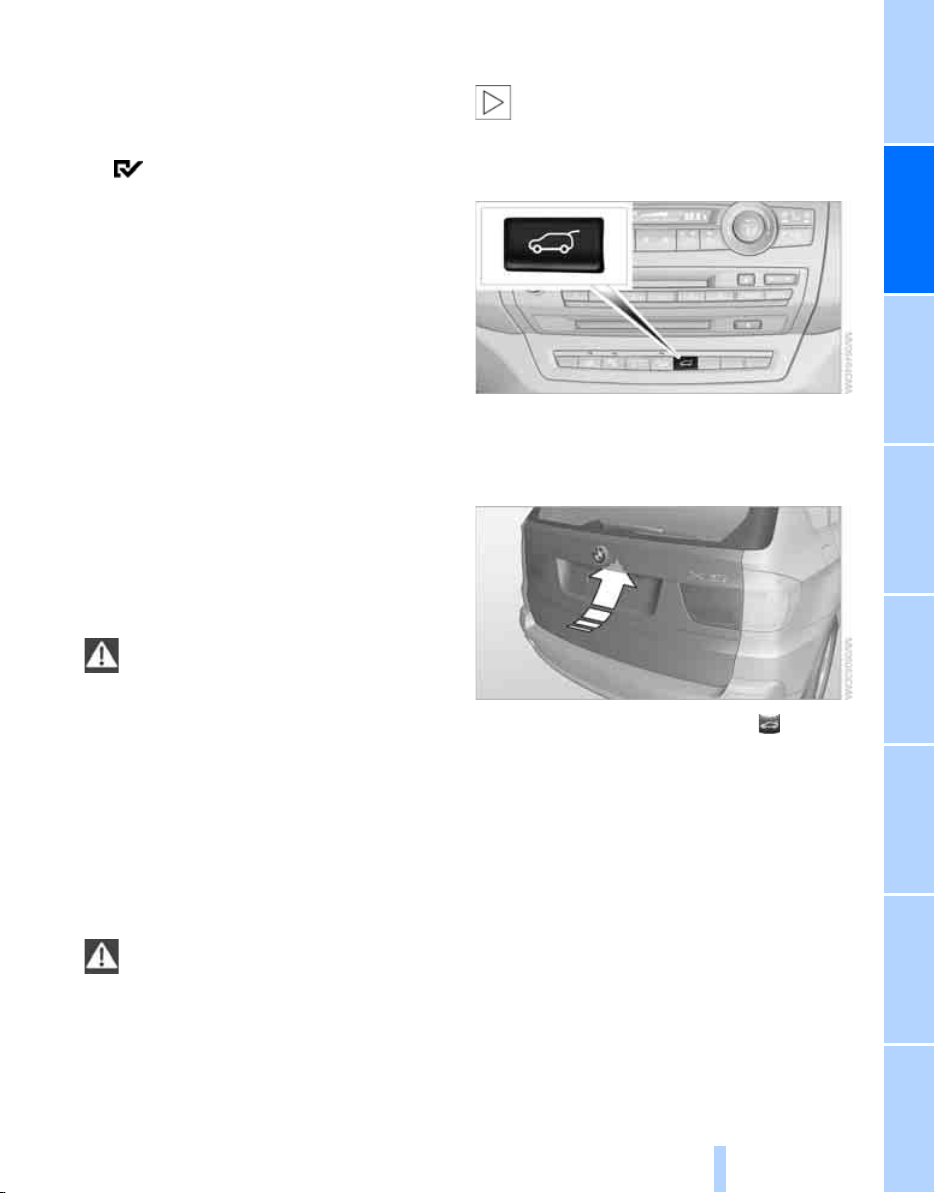
Controls
33
Reference At a glanceDriving tipsCommunications NavigationEntertainmentMobility
> "Lock after driving"
The central locking system automati-
cally locks the vehicle as soon as you
start to drive.
8. Press the controller.
The setting is selected.
The setting is stored for the remote control cur-
rently in use.
Unlocking and opening
> Either unlock the doors together with the
button for the central locking system and
then pull the door handle above the armrest
or
> pull on the door handle of each door twice:
the first time unlocks the door, the second
time opens it.
Locking
> Use the central locking button to lock all of
the doors simultaneously, or
> press down the lock button of a door.
To prevent you from being locked out, the
open driver's door cannot be locked using
the lock button.
Persons or animals left unattended in a
parked vehicle can lock the doors from
the inside. Always take along the remote control
when leaving the vehicle so that the vehicle can
then be opened from the outside.<
Doors
Automatic soft closing*
To close the doors, merely push them gently.
The closing process will then be carried out
automatically.
Make sure that the closing path of the
doors is clear; otherwise injuries may
result.<
BMW X5: liftgate
During opening, the liftgate pivots back
and up. Ensure that adequate clearance is
available before opening.<
Opening from inside
Press the button: the liftgate opens somewhat
unless it has been locked.
Opening from outside
Press the button on the liftgate or the button
on the remote control for approx. 1 second:
The liftgate opens somewhat. It can be swung
upward.
Opening manually
In case of an electrical malfunction:
1. From the cargo bay, press out the handle in
the liftgate, refer to arrow, with a screw-
driver and pull. The liftgate is unlocked.
Online Edition for Part no. 01 41 2 600 792 - © 09/08 BMW AG
Loading ...
Loading ...
Loading ...