Loading ...
Loading ...
Loading ...
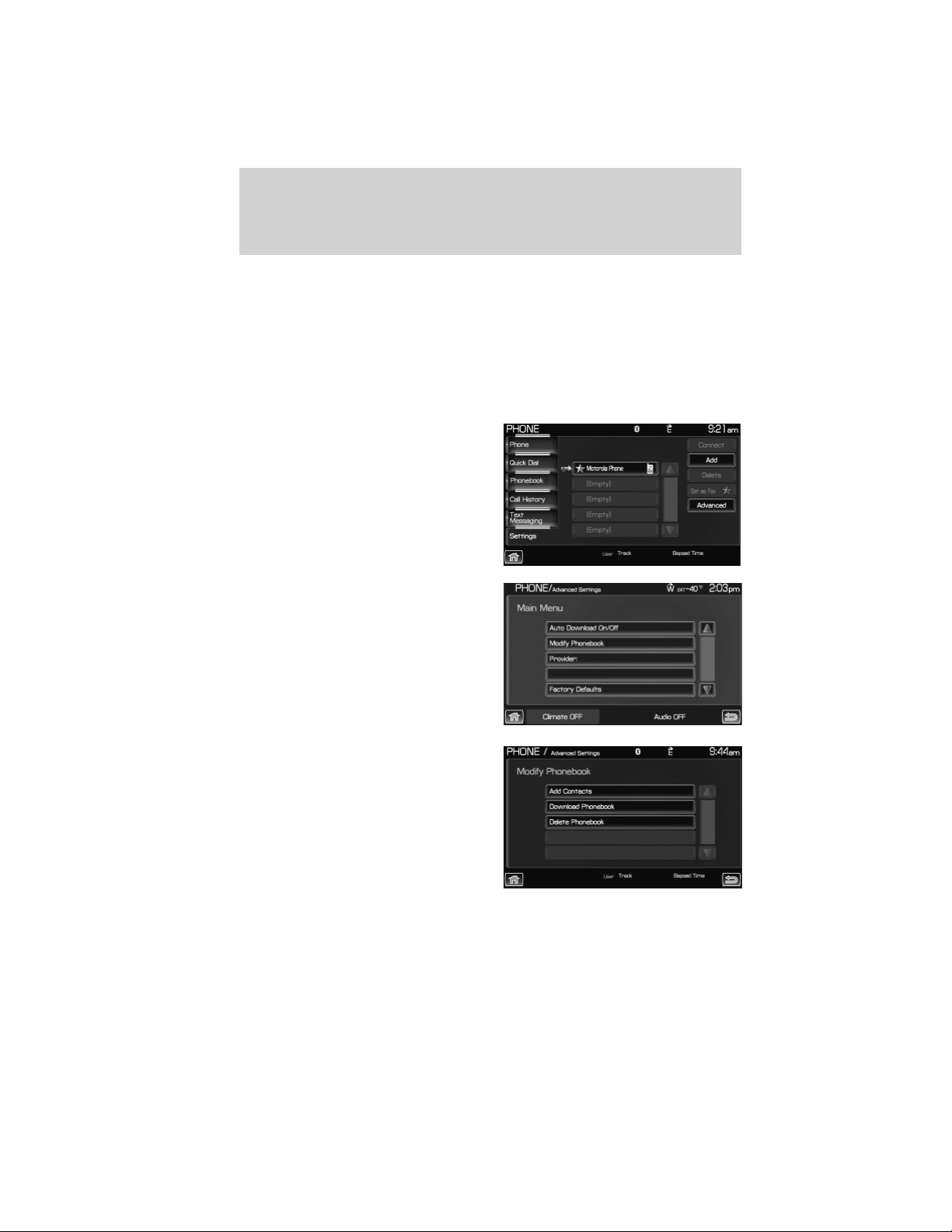
Modifying your phone book and call history
SYNC威 allows you to add contacts as well as download and delete your
phone book/call history.
Note: Erasing a contact or all contacts in your phone book/call history in
your SYNC威 system will NOT erase any information in your cellular
phone.
To access:
1. Press the PHONE hard button.
2. Select the ‘Settings’ tab on the
touchscreen.
3. Press ‘Advanced’.
4. Select ‘Modify Phonebook’ and
select from:
ADD CONTACTS: Select to ‘push’
contacts from your Bluetooth
enabled cellular phone. SYNC威 will
prompt you to send the contacts
from your phone. When successfully
sent, the display will read XXX
CONTACTS RECEIVED FINISHED?
Press YES if you are finished or
press NO if you wish to send more
contacts to SYNC威.
Note: Pushing contacts via Bluetooth is a phone dependent feature.
Refer to your phone’s user guide for instructions.
Candidate List
SYNC姞 phone features (if equipped)
82
See End User License Agreement at the end of this book
2012 Centerstack (ng1)
Supplement, 1st Printing
Arabic_(LHD) (gc_lhd)
Loading ...
Loading ...
Loading ...