Loading ...
Loading ...
Loading ...
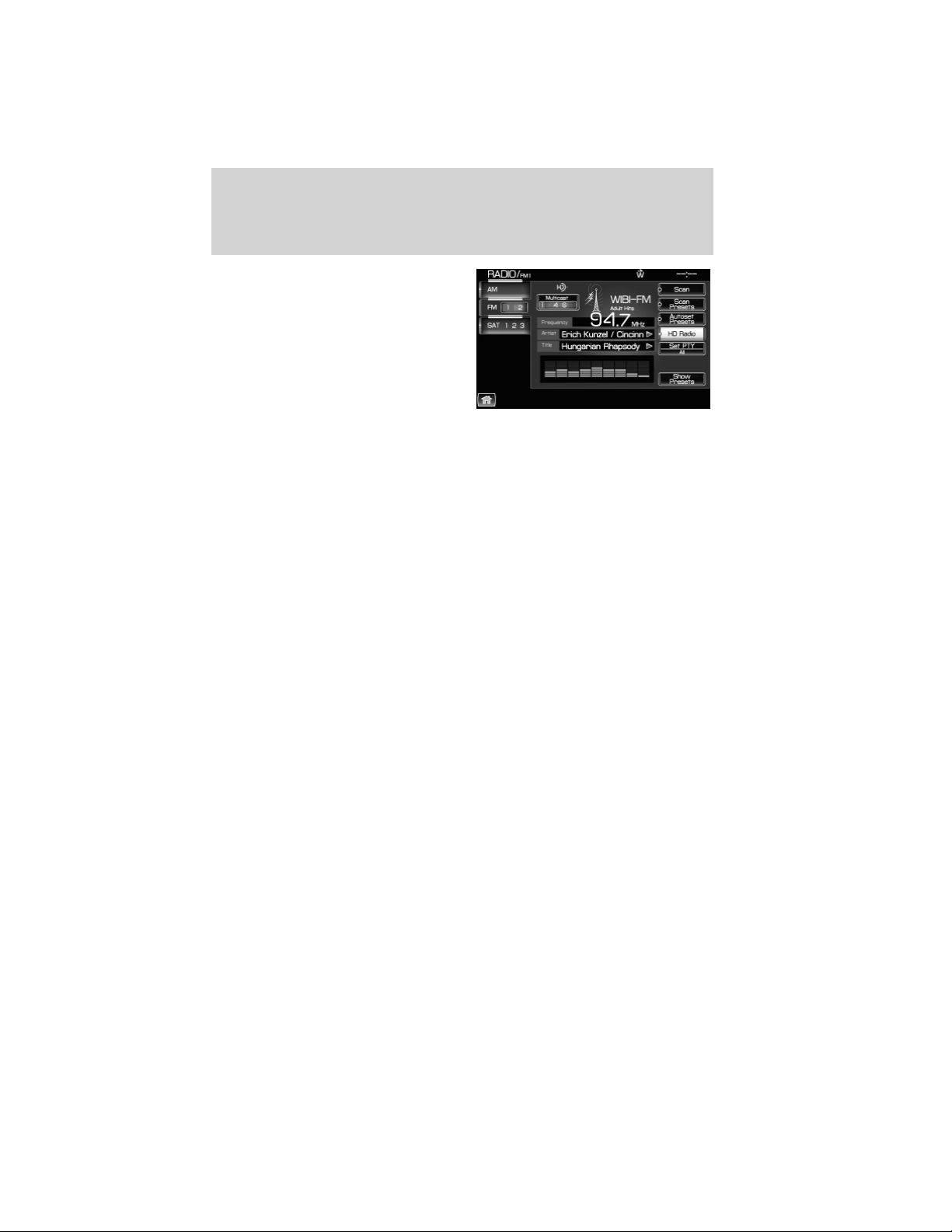
4. Press ‘Show Options’ to select
from:
• Scan: Press for a brief sampling of all listenable stations. Press again
to disable and remain on the current selection.
• Scan Presets: Press for a brief sampling of all the stations held in the
memory presets.
• Autoset Presets: The autoset feature allows you to set strong radio
stations without losing your original preset stations. This feature is
helpful on trips when traveling between cities with different radio
stations.
To enable, select AUTOSET PRESETS and the six strongest stations
in your current area will be set as presets. To return to your original
presets, press AUTOSET PRESETS again and the feature will disable.
• HD Radio (if available): Press to activate HD Radio broadcasts. This
enables you to receive radio broadcasts digitally, (where available),
providing a better quality sound with clear reception and no station
drop off, static or distortion. When this feature is not activated or HD
Radio broadcasts are not available, you will receive analog radio
broadcasts. Refer to HD Radio Information in the following section
for more information. Note: HD Radio broadcasts not available in all
markets.
• Multicast (if available): When HD Radio broadcasts are available,
this button will appear if the selected station has more than one
digital broadcast. HD1 signifies the main programming status and is
available in analog and digital broadcasts. Any additional multicast
stations (HD2–HD8) are digitally broadcast and can be accessed by
pressing the multicast button. Refer to HD Radio Information in the
following section for more information.
Audio features
35
2012 Centerstack (ng1)
Supplement, 1st Printing
Arabic_(LHD) (gc_lhd)
Loading ...
Loading ...
Loading ...