Loading ...
Loading ...
Loading ...
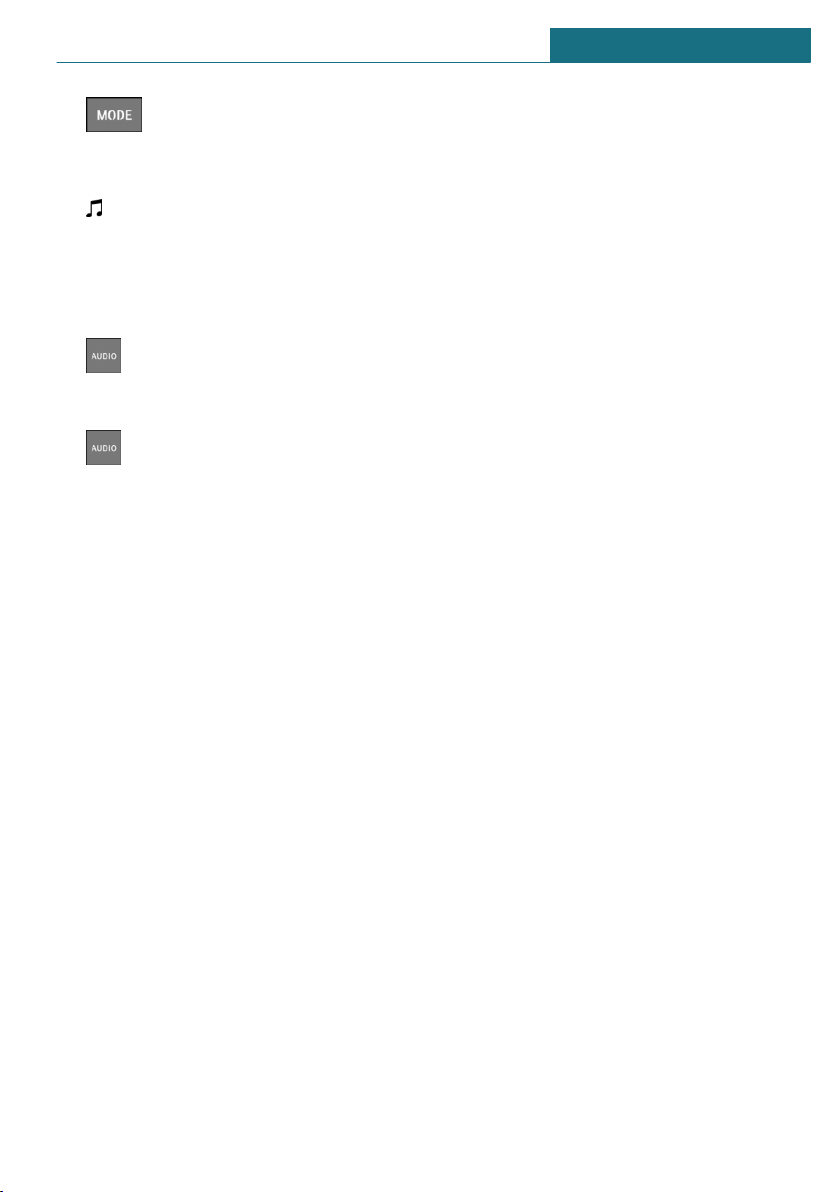
2. Press the button again to select
an entertainment source.
Via the Central Information Display (CID):
1. "Media/Radio"
A list of all possible entertainment sour-
ces is displayed.
2. Select the desired entertainment source.
Via the button on the Controller:
1. Press the button.
The most recently selected entertain-
ment source is played.
2. Press the button again.
A list of all currently available entertain-
ment sources is displayed.
3. Select the desired entertainment source.
Seite 221
General information ENTERTAINMENT
221
Online Edition for Part no. 01405A02584 - II/20
Loading ...
Loading ...
Loading ...