Loading ...
Loading ...
Loading ...
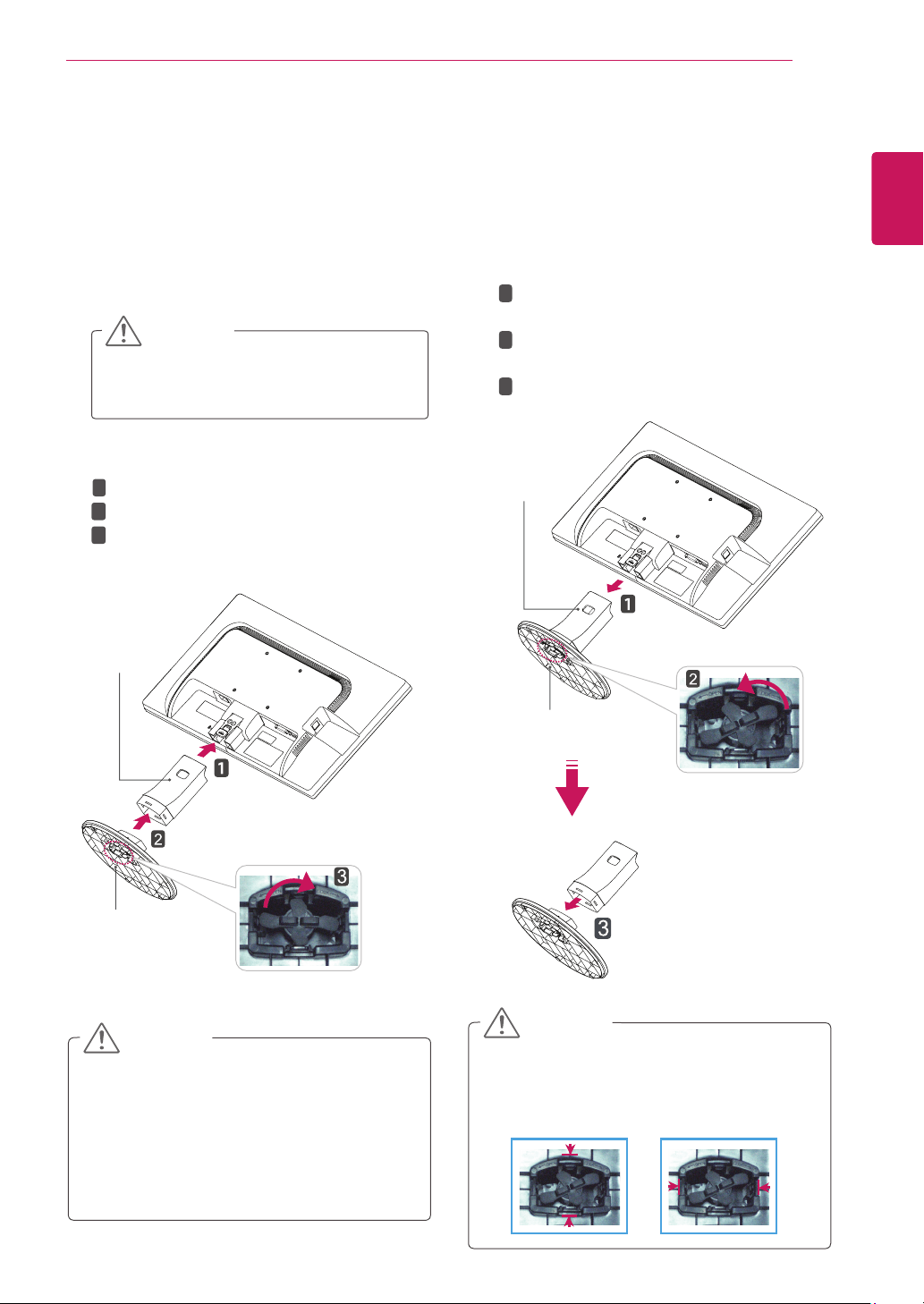
5
ENG
ENGLISH
ASSEMBLING AND PREPARING
Attachthe
StandBody
tothemonitorset.
Attachthe
StandBase
.
Tiedownthebaselocktoperpendicularity
direction.
SettinguptheMonitorset
AttachingtheStandBase
1
PlacetheMonitorsetwiththescreenside
downonaflatandcushionedsurface.
Layafoammatorsoftprotectivecloth
onthesurfacetoprotectthescreenfrom
damage.
CAUTION
2
StandBase
StandBody
1
2
3
DetachingtheStandBase
1
PlacetheMonitorsetwiththescreenside
downonaflatandcushionedsurface.
StandBase
StandBody
PushingthePUSHbutton,Takethe
Stand
Body
fromthemonitorset.
Changeyourlockontheproductasit
followsandturnitinthearrowdirection.
Pulloutthe
StandBase
.
1
2
3
2
Ifyoucan'treleasethestandbaseeventhe
lockingknobisatareleaseposition,Please
pushtheindicatedknobdownandretryit.
CAUTION
Thisillustrationdepictsthegeneralmodelof
connection.Yourmonitormaydifferfromthe
itemsshowninthepicture.
Donotcarrytheproductupsidedownholding
onlythestandbase.Theproductmayfall
andgetdamagedorinjureyourfoot.
CAUTION
Loading ...
Loading ...
Loading ...
