Loading ...
Loading ...
Loading ...
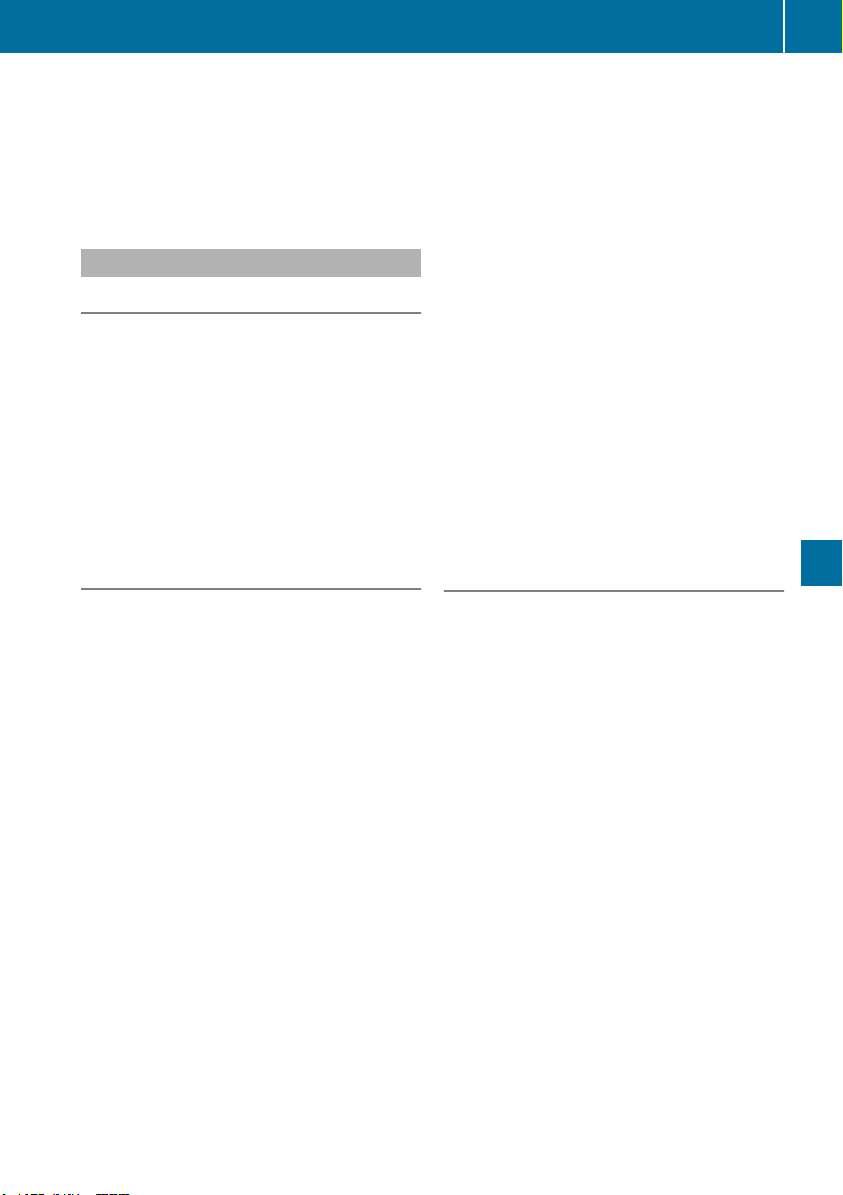
R
calling up display messages in message mem-
ory (Y page 244)
R
restarting the tire pressure loss warning sys-
tem (Y page 358) or checking the tire pres-
sure electronically (Y page 360)
R
calling up the service due date (Y page 325).
Settings menu
Introduction
Depending on the equipment installed in the
vehicle, In the Sett.Sett. menu you have the follow-
ing options:
R
Changing the instrument cluster settings
(Y page 239)
R
Changing the light settings (Y page 239)
R
Changing the vehicle settings (Y page 240)
R
Changing the convenience settings
(Y page 240)
R
Restoring the factory settings (Y page 241)
Instrument cluster submenu
Selecting the distance unit
The Display Unit Speedometer / Odome‐Display Unit Speedometer / Odome‐
ter:ter: function allows you to choose whether
certain displays appear in kilometers or miles in
the multifunction display.
X
Press the = or ; button on the steering
wheel to select the Sett.Sett. menu.
X
Press the : or 9 button to select the
Instrument ClusterInstrument Cluster submenu.
X
Press a to confirm.
X
Press the : or 9 button to select the
Display Unit Speedometer / OdometerDisplay Unit Speedometer / Odometer
function.
You will see the selected setting: kmkm or milesmiles.
X
Press the a button to save the setting.
The selected unit of measurement for distance
applies to:
R
Digital speedometer in the TripTrip menu
R
Odometer and the trip odometer
R
Trip computer
R
Current consumption and the range
R
Navigation instructions in the NaviNavi menu
R
Cruise control
R
Active Distance Assist DISTRONIC
R
ASSYST PLUS service interval display
Selecting permanent display
The Permanent Display:Permanent Display: function allows you
to choose whether the multifunction display
always shows the outside temperature or the
speed.
The speed display is inverse to the speedome-
ter.
X
Press the = or ; button on the steering
wheel to select the Sett.Sett. menu.
X
Press the : or 9 button to select the
Instrument ClusterInstrument Cluster submenu.
X
Confirm by pressing a on the steering
wheel.
X
Press the : or 9 button to select the
Permanent Display:Permanent Display: function.
The current setting, Outside TemperatureOutside Temperature,
Speedometer [km/h]Speedometer [km/h] or SpeedometerSpeedometer
[mph][mph] appears.
X
To change the setting: press a again.
Light submenu
Setting the daytime running lamps
This function is not available in Canada.
X
Press the = or ; button on the steering
wheel to select the Sett.Sett. menu.
X
Press the : or 9 button to select the
LightLight submenu.
X
Press a to confirm.
X
Press : or 9 to select the DaytimeDaytime
Running LightsRunning Lights function.
If the DaytimeDaytime RunningRunning LightsLights function has
been switched on, the cone of light and the
W symbol in the multifunction display are
shown in orange.
X
Press the a button to save the setting.
Further information on daytime running lamps
(Y page 110).
Switching the Intelligent Light System
on/off
X
Press the = or ; button on the steering
wheel to select the Sett.Sett. menu.
X
Press the : or 9 button to select the
LightLight submenu.
X
Press a to confirm.
Menus and submenus
239
On-board computer and displays
Z
Loading ...
Loading ...
Loading ...