Loading ...
Loading ...
Loading ...
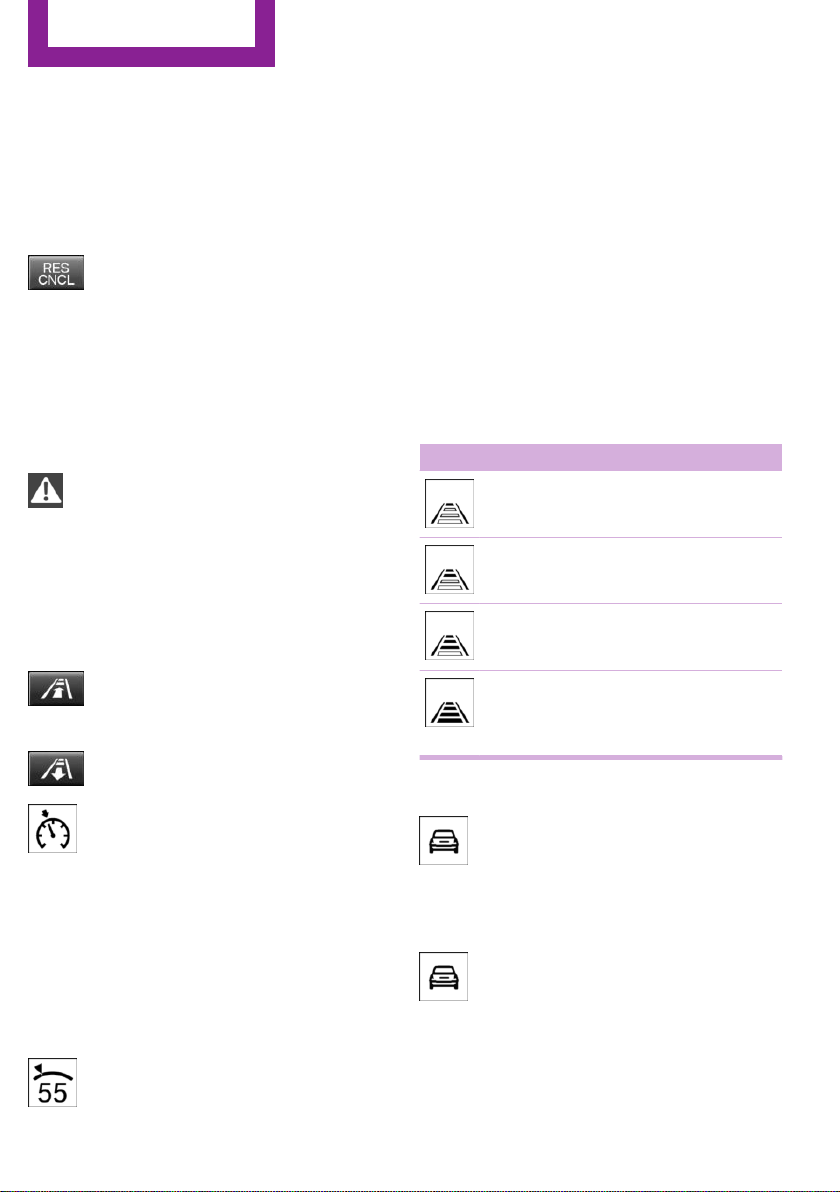
In the following cases, the stored speed value is
deleted and cannot be called up again:
▷ When the system is switched off.
▷ When the ignition is switched off.
Calling up stored speed and distance
Press button with the system inter‐
rupted. Cruise control is continued with
the saved values. The selected distance is
briefly displayed in the CID (central information
display).
Switching distance control on/off
Safety information
WARNING
The system does not react to traffic driv‐
ing ahead of you, but instead maintains the
stored speed. There is a risk of accidents or risk
of property damage. Adjust the desired speed
to the traffic conditions and brake as needed.◀
Switching distance control off
Press and hold this button.
Or:
Press and hold this button.
The indicator lamp in the instrument
cluster lights up.
To switch distance control back on, press one of
the two buttons again briefly.
After changing over distance control, a Check
Control message is displayed.
Displays in the instrument cluster
Desired speed and stored speed
In addition to the indicator lamp, the
desired speed is displayed in the central
information display.
▷ Display lights up green: system is active, the
display indicates the desired speed.
▷ Display lights up orange: system is inter‐
rupted, the display indicates the stored
speed.
▷ No display: system is switched off.
If no speed is indicated, it is possible that the
conditions necessary for operation are not cur‐
rently fulfilled.
Distance to vehicle ahead of you
Selected distance from the vehicle driving
ahead is briefly displayed in the left hand por‐
tion of the CID (central information display).
Distance display
Distance 1
Distance 2
Distance 3
Distance 4
This value is set automatically after
the system is switched on.
Detected vehicle
Symbol lights up orange:
A vehicle has been detected ahead of
you.
Indicator/warning lights
Symbol flashes orange:
The conditions are not adequate for the
system to work.
The system was deactivated but applies the
brakes until you actively resume control by
Seite 134
CONTROLS
Driving comfort
134
Online Edition for Part no. 01 40 2 915 102 - X/16
Loading ...
Loading ...
Loading ...