Documents: Go to download!
- Owner's manual - (English, Spanish)
User manual Microwave
SETTINGUP YOUR OVEN
Names of Oven Parts and Accessories
Remove the oven and all materials from the carton and oven cavity. Your oven comes with the following accessories:
Glass tray 1
Turntable ring 1
Instruction Manual 1
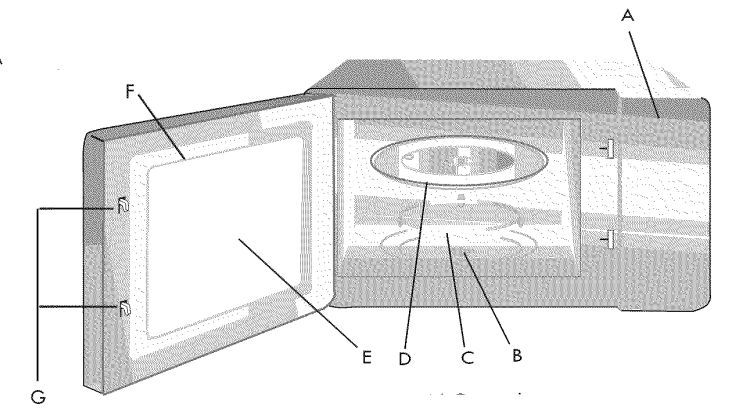
A) Control panel
B) Turntable shaft
C) Turntable ring
D) Glass tray
E) Observation window
F) Oven Door
G) Safety interlock system
Turntable installation
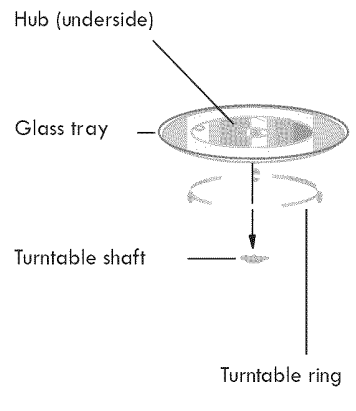
a, Never place the glass tray upside down. The glass tray should never be restricted.
b, Both glass tray and turntable ring must always be used during cooking.
c, All food and containers of food are always placed on the glass tray for cooking.
d, If glass tray or turntable ring cracks or breaks, contact the following customer assistance number: 1-800-842-1289
Countertop installation
Remove all packing material and accessories. Examine the oven for any damage such as dents or broken door. Do not install if oven is damaged.
Cabinet: Remove any protective film found on the microwave oven cabinet surface. Do not remove the light brown Mica cover that is attached to the oven cavity to protect the magnetron.
Installation
1. Select a level surface that provide enough open space for the intake and/or outlet vents.
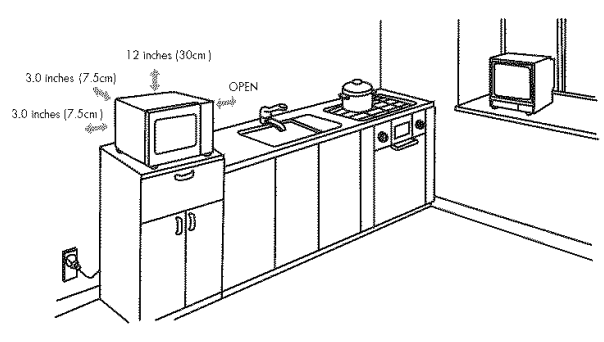
A minimum clearance of 3.0 inches (7.5cm) is required between the oven and any adjacent walls. One side must be open.
(1) Leave a minimum clearance of 12 inches (30cm) above the oven.
(2) Do not remove the legs from the bottom of the oven.
(3) Blocking the intake and/or outlet openings can damage the oven.
(4) Place the oven as far away from radios and TV as possible. Operation of microwave oven may cause interference to your radio or TV reception.
2. Plug your oven into a standard household outlet. Be sure the voltage and the frequency is the same as the voltage and the frequency on the rating label.
WARNING: Do not install oven over a range cooktop or other heat-producing appliance. If installed near or over a heat source, the oven could be damaged and the warranty would be avoid.
OPERATION
Control Panel and Features
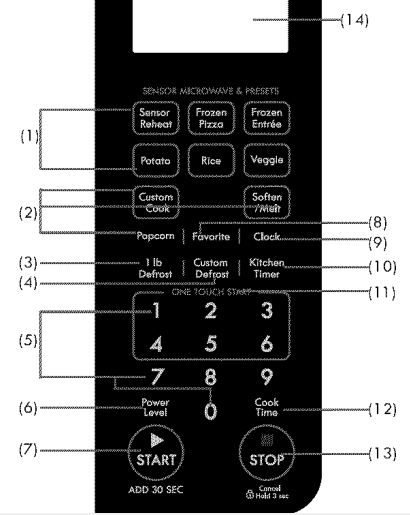
1) Quick Touch Presets--- Sensor Menu ( Sensor Reheat, Frozen Pizza, Frozen Entr6e, Potato, Rice, Veggie )
(2) Auto Menu (Custom Cook, Soften/Melt), Popcorn
(3) Automatically defrosts one pound items
(4) Custom Defrost: Defrost time calculated by entered weight and category of item
(5) Number Pads
(6) Power Level
(7) START ADD 30 SEC
(8) Favorite
(9) Clock
( 1 O) Kitchen Timer
(11) ONE TOUCH START Pads (1- 6)
(12) Cook time
(13) STOP Cancel Hold 3 sec: Before cooking starts, press to clear all previous settings. During cooking, press once to stop oven; press twice to stop oven and clear all settings.
(14) Display Window
1. Power Level
Ten power levels are available. Prior to or during cooking, press Power Level and "PL10" will display. Adjust the power by pressing a number pad as indicated in the table below.
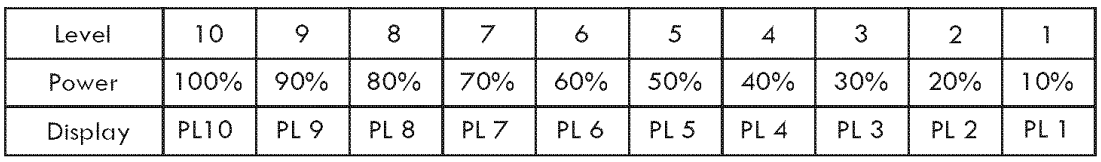
2. Clock Setting
When the microwave oven is plugged into a outlet, "0:00" will display.
- Press Clock, "00:00" and "Clock" will appear in the display. The first figure will flash; ":" and "0" will be lighted.
- Press the number pads and enter the current clock time. For example, if the time is now 10:1 2, press "1, 0, 1,2 " in order.
- Press Clock to finish clock setting, ":" will flash and the numbers will appear as a clock time in the display.
Note:
- If the numbers entered are not within the range between 1:00 to 12:59, the setting wilt not be accepted until valid numbers are entered.
- In the process of setting clock, if the
 pad is pressed or if there is no operation within 1 minute, the display will automatically return to the pervious clock setting.
pad is pressed or if there is no operation within 1 minute, the display will automatically return to the pervious clock setting.
3. Kitchen Timer
- Press Kitchen Timer, "00:00" and "Timer" will appear in the display.
- Press the number pads to enter the time amount. The maximum amount of time that can be entered is 99 minutes, 99 seconds.
- Press
 to confirm setting, timer indicator will flash, timer counts down.
to confirm setting, timer indicator will flash, timer counts down. - When the time amount elapses, the oven will beep 5 times. "End" will display. The time of day will display by opening the door or pressing
 pad.
pad.
Note:
- The Kitchen Timer setting is different from the Clock setting; it is simply a timer.
- During the Kitchen Timer function, no cooking function can be set into operation.
- Kitchen Timer amount cannot be increased by pressing
 .
. - Pressing
 will cancel the Timer countdown.
will cancel the Timer countdown.
4. Microwavecook
- Press Cook Time, "00:00" and "Cook" will appear in the display.
- Press number pads to enter the cooking time; the maximum cooking time is 99 minutes and 99 seconds.
- Press Power Level; PL10 will display. This is the default power level of 100%. Press Power Level several times or pads 0 through 9 to select a different power level if desired. See the POWER LEVEL table above.
- Press
 to start cooking.
to start cooking.
Example: To cook the food with 50% microwave power for 15 minutes.
a. Press Cook Time, "00:00" displays.
b. Press "1,5, O, 0" in order for 15:00 to appear in the display.
c. Press Power Level, then press "5" to select 50% microwave power.
d. Press  to start cooking.
to start cooking.
Note: In the process of setting, if the  pad is pressed or if there is no operation within I minute, the oven will automatically return to display the clock.
pad is pressed or if there is no operation within I minute, the oven will automatically return to display the clock.
5. One Touch Start
- Instant cooking at ] 00% power level and ] to 6 minutes cooking time can be started by pressing number pads I to 6. Press
 to increase the cooking time by 30 seconds with each press. Maximum cooking time is 99 minutes, 99 seconds.
to increase the cooking time by 30 seconds with each press. Maximum cooking time is 99 minutes, 99 seconds. - Instant cooking at 100% power level and 30 seconds cooking time can be started by pressing
 . Each repeated press will increase cooking time by 30 seconds. The maximum cooking time is 99 minutes, 99 seconds.
. Each repeated press will increase cooking time by 30 seconds. The maximum cooking time is 99 minutes, 99 seconds.
Note:
- Time can also be added in 30 second increments by pressing
 during Microwave Cooking.
during Microwave Cooking. - Time cannot be added by pressing
 during Weight Defrost and Kitchen Timer functions.
during Weight Defrost and Kitchen Timer functions.
6. Custom Defrost Function
1. Press Custom Defrost, "dEF1 " and "DEF." will appear in the display. Press the same pad repeatty, "dEF2", "dEF3", "dEF1 " will display in order.

2. Press number pads to enter the weight to be defrosted. Input the weight range between 0.1 to 6.0 Lbs. If the weight input is not between 0.1 to 6.0 Lbs, the input will be invalid. The unit will not work until valid numbers are entered.
3. Press  to start defrosting and the cooking time remaining will be displayed. "DEF." indicator will flash.
to start defrosting and the cooking time remaining will be displayed. "DEF." indicator will flash.
Note: When half of the defrosting time passes, the oven will beep twice to remind you to turn over the food.Open the door to pause operation. Turn over food, close door and press  to resume defrost cycle. If you do not open door to pause operation, the oven will continue the defrost cycle without interruption.
to resume defrost cycle. If you do not open door to pause operation, the oven will continue the defrost cycle without interruption.
7. 1ib Defrost
(1) Press lib Defrost, "1.0", "DEF." and "Lbs" will appear in the display.
(2) Press  to start defrosting, "Lbs" will disappear. "DEF." will flash, and the remaining defrost time will display.
to start defrosting, "Lbs" will disappear. "DEF." will flash, and the remaining defrost time will display.
8. Sensor Menu ( Sensor Reheat, Frozen Pizza, Frozen Entree, Potato, Rice, Veggie )
1) Press the pad for one of the Sensor Menu functions. An "SC-" number, "Auto" and "SENS." will appear in the display. Example: If "Rice" is pressed, "SC-5" will display.
2) Press  to start the sensor cooking process. Once the item has been sensed the remaining cooking time will display. The oven beeps 5 times when cooking is finished.
to start the sensor cooking process. Once the item has been sensed the remaining cooking time will display. The oven beeps 5 times when cooking is finished.
Note:
1) For best sensor cooking results:
a. The room temperature cannot be over 95°F (35°C).
b. The weight of food must be more than 40z (110 g).
c. The oven cavity, glass tray and utensils must be dry.
2) During cooking:
a. The food can be covered, but the cover or lid must be vented with a hole to allow steam to escape.
b. Wait until the cooking time is displayed and starts to count down. Opening the door or pressing  before the cooking time is displayed will cause an error in the sensor cooking process.
before the cooking time is displayed will cause an error in the sensor cooking process.
c. Once the cooking time displays and starts counting down, you can open the door to mix or turn over food.
Example: Potato Sensor Pad
1) Press Potato pad once, "SC-4", "Auto" and "SENS." will appear in the display.
2) Press  to cook.
to cook.
Note:
a. Puncture the surface of each potato several times with the tines of a fork.
b. Place up to 4 potatoes on the glass turntable. Keep at least 1 inch of space between each potato.
Example: Sensor Reheat Pad
1)After placing food into oven, press Sensor Reheat pad and "SC-1" will display.
2) Press  to cook. Oven beeps 5 times when cooking is finished.
to cook. Oven beeps 5 times when cooking is finished.
Note:
1) Food to be avoided in sensor reheating.
a. Bread and other dry food, such as biscuits or cake.
b. Raw or uncooked food.
c. Beverages and frozen food.
2) The food can be covered, but the cover or lid must be vented with a hole to allow steam to escape.
3) The food temperature must be at least 40°F (5°(2) when placing it into the oven for Sensor Heat to work correctly.
4) Preparing foods for Sensor Reheat. Casseroles - Add 2 to 3 tablespoons of liquid, covered with lid or vented plastic wrap. Stir when time appears in the display window. Canned foods - Empty contents into casserole dish or serving bowl, and cover with vented lid or plastic wrap. After reheating, let food stand for a few minutes. Plate of food - Arrange food on plate; top with butter, gravy, etc. Cover with vented lid or plastic wrap. After reheating, let food stand for a few minutes.
Example: Veggie Sensor Pad
1) Press Veggie once, "SC-6" will display, to cook fresh vegetable. Press Veggie 2 times, "SC-7" will display, to cook frozen vegetable.
2) Press  to cook. After the cooking time displays, food can be turned over. Oven beeps 5 times when cooking is finished.
to cook. After the cooking time displays, food can be turned over. Oven beeps 5 times when cooking is finished.
Sensor menu chart:

9.POPCORN
a) Press Popcorn repeatedly until the number you wish appears in the display, "1.75", "3.0", "3.5" oz will display in order. And "Auto" and "Oz" will appear in the display.
b) Press  to cook. "Oz" disappears. "Auto" flashes. Oven beeps 5 times when cooking is finished.
to cook. "Oz" disappears. "Auto" flashes. Oven beeps 5 times when cooking is finished.
10, Custom Cook
a) Press Custom Cook, "CC-1 " and "Auto" wilt appear in the display.
b) Press Custom Cook four more times, "CC-2, CC-3, CC-4, CC-5" wilt display in order.
c) After selecting CC setting, press a number pad to select the weight or portion of food item.
d) Press  to cook, "Auto" flashes in display. Oven 5 times when cooking is finished.
to cook, "Auto" flashes in display. Oven 5 times when cooking is finished.
11. Softer/Melt
a) Press Soften/Melt, "S-1" and "Auto" will display.
b) Press Soften/Melt six more times, "S-2, S-3, S-4, S-5, S-6, S-7" will display in order.
c) After selecting SC function, press a number pad to select the weight or portion of food item.
d) Press  to cook, "Auto" flashes in display. Oven beeps 5 times when cooking is finished.
to cook, "Auto" flashes in display. Oven beeps 5 times when cooking is finished.
Auto Menu Chart:
Menu Button | Food | Display | Weight/portion |
| Custom Cook | Custom Cook-Bacon | CC-1 | 2-6 SLICES |
| Custom Cook-Frozen roll/ Muffln-reheat | CC-2 | 1-6 PIEC | |
| Custom Cook-Beverage | CC-3 | 1-2 CUP | |
| Custom Cook-Chicken Pieces | CC-4 | 0.5-2.0 Lbs | |
| Custom Cook-Oatmeal(with milk) | CC-5 | 20/40 Oz | |
| Melt -Butter/Mar garine | S-1 | 1-3 STICKS | |
| Melt-Chocolat | S-2 | 4/80z | |
| Melt-Cheese | S-3 | 8/16 Oz | |
| Melt-Marshmallows | S-4 | 5/10 Oz |
| Soften/Melt | Soften-Butter | S-5 | 1-3 STICKS |
| Soften-Ice cream/Frozen juice | S-6 | 6/12/16 Oz | |
| Soften-Cream cheese | S-7 | 3/80z |
12. FAVORITE FUNCTION
(1) Press Favorite to program and choose up to three cooking procedures. Each procedure wilt be indicated by 1, 2 or 3 in the display.
(2) Press Favorite until your desired procedure number appears Tn the display. Press  to begin it. A maximum of two cooking stages can be set for each procedure.
to begin it. A maximum of two cooking stages can be set for each procedure.
(3) To program a procedure, follow the steps Iisted below. Example: Cook food at 80% Power Level for 3 minutes and 20 seconds; save as memory 2.
a. Press Favorite twice; screen displays "2".
b. Press Cook Time once, then press "3", "2" and "0" in order.
c. Press Power Level once, then press "8" for "PL 8" to display.
d. Press Favorite to save the procedure. Oven beeps once. Or press  directly to start cooking.
directly to start cooking.
e. To choose the procedure from the memory lits, press Favorite twice. Screen will disptay "2". Press  to run procedure.
to run procedure.
Note: The procedure will remain programmed until the oven is unplugged or there is a power failure. If either occurs, the procedure will have to be reprogrammed into the oven.
13. MULTI-STAGE COOKING
At most 2 stages can be set for cooking, if one stage is Defrost t it will automatically set to be the first stage.
Note: Quick Touch Presets cannot be used in multi-stage cooking. Example: 80% Power Level for 5 minutes followed by 60% Power Level for 10 minutes; saved as memory 3.
a. Press Favorite 3 times; screen disptays 3.
b. Press Cook Time once, then press "5", "0" and "0" to set first stage cook time.
c. Press Power Level once, then press "8" to choose 80% first stage cooking power.
d. Press Cook Time again, then press "1 ", "0", "0" and "0" to set second stage cook time.
e. Press Power Level again, then press "6" to choose 60% second stage cooking power.
f. Press  to immediately start multi-stage cooking.
to immediately start multi-stage cooking.
g. To choose the procedure from the memory list, press Favorite three times. The screen will display "3"; press  to run procedure.
to run procedure.
Note: If you do not want to save a particular multi-stage program as a procedure, do not press Favorite as the first step. Press  after programming both stages.
after programming both stages.
14. INQUIRING FUNCTION
(1) When oven is cooking, press Clock for the time of day to appear for three seconds in the display.
(2) When oven is cooking, press Power Level pad for cooking power to appear for three seconds in the display.
15. LOCK FUNCTION
To lock the microwave so that it cannot be operated by children or other unintended users, press  pad for 3 seconds. You will hear a long beep. If the clock has been set, the time of day and "Lock" will appear in the display. Otherwise, only "Lock" will appear. To Unlock, press
pad for 3 seconds. You will hear a long beep. If the clock has been set, the time of day and "Lock" will appear in the display. Otherwise, only "Lock" will appear. To Unlock, press  for 3 seconds, you will hear a long beep and "Lock" will disappear.
for 3 seconds, you will hear a long beep and "Lock" will disappear.
16. COOKING END REMINDER FUNCTION
The oven wilt beep five times to alert the user that cooking time has ended. "End" will display. The time of day will display by opening the door or pressing  pad.
pad.
17. OTHER SPECIFICATIONS
(1) When setting cooking function, the function abbreviation appears in the display.
(2) When oven is cooking or paused (door opened) in the midst of cooking time, the remaining cooking time appears in the display.
Maintenance
Troubleshooting
Check your problem by using the chart below and try the solutions for each problem. If the microwave oven still does not work properly, contact the following number for customer assistance: 1-800-842-1289.
TROUBLE | POSSIBLE CAUSE | POSSIBLEREMEDY |
| Oven will not start | a. Electrical cord for oven is not plugged in. b. Door is open. c. Wrong operation is set. | a. Plug into the outlet. b. Close the door and try again. c. Check instructions. a. Use microwave-safe |
| Arcing or sparking | a. Materials to be avoided in microwave oven were used. b. The oven is operated when empty. c. Spilled food remains in the cavity. | a. Use microwave-safe cookwa re only. b. Do not operate with oven empty. c. Clean cavity with wet towel. |
| Unevenly cooked foods | a. Materials to be avoided in microwave oven were used. b. Food is not defrosted completely. c. Cooking time, power level is not suitable. d. Food is not turned or stirred. | a. Use microwave-safe cookwa re only. b. Completely defrost food. c. Use correct cooking time, power level. d. Turn or stir food. |
| Overcooked foods | Cooking time, power level is not suitable. | Use correct cooking time, power level. |
| Undercooked food | a. Materials to be avoided in microwave oven were used. b. Food is not defrosted completely. c. Oven ventilation ports are restricted. d. Cooking time, power level is not suitable. | a. Use microwave-safe cookware only. b. Completely defrost food. c. Check to see that oven ventilation ports are not restricted. d. Use correct cooking time, power level. |
| Improper defrosting | a. Materials to be avoided in microwave oven were used. b. Cooking time, power level is not suitable. c. Food is not turned or stirred. | a. Use microwave-safe cookwa re only. b. Use correct cooking time, power level. c. Turn or stir food. |
| Sensor cooked foods not properly cooked | a. Cover or lid on food not vented. b. Door opened before sensor detected cooking time appears in display. | a. Cover or lid over food must contain vent hole for escaping steam. b. Do not open door to stir or turn food before sensor detected cooking time appears in display. |
See other models: 10689593100 10642106300 36315212100 59667252701 66595152300
