Loading ...
Loading ...
Loading ...
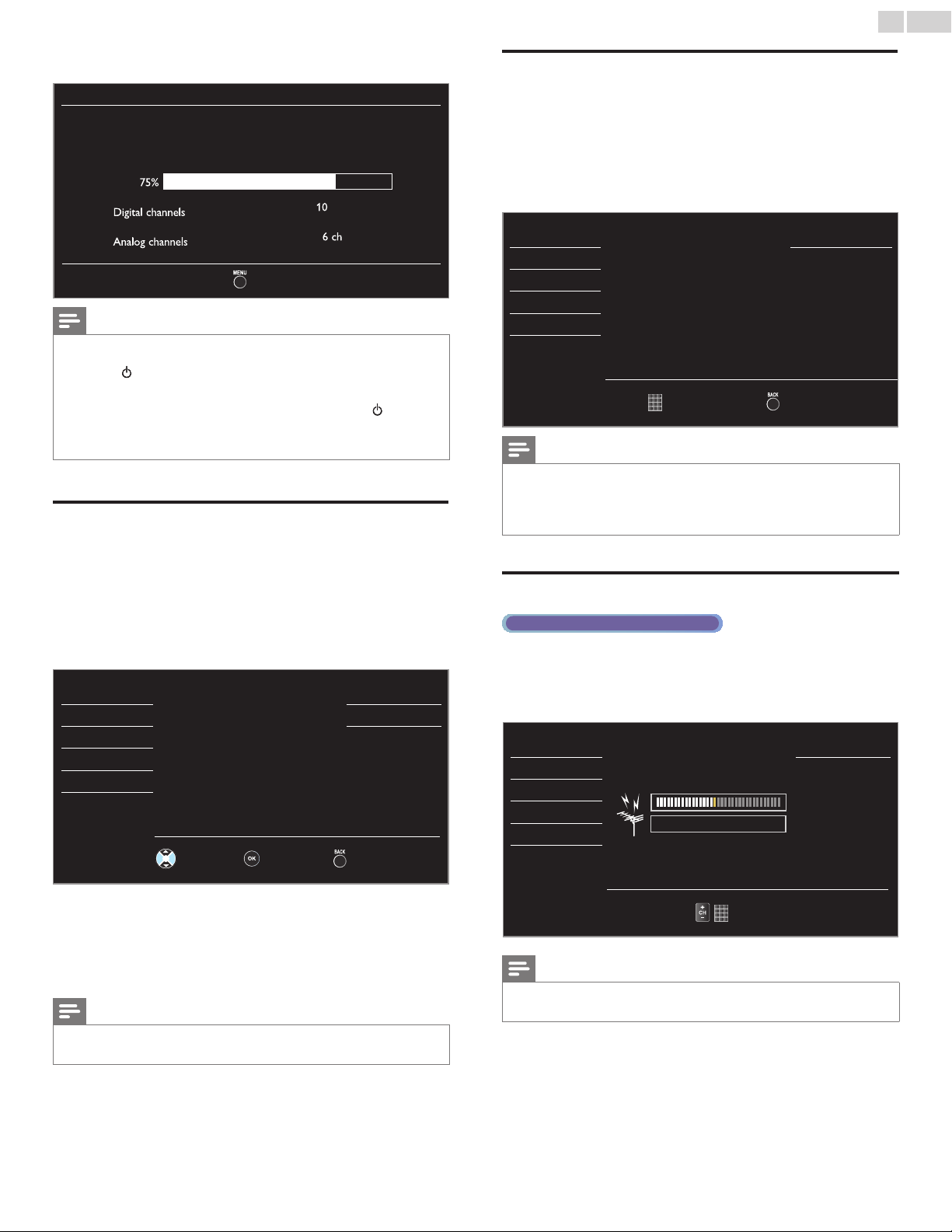
English
21
• Whenthescanningandmemorizingarecompleted,thelowest
memorizedchannelwillbedisplayed.
Autoprogram
Pleasewaitwhilethesystemisscanningforchannels.
Autoprogrammingmaytakemorethan20minutesto
complete.
75%
Digital channels
10 ch
Analog channels
6ch
Exit
Note
• AftersettingAutoprogram,usingCH+/−skipsunavailableprogramsautomatically.
• Ifyouarenotreceivingasignalfromyourcableservice,contacttheCableprovider.
• Ifyoupress orMENU/EXITduringautoprogram,thesetupofTVchannelswillbe
canceled.
• EvenifAutoprogramiscompleted,thechannelsettingwillbelostiftheACpower
cordisunpluggedbeforetheunitgoesintoStandbymodebypressing
.
• ThePINCodewillberequiredonceyousetaPINcodeintheChildandratingslock.
➠
p.23
• IfyouwanttochangeyourPINcode,followtheinstructionofChangePIN.
➠
p.25
Channellist
Thechannelsselectedherecanbeskippedwhenselectingthechannels
usingCH+/−.
ThosechannelscanstillbeselectedwiththeNUMBERbuttons.
1 Use▲▼toselectChannellist,thenpressOK.
2 Use▲▼toselectthechannelyouwanttoremove,thenpress
OK.
Picture DTV 11.1
Sound
Highlightchannelsfor
ChUp/Downkeyselection.
DTV 11.2
Setup
DTV 11.3
Features
Language
USB
ChSelect Watch/Skip Back
• Thechanneldisplayfortheremovedchanneldarkens.Youwill
notbeabletoselectthechannelagainusingCH+/−.
• Toreactivatearemovedchannel,use▲▼andpressOK.The
registeredchannelsarehighlighted.
• Whenyouremoveamainchannel,itssubchannelsareremoved
aswell.
Note
• ThechannelwithDTVindicatedonthedisplayisATSC.Otherwisethechannelis
AnalogTV.
Addchannels
ThisfunctionletsyouaddtheofftheairAnalogTVorAnalogCable
channelsthatwerenotaddedbytheautoprogramduetoreception
conditionsduringtheinitialsetting.
1 Use▲▼toselectAddchannels,thenpressOK.
2 UsetheNUMBERbuttonstoenterthenumberofthechannelyou
wanttoadd,thenpressOK.
Picture Addchannels
Sound
Foranalogchannels,selecta
channeltobeaddedusing
numberkeys.
Fordigitalchannels,youmust
performAutoprogramfunction.
Setup
Features
Language
USB
ChChange Back
Note
• Ifsetupcompletessuccessfully,Addedtothechannellist.isdisplayed.
• IfexternalInputisused,itisnotpossibletoregisterthechannelandUnavailablewillbe
displayedontheTVscreen.
• SomechannelscannotbeselectedbyCH+/−.UsetheNUMBERbuttonstoselect
thememorizedchannels.
Antennaconrmation
Digital TV operation
ThisfunctionletsyouchecktheDigitalsignalstrengthofeachchannel.
1 Use▲▼toselectAntenna,thenpressOK.
2 UsetheNUMBERbuttonsorCH+/−toselectthechannelfor
whichyouwanttochecktheDigitalsignalstrength.
Picture
Back
Sound
Setup
Current 50
Max 50
Features
Language
USB
ChChange
Note
• IfthechannelissettoAnalogchannelorexternalInput,youcannotconrmthe
antennacondition.
Loading ...
Loading ...
Loading ...