Loading ...
Loading ...
Loading ...
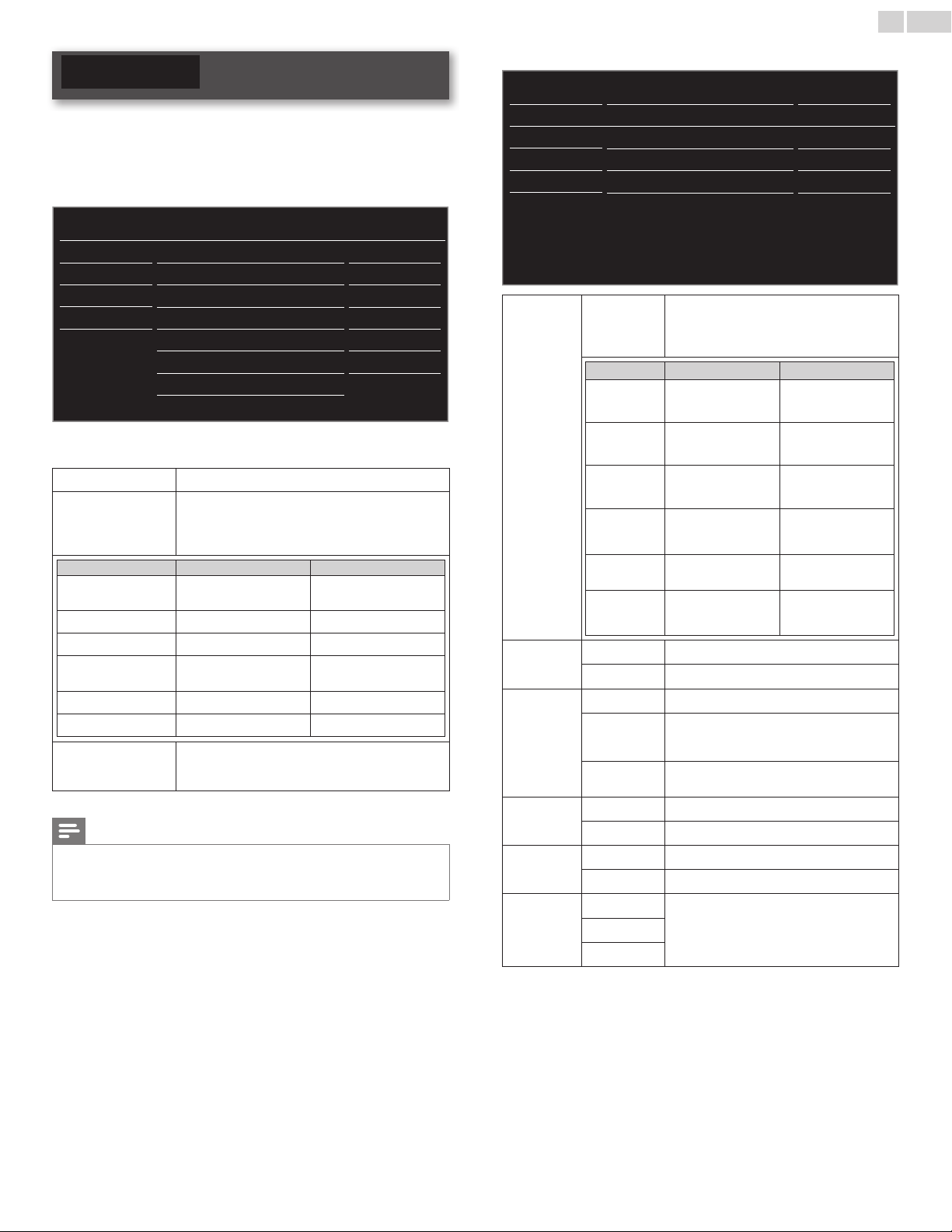
English
19
Picture
Before you begin:
YoumustsetHomeinLocation.
➠
p.27
Otherwise,personalizedpictureandsoundsettingswillnotbe
memorizedaftertheunitgoesintoStandbymode.
1 PressMENU/EXITanduse▲▼toselectPicturethenpressOK.
Picture
Sound
Setup
Features
Language
USB
Settingsassistant
Autopicture
Backlight
Contrast
Brightness
Color
Tint
Sharpness
Advancedsettings
Personal
18
50
30
30
0
2
2 Use▲▼◄►toselecttheitemyouwanttoadjust,thenpress
OK.
Settingsassistant
toguideyouthroughthebestpicturesetting
Autopicture
toselectthedesiredsetting,thenpressOK
(Personal,Standard,Vivid,Sports,Movie,GameandEco)
Whenyouadjustthefollowingsettings,Personalwill
besetautomatically.
Cursor◄ Cursor►
Backlight
toreducepower
consumption
tosetthebacklight
brighter
Contrast
todecreasecontrast toincreasecontrast
Brightness
todecreasebrightness toincreasebrightness
Color
todecreasecolor
intensity
toincreasecolorintensity
Tint
toaddred toaddgreen
Sharpness
tosoften tosharpen
* Advancedsettings
toselectthedesiredsetting,thenpressOK
(Coloralignment,Noisereduction,ActiveControl,
Blackstretch,DynamiccontrastandGamma)
Note
• Adjustsbacklightforthebestpicturequalitybydynamicallyadjustingthebacklight
intensityinaccordancewithlightingconditionintheroomwhenActiveControlisset
toAmbientOn.Pleaseensuretheroomlightingisstableandthelightsensorisnot
blocked.
*You can set a particular about picture quality in Advanced settings.
Picture
Sound
Setup
Features
Language
USB
Coloralignment
Noisereduction
ActiveControl
Blackstretch
Dynamiccontrast
Gamma
Normal
On
Off
On
On
Gamma2
Color
alignment
Color
temperature
mode
tosetthecolortemperaturetoPersonal,
Cool,NormalandWarm
Whenyouadjustthefollowingsettings,
Personalwillbesetautomatically.
Cursor◄ Cursor►
Redgain
todecreasecontrast
withred
toincreasecontrast
withred
Greengain
todecreasecontrast
withgreen
toincreasecontrast
withgreen
Bluegain
todecreasecontrast
withblue
toincreasecontrast
withblue
Redoffset
todecrease
brightnesswithred
toincreasebrightness
withred
Greenoffset
todecrease
brightnesswithgreen
toincreasebrightness
withgreen
Blueoffset
todecrease
brightnesswithblue
toincreasebrightness
withblue
Noise
reduction
Off
tosetnoisereductiontoOff
On
toreducenoiseinanimage
Active
Control
Off
tosetActiveControltoOff
AmbientOn
toadjustbacklightforthebestpicturequalityby
dynamicallyadjustingthebacklightintensityin
accordancewithlightingconditionintheroom
AmbientOff
toadjustbacklightforbestpicturequality
basedontheincomingvideosignal
Black
stretch
Off
tosetblackstretchtoOff
On
toenhanceblackcolor
Dynamic
contrast
Off
tosetdynamiccontrasttoOff
On
toenhancecontrastinanimageautomatically
Gamma
Gamma1
tochangethegammasetting
Gamma2
Gamma3
Loading ...
Loading ...
Loading ...