Loading ...
Loading ...
Loading ...
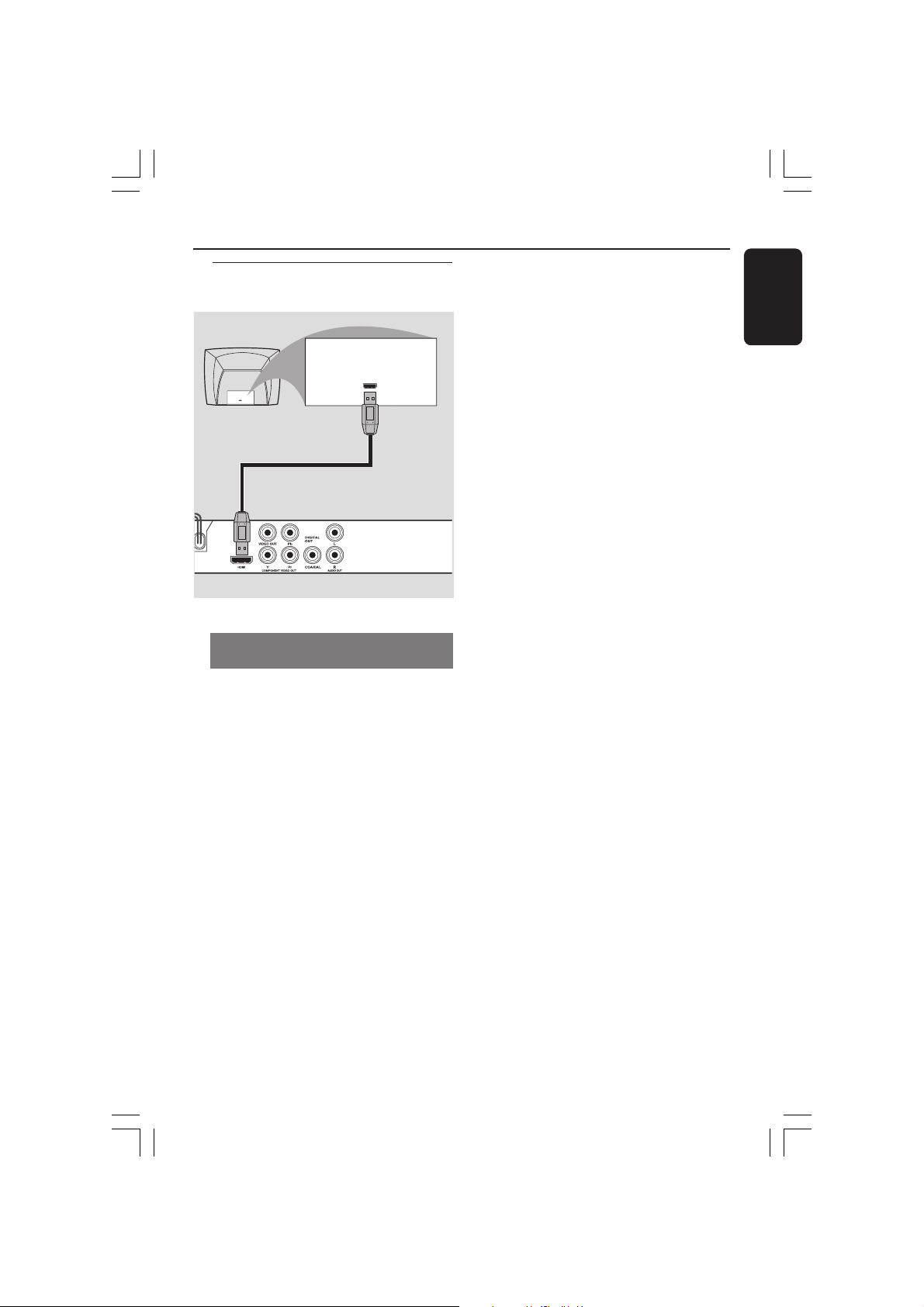
English
15
Connections
HDMI IN
HDMI IN
HDTV
Optional: Connecting to a TV
with HDMI Jack
Using HDMI (High Definition
Multimedia Interface) sockets
● HDMI connects untouched and
uncompressed digital transmission for the
highest and cripest sound/image quality.
● It has plug and play capability using only
one cable for both audio/video output.
● Use a HDMI cable (not supplied) to
connect the HDMI OUT on the DVD
Player to HDMI IN on an HDMI
compatible device (e.g.; PC, DVD Player,
Set Top Box).
➜ It may take a while for the DVD player
and input device to communicate and
initialise.
➜ Playback starts automatically.
● Proceed to page 42 for detailed HDMI set
up.
Helpful Hint:
– If you are using the HDMI as audio
source make sure that “Digital Output” is set
to “PCM Only” (see page 37 “Digital
Output”).
001-51 DVP5960_Eng_37_RC3 05/07/06, 3:59 PM15
Loading ...
Loading ...
Loading ...