Loading ...
Loading ...
Loading ...
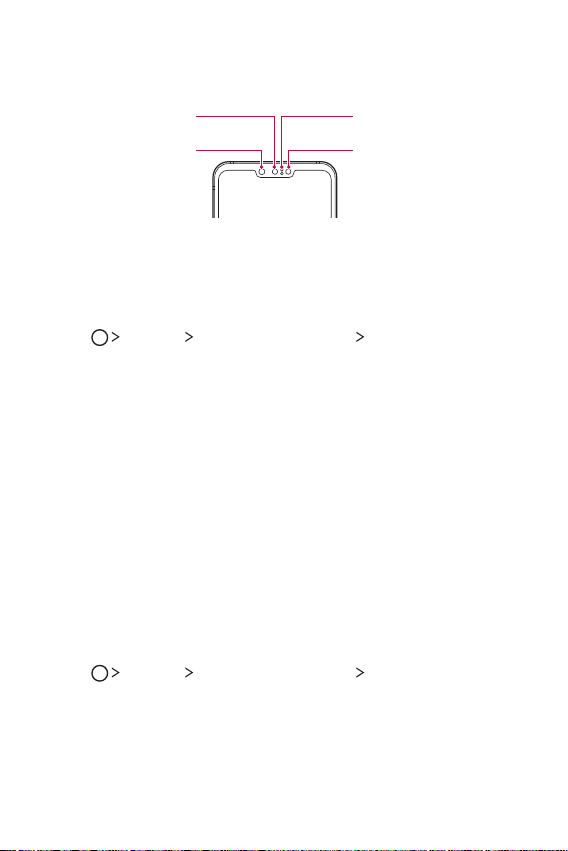
Custom-designed Features 37
• While using the Hand ID feature, keep your palm at a distance of 4
inches from the device.
Proximity/Ambient
light sensor
IR illuminator
Front camera
ToF sensor
Registering Hand ID
Before using the Hand ID feature, register your palm vein data on your
device.
1
Tap Settings Lock screen & security Hand ID.
2
Tap Next and unlock the screen according to the specified method.
3
Place the device on a flat surface and tap Start.
4
Register your palm by following the on-screen instructions.
• Place your palm at a distance of 6-8 inches from the device.
• When the device recognizes your palm, slowly lower the palm
towards the ToF sensor.
• Tap CONTINUE to register again with the device placed in a
different position.
5
When the palm registration is done, tap OK.
Unlocking the screen with Hand ID
You can unlock the screen using the registered hand.
1
Tap Settings Lock screen & security Hand ID.
2
On the Hand ID settings screen, configure the following settings:
• Delete hand data: You can delete the registered hand ID data and
register it again if the hand ID does not work properly.
Loading ...
Loading ...
Loading ...