Loading ...
Loading ...
Loading ...
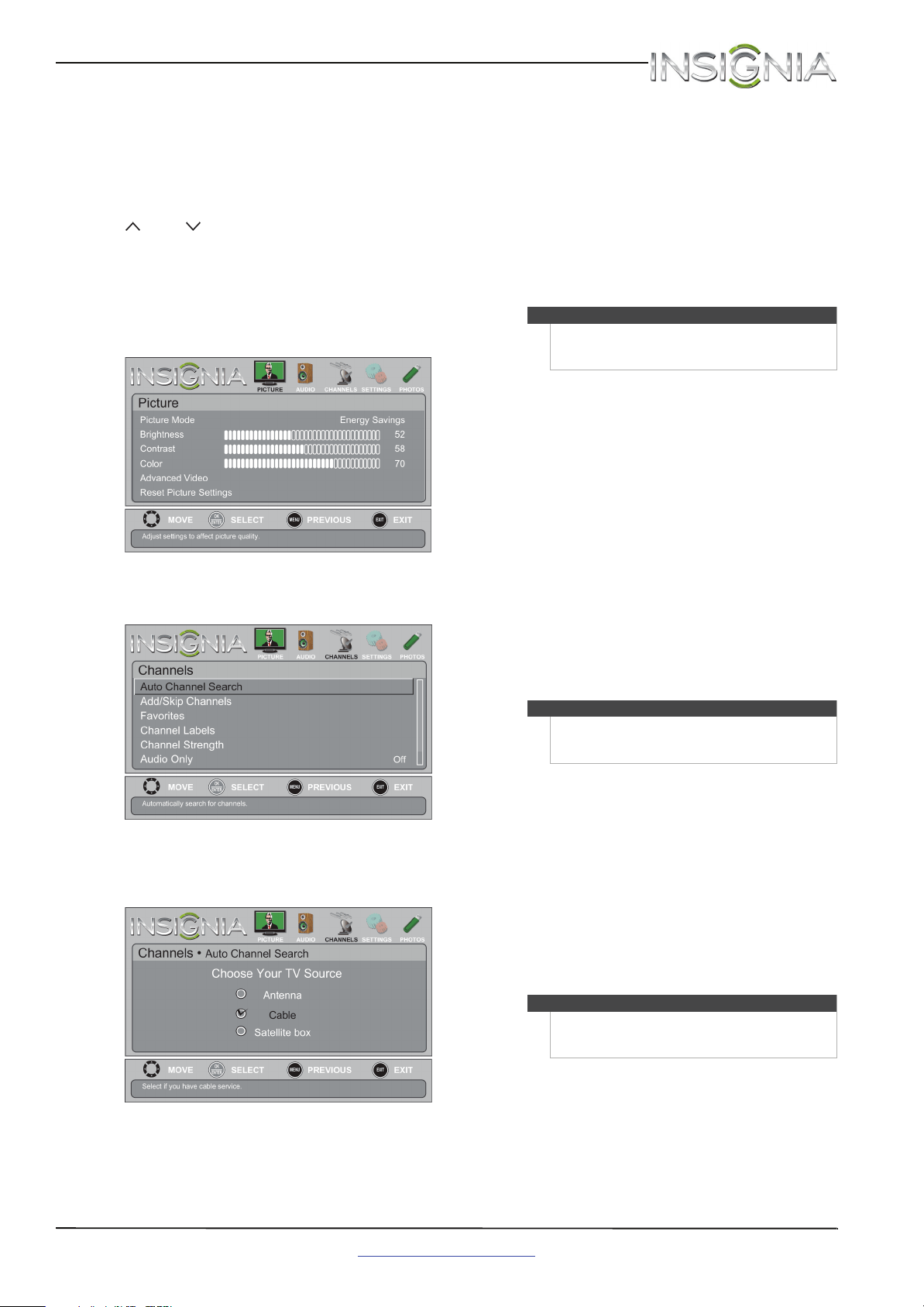
27
Insignia 32" LED TV
www.insigniaproducts.com
Changing channel settings
Automatically scanning for channels
When you scan for channels, your TV searches for
channels with signals and stores the channel
information in the channel list. When you press
CH or CH , your TV goes to the next or
previous channel in the channel list.
If the TV signal source changes, for example you
change from an outdoor antenna to cable TV (no
box), you need to scan for channels.
To automatically scan for channels:
1 Press MENU. The on-screen menu opens.
2 Press
W
or
X
to highlight CHANNELS, then press
T
or ENTER. The Channels menu opens.
3 Press
S
or
T
to highlight Auto Channel Search,
then press ENTER. The Channels · Auto Channel
Search screen opens.
4 Press
S
or
T
to highlight Antenna, Cable, or
Satellite Box, then press ENTER.
A If you select Antenna, your TV scans for
available channels. The scan may take
several minutes.
During scanning, your TV searches for digital
channels first. When the digital channel
search is complete, a message appears
asking if you want to search for analog
channels. Select Yes to continue searching
for analog channels, or select No to stop
searching for channels.
B If you select Cable, a message asks if you
have a cable box:
• Select No, then press ENTER if no cable
box is connected. Your TV scans for
available channels. The scan may take
several minutes.
• Select Ye s , then press ENTER if a cable box
is connected. A message asks how you
connected the cable box to your TV:
• Select AV, Component, or HDMI, then
press ENTER if you connected a cable
box to your TV using one of these
cables. Read the message, then press
ENTER to close the wizard.
• Select Coaxial, then press ENTER if you
connected a cable box to your TV using
a coaxial cable. Read the message, then
press ENTER to start the channel scan
(VHF channels only).
C If you select Satellite Box, a message asks
how you connected the satellite box to your
TV:
• Select AV, Component, or HDMI, then
press ENTER if you connected a satellite
box to your TV using one of these cables.
Read the message, then press ENTER to
close the wizard.
• Select Coaxial, then press ENTER if you
connected a satellite box to your TV using
a coaxial cable. Read the message, then
press ENTER to start the channel scan (VHF
channels only).
Note
You can press EXIT to stop the auto channel search,
but you will need to run the auto channel search
again to create a channel list.
Note
You can press EXIT to stop the auto channel search,
but you will need to run the auto channel search
again to create a channel list.
Note
You can press EXIT to stop the auto channel search,
but you will need to run the auto channel search
again to create a channel list.
Loading ...
Loading ...
Loading ...