Loading ...
Loading ...
Loading ...
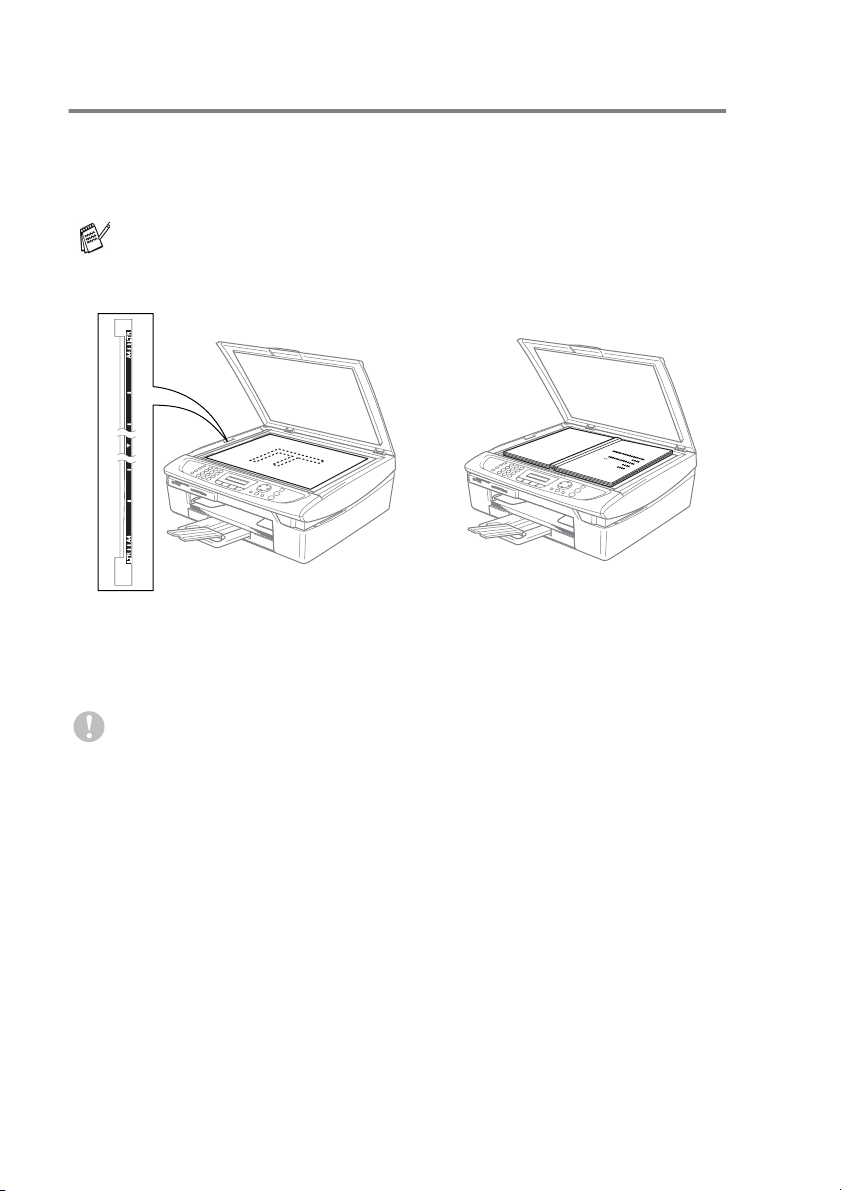
1 - 8 INTRODUCTION
Using the scanner glass
You can use the scanner glass to fax pages of a book or one page
at a time. Document
s
can be up to letter size (8.5 inches to 11
inches).
1
Lift the document cover.
2
Using the document guidelines on the left, center the document
face down on the scanner glass.
3
Close the document cover.
To use the scanner glass, the ADF must be empty.
If the document is a book or is thick, do not slam the cover or
press on it.
Place documents Face
Down on the
Scanner Glass
Loading ...
Loading ...
Loading ...
