Loading ...
Loading ...
Loading ...
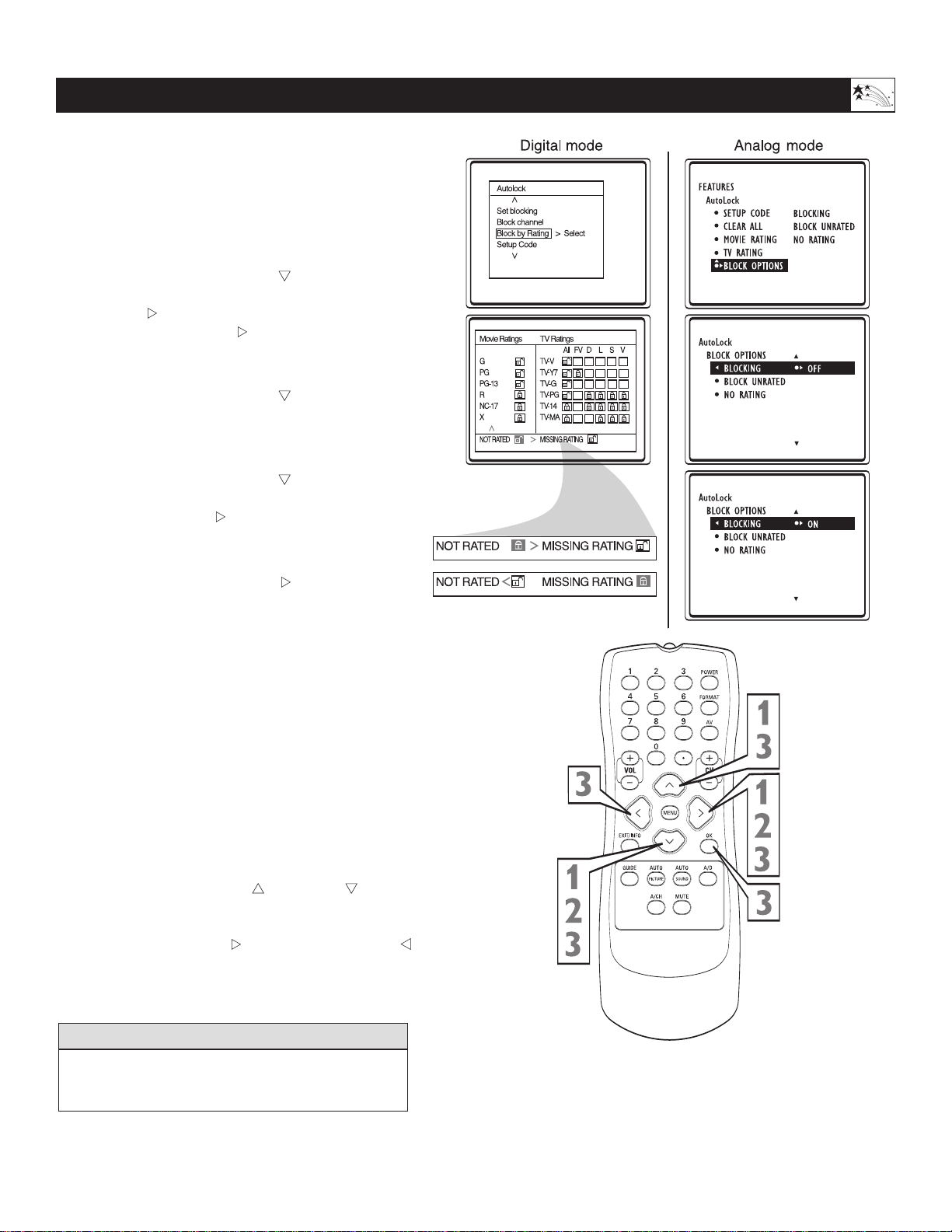
27
BLOCKING OPTIONS
Using the Features Menu
A
utoLock offers the viewer other blocking
features as well. With these Blocking Options,
the censoring can be turned ON or OFF.
Once you’ve entered your access code and the
AutoLock™ features are displayed on the screen:
1
For digital mode:
Press the CURSOR DOWN
y
y
button to highlight
the words Block by Rating. Press the CURSOR
RIGHT
q
q
button to display blocking option. Press
the CURSOR RIGHT
q
q
button to display blocking
options.
For analog mode:
Press the CURSOR DOWN
y
y
button to highlight
the words Block Options.
2
For digital mode:
Press the CURSOR DOWN
y
y
button to highlight
the words Not Rated or press the
CURSOR RIGHT
q
q
button to highlight the words
Missing Rating.
For analog mode:
Press the CURSOR RIGHT
q
q
button to enter the
Block Options submenu.
Blocking: Might be called the “master switch” for
AutoLock™. When On, ALL blocking/censoring
will take place. When Off, ALL blocking is disabled.
Unrated: ALL unrated programs based on the
Movie Ratings or Parental (TV) Guidelines can be
blocked if this feature is set to On.
No Rating: ALL programming with NO content
advisory data can be blocked if set to On.
3
For digital mode:
Press the OK button to turn On or Off the desired
feature.
For analog mode:
Press the CURSOR UP
x
x
or DOWN
y
y
buttons
to highlight the desired feature. When highlighted,
each feature can be turned On or Off using the
CURSOR RIGHT
q
q
or CURSOR LEFT
p
p
button on the remote.
Use the A/D button on the Remote Control to switch
between Digital and Analog channels.
HELPFUL HINT
Loading ...
Loading ...
Loading ...