Loading ...
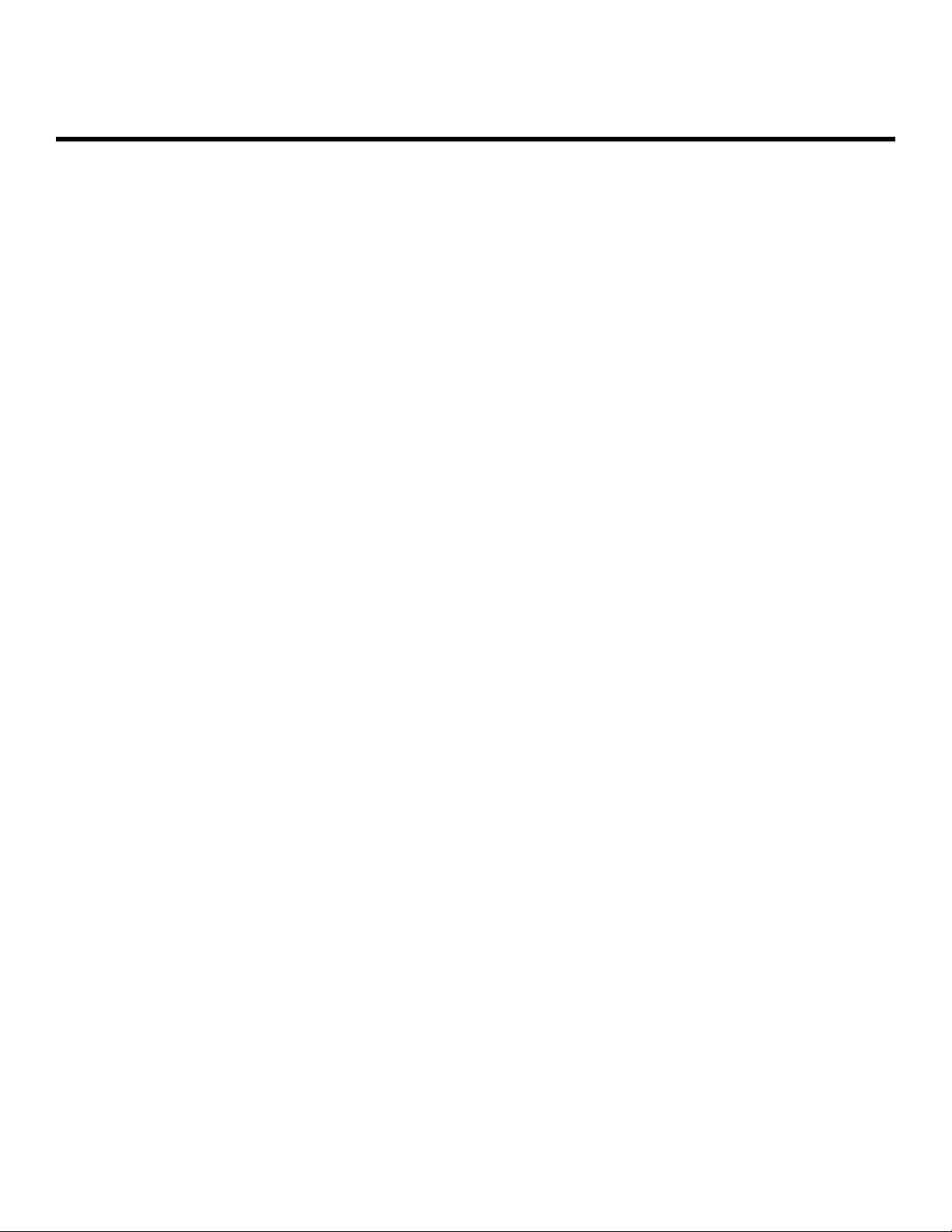
1
Contents
Features
Mobile continuity | Bixby | Biometric security | Dark mode
Getting started
Device layout: Galaxy S10 Lite
Set up your device: Charge the battery
Start using your device: Turn on your device
| Use the
Setup Wizard
| Transf
er data from
an old device
| Lock or
unlock your device
| Side ke
y settings
| Accoun
ts
| Set up v
oicemail
|
Naviga
tion
| Naviga
tion bar
| Custom
ize your home screen
| Samsun
g Daily
| Bixby | Digita
l
wellbeing and parental controls
| Always
On Display
| Biometr
ic security
| Mobile
continuity
| Multi w
indow
| Edge sc
reen
| Enter t
ext
| Emerge
ncy mode
Customize your home screen: App icons
| Creat
e and use folders
| Wallp
aper
| Theme
s
|
Icons | Widgets | Home screen settings | Easy mode | Status bar | Notification panel
Camera and Gallery
Camera: Navigate the camera screen | Configure shooting mode | Live focus | Scene
optimizer
| Reco
rd videos
| Came
ra settings
Gallery: View pictures
| Edit
pictures
| Play
video
| Edit
video
| Shar
e pictures and videos
|
Dele
te pictures and videos
| Crea
te movie
| Take
a screenshot
| Scre
en recorder
Mobile continuity
Link to Windows | Call and text on other devices
Samsung apps
Bixby | Galaxy Store | Galaxy Wearable | Game Launcher | Samsung Global Goals |
Sams
ung Members
| Smar
t Switch
| Smar
tThings
| Tips
| Calc
ulator
| Cale
ndar
| Clock |
Cont
acts
| Inte
rnet
| Mess
ages
| My Fi
les
| Phon
e
| Sams
ung Health
| Sams
ung Notes
UNL_G770U1_EN_UM_TN_TC9_033020_FINAL
Loading ...
Loading ...
Loading ...