Loading ...
Loading ...
Loading ...
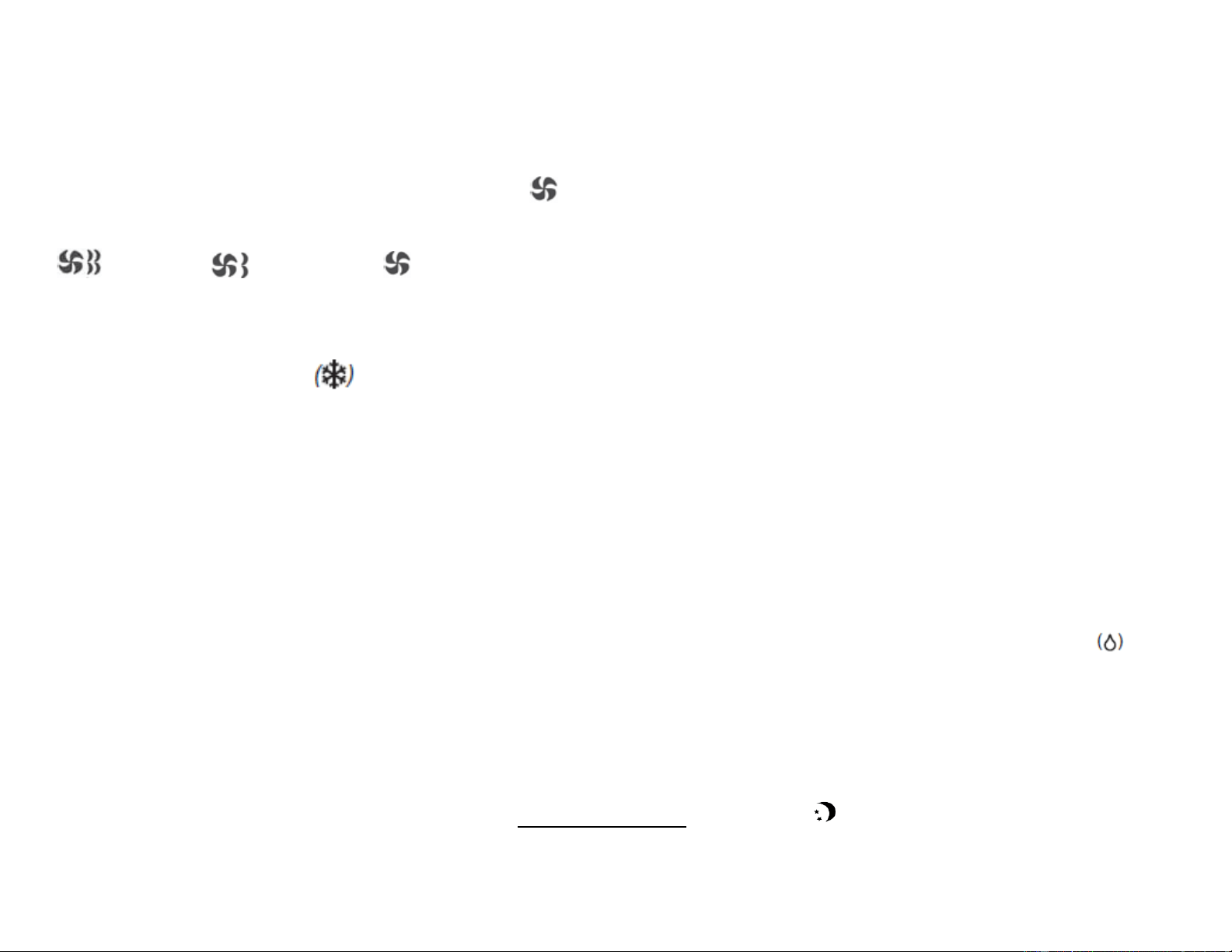
12
SWITCHING ON/OFF THE AIR CONDITIONER
The appliance can be switched ON or OFF by pressing the Power button (1) on the control panel or the Power button (B1) on the remote control.
FAN ONLY MODE
In this mode, only the fan of the air conditioner runs and circulates the air in the room. To activate this function mode, press the MODE button (B2
on remote control or 2 on control panel) until fan only symbol (
)appears on the displays. In this function mode, the temperature cannot be set.
Subsequently, set the desired fan speed by pressing the FAN SPEED button (B6 on remote control or 3 on control panel).
Below are the fan speed symbols displayed:
High FAN Medium FAN
Low FAN
Please note that when switching function mode, there will be an approximately 3 minutes transition time.
COOLING MODE
In this mode, the air conditioner cools and dehumidifies the room. To activate this function mode, press the MODE button (B2 on remote control or 2
on control panel) until the cooling
symbol appears on the displays. When the cooling mode is set, the compressor will start in approximately 3
minutes. In cooling mode, hot air is exhausted from the outdoor exhaust port and the exhaust hose must be connected to exhaust out the hot air.
The temperature setting range of this air conditioner is from 61°F to 86°F. To set the temperature, press the (+) or (-) buttons (B4/B5 on remote
control or 4/5 on control panel). This air conditioner has a 5°F temperature cushion which if the set temperature is within 5°F of the ambient
temperature, the unit runs on fan only mode. This saves energy and prolongs the life of the compressor of the air conditioner.
To set the fan speed, please refer to the FAN ONLY MODE section. In cooling mode, the difference in noise level between the 3 fan speeds is not
very noticeable when the compressor is on. Try setting the unit to Fan only mode, you should be able to hear the difference between high and low
fan speed settings.
DEHUMIDIFYING ONLY MODE
In this mode, the air conditioner only dehumidifies the room, the compressor will activate intermittently depending on the ambient temperature and
the fan speed is set to LOW. To activate this function mode, press the MODE button (B2 on remote control or 2 on control panel) until the
symbol appears on the displays. Please note that when switching function mode, there will be an approximately 3 minute transition time. In
dehumidifying mode, do not connect the exhaust hose and let the warm air return to the room.
SLEEP MODE
In this mode, the air conditioner gradually increases the set temperature in cooling mode, decreases the noise level and conserves energy. In Sleep
& cooling mode, the set temperature is maintained for 1 hour. In the next 2 hours, the temperature is gradually increased by 1°F per hour. After the
second hour, the set temperature remains the same.
To activate this function mode, press the MOON button (B11 on remote control only) until the sleep (
) symbol appears on the display. The fan
speed is set to LOW and cannot be changed.
The Sleep mode can be cancelled by pressing the B11 button on remote control.
Loading ...
Loading ...
Loading ...