Loading ...
Loading ...
Loading ...
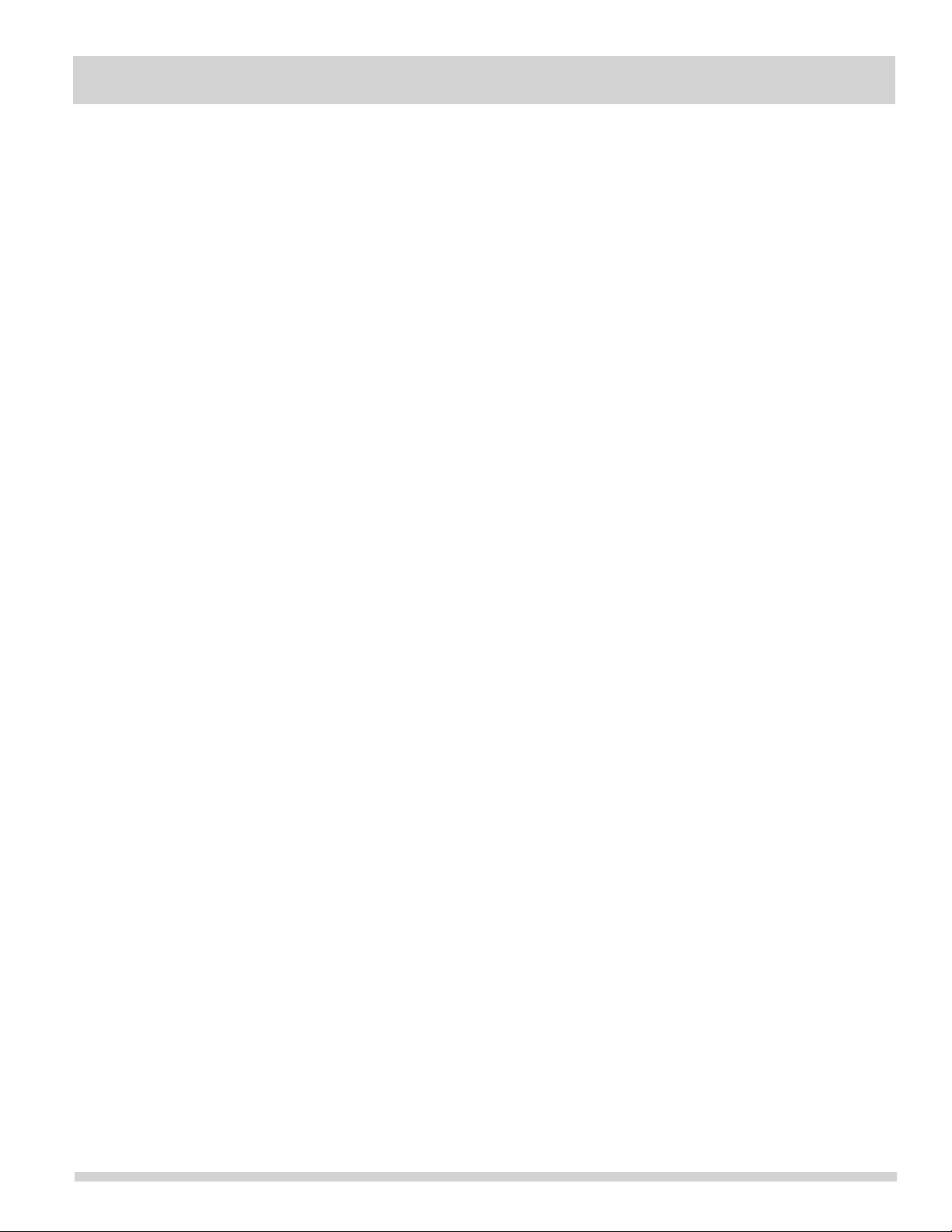
5
to remain on for up to 120 minutes or disabled by
setting to zero.
4 Press and hold the Option Select button to exit the
Options menu.
Self Clean:
1 To clean your Coffee Maker, Mix a 12-cup ratio
consisting of 1/3 white vinegar and 2/3 water.
2 Pour the mixture into the reservoir.
3 Press the option Select button to enter the options
mode. Continue pressing the Option Select button
incrementally until the arrow is pointing to “Self
Clean”.
4 Press the up-arrow button. The LCD panel will
indicate “Self Clean On”.
5 Press the set button.
6 Press and hold the Option Select button to exit the
Options menu.
7 Press the Brew On-Off button to begin the cleaning
process.
DuringtheCleaningcycle,theCoffeeMakerwillllthe
carafe to about 6 cups, and then rest as the cleaning
solution soaks the water passageways and reservoir.
This rest cycle will last about 30 minutes. The LCD panel
willcontinuetoash“SelfCleanOn”.Donotturnthe
Coffee Maker off during the cleaning cycle. After about
30 minutes, the cleaning cycle will process the remaining
solution in the reservoir; the Self Cleaning process takes
about 50 minutes to complete. Once the process has
nished,analerttonewillsound.Afterdisposingofthe
solution in the carafe, your Coffee Maker will then be
ready for normal use.
Carafe Temp:
1 To set the temperature of the carafe warming
plate, press the Option Select button. Continue
incrementally pressing the Option Select button
until the arrow is pointing to “Carafe Temp”.
2 Press the up-arrow to select “High, Medium, or
Low”
3 Press the Set button
4 Press and hold the Option Select button to exit the
Option Select function.
Auto On-Off Button
Use this button to activate the Auto On-Off timer.
LCD Display
Displays various option settings, clock, and timer. Turn on
the LCD by pressing any button except the Brew On/Off.
Pressing the Brew On/Off will also begin the brewing
process.
Up-Arrow Button
Use this button to navigate the various options in the
LCD panel and to adjust the timer and clock.
Coffee Strength
Use this button to set the coffee strength. Press once
for Strong coffee, and a second time for Regular
strength coffee.
Loading ...
Loading ...
Loading ...