Loading ...
Loading ...
Loading ...
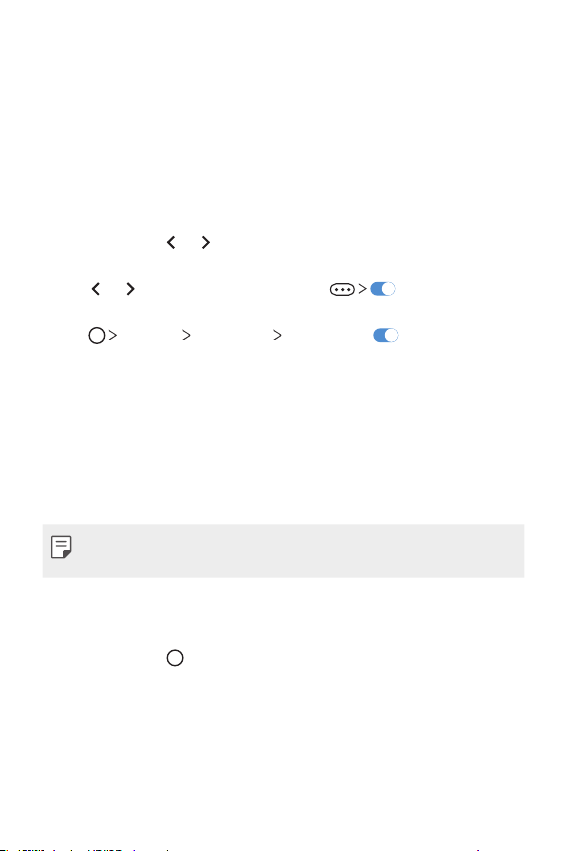
Custom-designed Features 13
Moving the Floating Bar position
• Floating Bar open: Touch and hold the Floating Bar, then drag it to the
desired location.
• Floating Bar closed: Touch and hold the Floating Bar, then drag it to
the desired location along the edge of the screen.
Disabling the Floating Bar
You can disable the Floating Bar by using one of the following methods:
• Touch and hold
or on the Floating Bar, then drag it to the delete
area at the top of the screen.
• Tap
or on the Floating Bar, then tap at the top of the
screen.
• Tap
Settings Extensions Floating Bar .
Google Assistant
Google Assistant overview
Your device has the built-in Google Assistant feature. Find answers and
get things done while on-the-go.
• To use this feature, first connect to the network and sign in to your
Google Account.
Launching Google Assistant
1
Touch and hold from the Home screen to launch Google Assistant
or press the Google Assistant key on the left side of the device.
2
Tap GET STARTED.
Loading ...
Loading ...
Loading ...