Loading ...
Loading ...
Loading ...
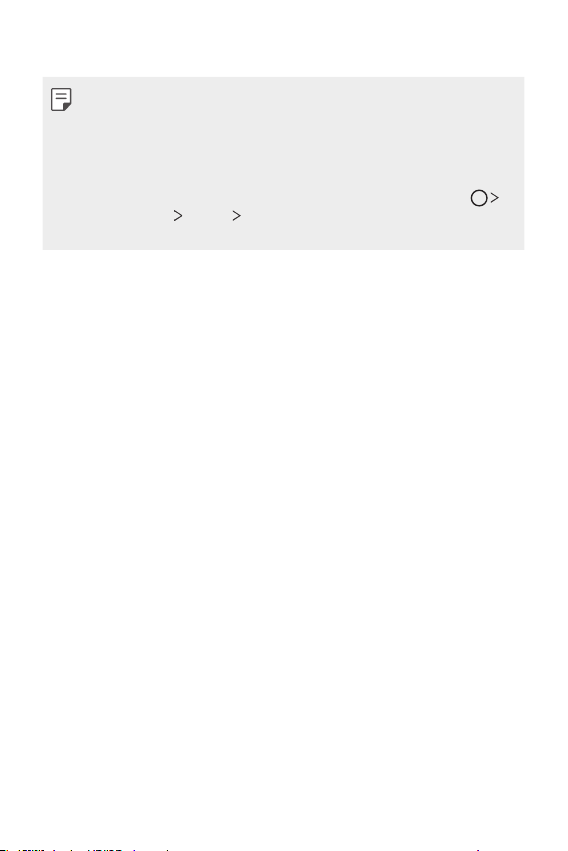
Settings 124
• App scaling: Adjust the screen size of apps.
Aspect ratio
• This device uses 19.5:9 aspect ratio.
- Some downloaded apps may not support 19.5:9 aspect ratio.
In this case, select the most optimal screen ratio for the app or
consult the app provider for more information.
- You can select the aspect ratio for individual apps by tapping
Settings Display App scaling. Select the desired aspect ratio
from Compatibility (16:9), Standard (16.7:9), and Full screen.
• Display size: Set the items on the screen to a size easy for you to see.
Some items may change position.
• Screen resolution: Adjust the screen resolution.
• Brightness: Use the slide bar to change the device’s screen brightness.
• Auto: Set the device so that the screen brightness is automatically
adjusted in accordance with the ambient light intensity.
• Brightness boost timeout: Set the device to turn off Brightness boost
automatically after the time set.
• Screen timeout: Automatically turn off the screen when the device is
left idle for a specified period of time.
• Auto-rotate screen: Automatically rotate the screen according to the
device’s orientation.
• Screen saver: Display a screen saver when the device is connected to
the holder or charger. Select a screen saver type to display.
• One-handed screen: Make the screen size smaller to conveniently use
the device with one hand. Drag the left/right edge to the middle and
hold.
Loading ...
Loading ...
Loading ...