Loading ...
Loading ...
Loading ...
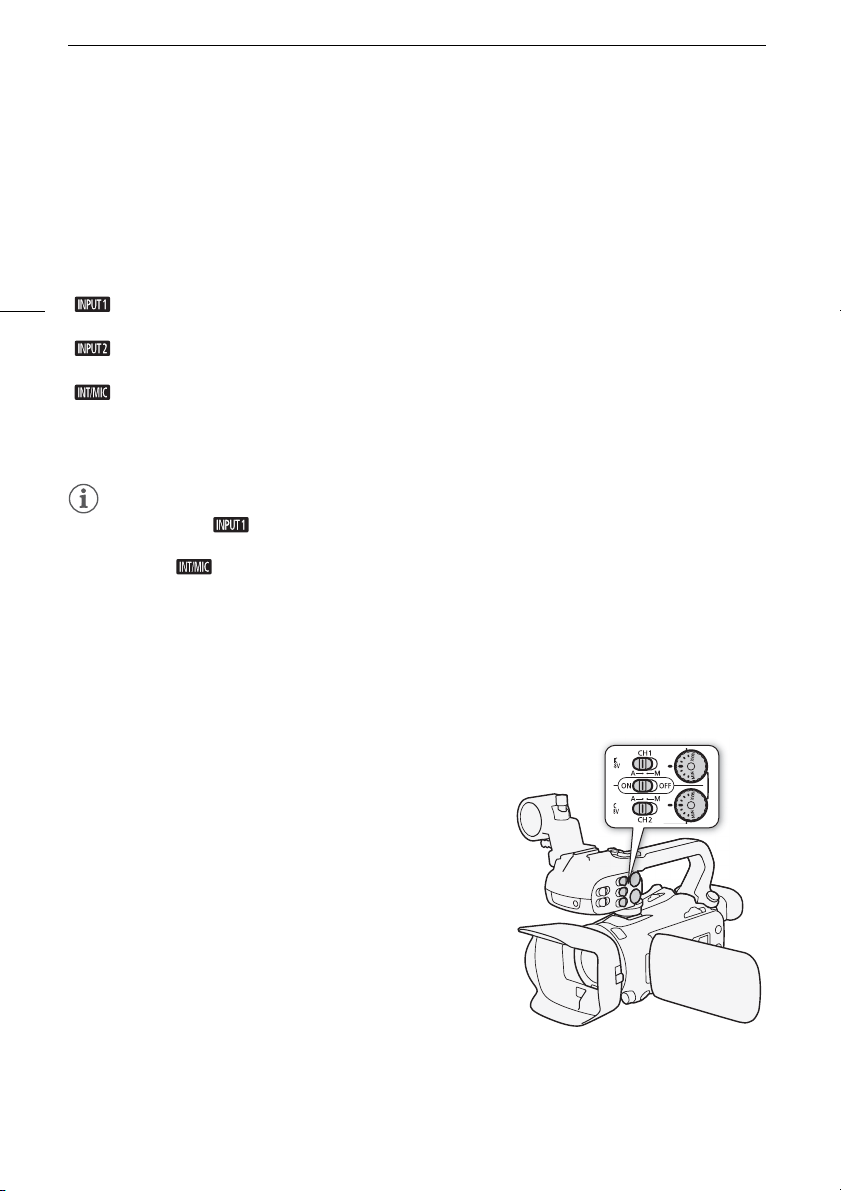
Recording Audio
74
Recording Audio to Channel 2 (CH2)
You can select the audio source that will be recorded to channel 2.
1 Open the [CH2 Input] screen.
[FUNC.] > [MENU] > p > [CH2 Input]
2 Touch the desired option and then touch [X].
Options
(
Default value)
NOTES
• Even if you select [ INPUT 1], the audio recording level for channel 2 will be determined by the
audio level switch and dial for INPUT 2.
• If you select [ Built-in Mic/MIC], the camcorder will record monaural sound. In such case,
[FUNC.] > [— Audio Scene] will be set to [‘ Standard].
Audio Recording Level (INPUT Terminals)
You can set the audio recording level for audio input to automatic or manual independently for each
channel. Furthermore, when you adjust the audio recording level manually, you can set the level (from
–G to 18 dB) independently for each channel, as well.
1 Set the audio level switch of the desired channel to A
(automatic) or M (manual).
• If you set the switch to A, the audio level will be adjusted
automatically and you do not need to perform the rest of
the procedure. If you set the switch to M, continue the
procedure to set the audio recording level.
2 Turn the corresponding audio level dial.
• For reference, MIN corresponds to –G, the larger mark in
the middle of the scale corresponds to 0 dB, and MAX
corresponds to +18 dB.
• As a guideline, adjust the audio recording level so that the
audio level meter will go to the right of the –18 dB mark (one
mark right of the –20 dB mark) only occasionally.
[INPUT 1]The audio signal input through the INPUT 1 terminal will be recorded to channel 1
and channel 2. You can use this setting when recording audio for backup purposes.
[INPUT 2]
The audio signal input through the INPUT 2 terminal will be recorded to channel 2
while the audio signal input through the INPUT 1 terminal will be recorded to channel 1.
[ Built-in Mic/MIC] The audio captured by the built-in microphone or audio signal input through
the MIC terminal will be recorded to channel 2 while the audio signal input through the INPUT 1
terminal will be recorded to channel 1. You can use this setting when recording audio for backup
purposes.
Loading ...
Loading ...
Loading ...
