Loading ...
Loading ...
Loading ...
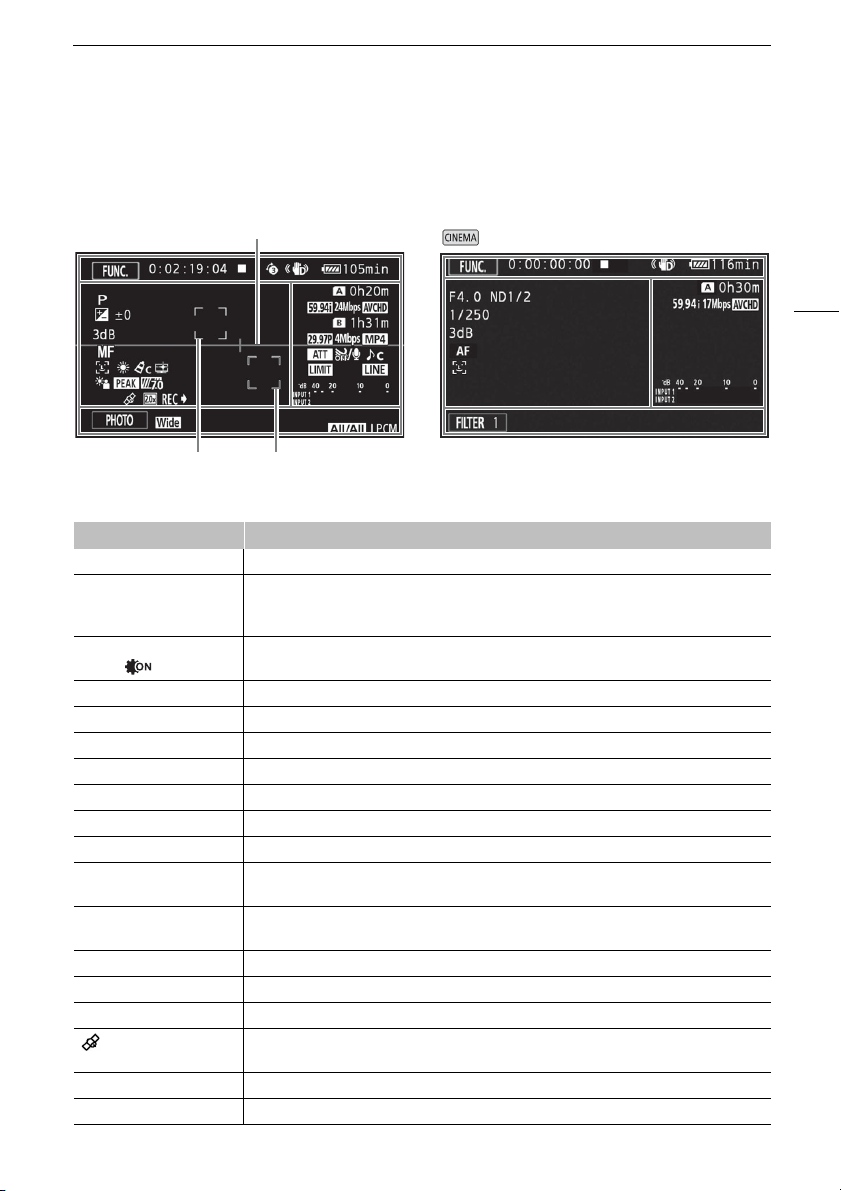
Appendix: Onscreen Icons and Displays
127
Appendix: Onscreen Icons and Displays
Left side of the screen
Recording
Icon/Display Description
ó Smart AUTO (A 36)
’, ‚, “, n, H,
I, J, K, L, M,
N, O, P
Recording program (A 58, 60, 65)
;
=,
Infrared mode (A 87)
Infrared light
F00.0 Aperture value (A 58)
ND1/0 ND filter (A 120)
y Exposure compensation (A 61)
1/0000 Shutter speed (A 58)
00dB AGC limit (A 57)/Gain (A 61)
=, ?, @, A Focus (A 47)
}, ~ Face detection & tracking (A 50)
Ã, ¼, ½, ¾, ¿,
À, É, È, Æ, Ç
White balance (A 63)
b
–
Image effects (A 67)
[Highlight Priority] look
° Backlight correction (A 62)
O, N Peaking (A 48)
z, { Zebra pattern (A 61)
GPS active (A 88)
Only when the optional GP-E2 GPS Receiver is attached to the camcorder.
f Digital tele-converter (A 55)
REC`, STBY` Recording command (A 38)
Onscreen markers (A119)
Tracking (A50)
Face detection frame (A50)
mode
Loading ...
Loading ...
Loading ...
