Loading ...
Loading ...
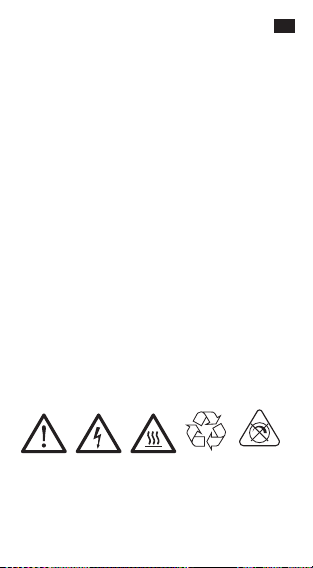
EN
Troubleshoot the device
•
•
•
•
•
•
Having trouble pairing with the hub?
Try moving the bulb to a location closer to the hub.
Remove obstacles or other wireless devices between the
bulb and the hub.
Ensure neither the bulb nor the hub is located near
other wireless devices such as a Wi-Fi access point/router.
After factory resetting a bulb, it will stay in pairing mode for
only the next three minutes. You may reactivate pairing mode
by simply power cycling the bulb once.
Bulb was communicating with the hub, but then the hub
eventually loses control of the bulb.
Check if there is power running to the bulb and make sure the
switch is in the ON position.
Power cycle the bulb using the wall switch. The bulb should
rejoin the hub automatically.
If the previous steps do not resolve the problem, delete the
bulb from the hub, then follow the installation
instructions above to add the bulb again to the hub.
Important Safety Instructions
•
•
•
NOT FOR EMERGENCY LIGHTING
RISK OF ELECTRIC SHOCK-DO NOT USE WHERE DIRECTLY
EXPOSED TO WATER
This product is intended for indoor use only
Dimmer Incompatible
•
•
•
Rejoin wireless network from the bulb
The bulb will blink two time to indicate that the bulb has
rejoined the network.
EZ-Mode commissioning from the bulb:
Power cycle the bulb (off then back on) seven times quickly
to enable EZ-Mode. The bulb will blink to indicate that it is in
this mode for three minutes. To exit this mode earlier, power
off the bulb via the wall switch, wait for two seconds and
then power it back on.
Factory default reset
While the bulb is on, quickly turn the bulb off and then on 10
times in quick succession (using a light switch or power strip
works best). If the reset is successful, the bulb will pulse
white, blue, green, and red then stay white. If it does not, you
will have to try again.
Loading ...
Loading ...