Loading ...
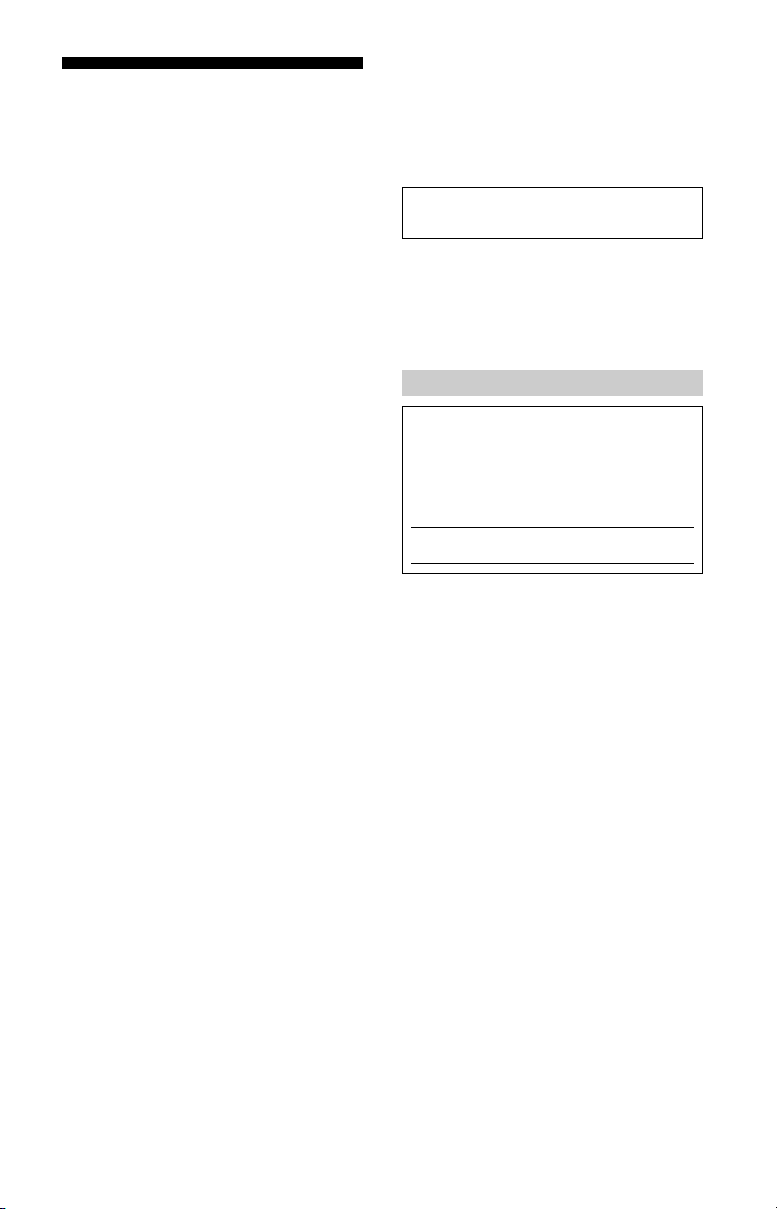
2
US
Table of Contents
IMPORTANT NOTICE . . . . . . . . . . . . . . . . 2
Safety information . . . . . . . . . . . . . . . . . 3
Precautions . . . . . . . . . . . . . . . . . . . . . . . 5
Parts and Controls . . . . . . . . . . . . . . . .7
Controls and Indicators . . . . . . . . . . . . . 7
Inputs and Outputs . . . . . . . . . . . . . . . . 8
Using Remote Control . . . . . . . . . . . . .9
Remote Control Parts Description. . . . . 9
Connecting the TV . . . . . . . . . . . . . . . 11
Showing a Set Top Box with HDMI
connection . . . . . . . . . . . . . . . . . . . . . . 11
Showing a Set Top Box with
COMPONENT connection . . . . . . . . . . . 12
Cable System or VHF/UHF Antenna
System. . . . . . . . . . . . . . . . . . . . . . . . . . 12
Connecting MHL Device. . . . . . . . . . . . 13
Showing HD BRAVIA® Sync™ Basic
Connection . . . . . . . . . . . . . . . . . . . . . . 14
Showing HD Basic Connection with
Home Theater System . . . . . . . . . . . . . 15
Showing PC Connection with SD
VCR/DVD . . . . . . . . . . . . . . . . . . . . . . . . 16
Installing the TV to the Wall . . . . . . . 17
Detaching the Table-Top Stand from
the TV. . . . . . . . . . . . . . . . . . . . . . . . . . . 18
Installing the TV against a wall or
enclosed area . . . . . . . . . . . . . . . . . . .19
Troubleshooting . . . . . . . . . . . . . . . . 20
Troubles and Solutions . . . . . . . . . . . . 20
Specifications . . . . . . . . . . . . . . . . . . . 21
Introduction
Thank you for choosing this Sony product.
Before operating the TV, please read this manual
t
horoughly and retain it for future reference.
Note
• Images and illustrations used in Startup Guide and this
manual are for reference only and may differ from actual
product appearance.
Location of the identification label
Labels for the TV Model No. and Power Supply rating are
located on the rear of the TV.
Labels for the AC adapter Model No. and Serial No. are
loc
ated on the bottom of the AC adapter.
CAUTION
To prevent electric shock and blade exposure, do not use
this AC plug with an extension cord, receptacle or other
outlet unless the blades can be fully inserted.
• Operate the TV only DC 19.5 V (with AC adapter).
• Some people may experience discomfort (such as eye
st
rain, fatigue, or nausea) while watching 3D video
images or playing stereoscopic 3D games. Sony
recommends that all viewers take regular breaks while
watching 3D video images or playing stereoscopic 3D
games. The length and frequency of necessary breaks will
vary from person to person. You must decide what works
best. If you experience any discomfort, you should stop
watching the 3D video images or playing stereoscopic 3D
games until the discomfort ends; consult a doctor if you
believe necessary. You should also review (i) the
instruction manual of any other device or media used
with this television and (ii) our website
(http://www.sony.com/tvsupport) for the latest
inf
ormation. The vision of young children (especially
those under six years old) is still under development.
Consult your doctor (such as a pediatrician or eye doctor)
before allowing young children to watch 3D video images
or play stereoscopic 3D games. Adults should supervise
young children to ensure they follow the
recommendations listed above.
• Do not use, store, or leave the 3D Glasses or battery near
a f
ire, or in places with a high temperature, e.g., in direct
sunlight, or in sun-heated cars.
The 50 class has a 49.5 inch viewable image size and the
55 clas
s has a 54.6 inch viewable image size (measured
diagonally).
IMPORTANT NOTICE
Owner’s Record
The model and serial numbers are located at the side
and rear of the TV. Record these numbers in the spaces
provided below. Refer to them whenever you call upon
your Sony dealer regarding this TV.
Model Name
Serial No.
Loading ...
Loading ...
Loading ...