Loading ...
Loading ...
Loading ...
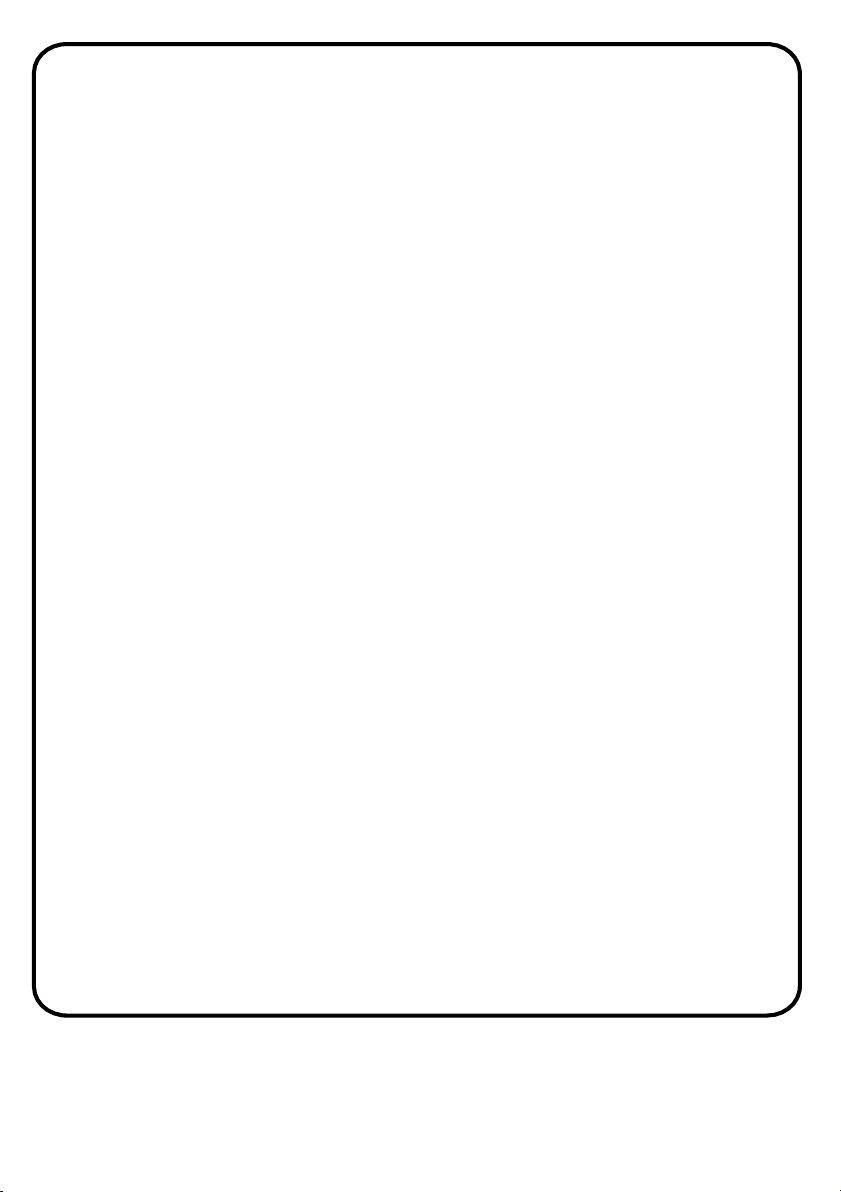
Additional Functions
Note: If you have skipped the delay time you wanted to set, keep pressing
the Delay button until the desired delay time is displayed again.
For the delay timer function to work, you must press Start/Pause button.
It is possible to cancel the delay start by turning the programme selector
to OFF.
If there is any break in the power supply while the machine is operating, a
special memory stores the selected programme and when the power is
restored, it continues where it left off.
Rapid/Stain level
This button allows you to choose between two different options,
depending on the selected programme.
Rapid - The button becomes active when you select the RAPID (14/30/44
Min.) programme on the dial and allows you to select one of three
durations indicated.
Stain - Once the programme has been selected the wash time set for that
programme will be automatically shown. This option allows you to choose
between 3 levels of wash intensity modifying the length of the
programme, depending on how much the fabrics are soiled (can only be
used on some programmes as shown in the table of programmes).
Temperature selection
Use the temperature adjustment button to alter the automatically
programmed washing water temperature. When you select a programme
the maximum temperature for that programme is automatically selected.
To adjust the temperature, press the water temperature adjustment button
until the desired temperature is displayed on the digital display.
30
Loading ...
Loading ...
Loading ...