Loading ...
Loading ...
Loading ...
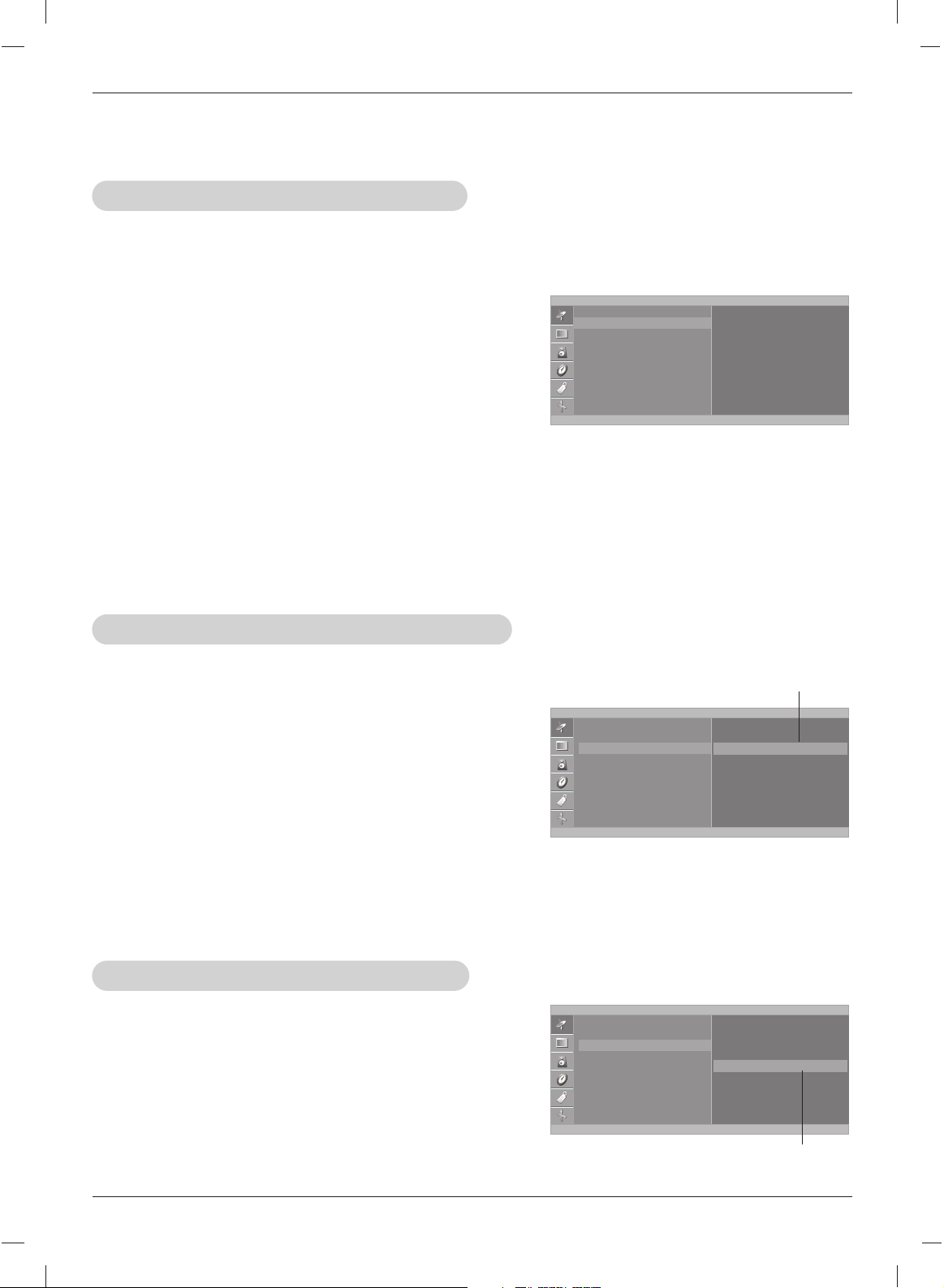
18
Operation
- You can manually include or erase individual channels.
1. Press the MENU button and then use
DD
/
EE
button to select the
CHANNEL menu.
2. Press the
GG
button and then use
DD
/
EE
button to select
Manual program.
3. Press the
GG
button and then use
FF
/
GG
button to select a
channel you want to add to memory or erase.
4. Press the
EE
button and then use
FF
/
GG
button to select
Memory (add) or Erase (delete).
5. Press the ENTER button to save. The current channel is
added to Memory or Erased from the channel list.
Add/Delete Channels with Manual Program
Add/Delete Channels with Manual Program
1. Press the MENU button and then use
DD
/
EE
button to select
the CHANNEL menu.
2. Press the
GG
button and then use
DD
/
EE
button to select
EZ Scan.
3. Press the
GG
button to begin the channel search.
• Wait for auto program to complete the channel search
cycle before choosing a channel. The TV scans for
over-the-air channels and then channels provided by a
cable service.
Memorizing the Channels with EZ scan
Memorizing the Channels with EZ scan
- For Auto program to work, the programming source must be connected to the TV and the TV must be
receiving programming signals either over-the-air or from a cable-type service provider.
Channel Menu Options
Channel Menu Options
NOTES
• When the channel search is complete, use the
DD
/
EE
buttons to review the memorized channels.
• If you press the MENU or EXIT button in auto programming, the function will stop and only channels pro-
gramming up to that time will remain.
• Auto program function can memorize only the channels which are being received at that time.
CHANNEL
EZ Scan
Manual program
Favorite channel
FG Á
MENU
D
E
To start
CHANNEL
EZ Scan
Manual program
Favorite channel
FG Á
MENU
D
E
TV 30
Memory
Fine 10
The current channel number is displayed.
1. Press the MENU button and then use
DD
/
EE
button to select the
CHANNEL menu.
2. Press the
GG
button and then use
DD
/
EE
button to select
Manual program.
3. Press the
EE
button to select Fine and then use
FF
/
GG
but-
ton to adjust frequency from -50 to 50.
4. Press the ENTER button to save.
Adjust frequency with Manual Program
Adjust frequency with Manual Program
CHANNEL
EZ Scan
Manual program
Favorite channel
FG Á
MENU
D
E
TV 30
Memory
Fine 10
The current frequency is displayed.
Loading ...
Loading ...
Loading ...