Loading ...
Loading ...
Loading ...
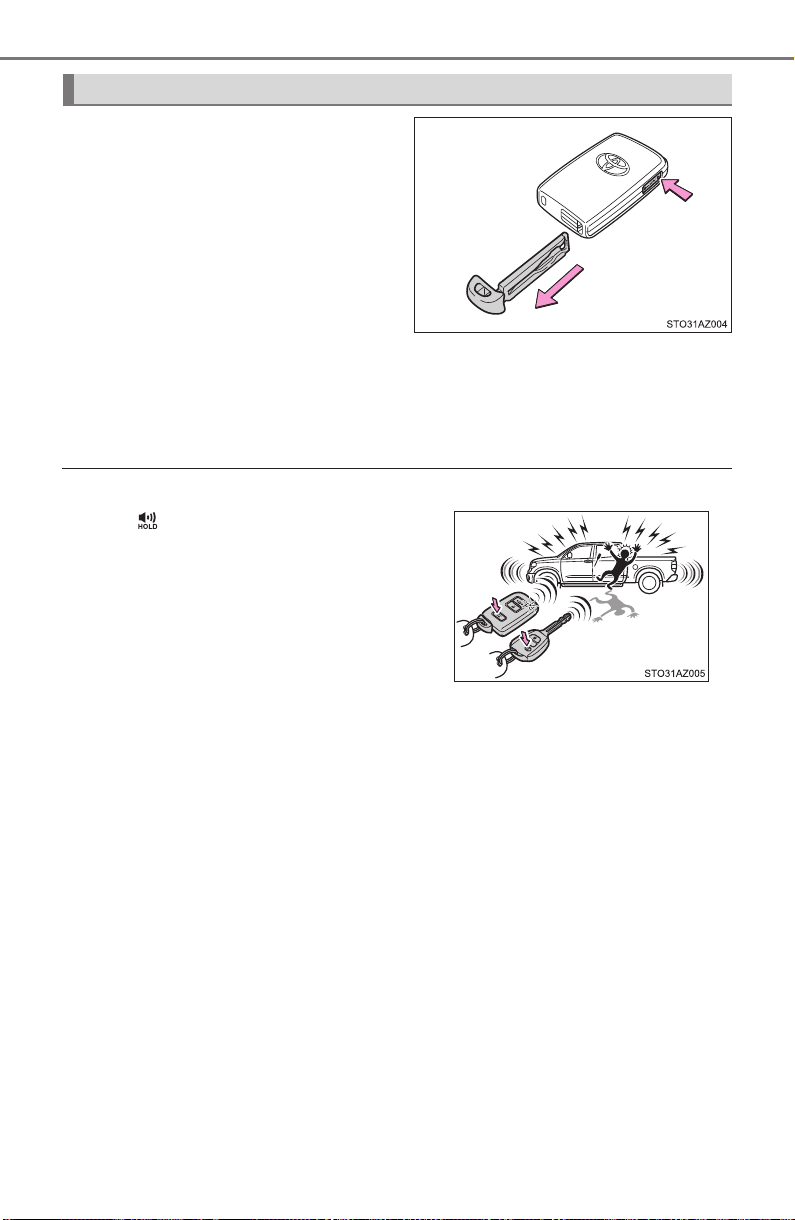
122
3-1. Key information
TUNDRA_OM_USA_OM0C025U_20MY
To take out the mechanical key,
push the release button and take
the key out.
The mechanical key can only be
inserted in one direction, as the
key only has grooves on one side.
If the key cannot be inserted in a
lock cylinder, turn it over and reat-
tempt to insert it.
After using the mechanical key, store it in the electronic key. Carry the
mechanical key together with the electronic key. If the electronic key
battery is depleted or the entry function does not operate properly, you
will need the mechanical key. (→P. 519)
n Panic mode (type B or type C)
n When required to leave the vehicle’s key with a parking attendant (type
C)
Lock the glove box as circumstances demand. (→P. 362)
Remove the mechanical key for your own use and provide the attendant with
the electronic key only.
Using the mechanical key (type C)
When is pressed for longer than about
1 second, an alarm will sound intermit-
tently and the vehicle lights will flash to
deter any person from trying to break into
or damage your vehicle.
To stop the alarm, press any button on the
key (with a wireless remote control func-
tion) or electronic key.
Loading ...
Loading ...
Loading ...