Loading ...
Loading ...
Loading ...
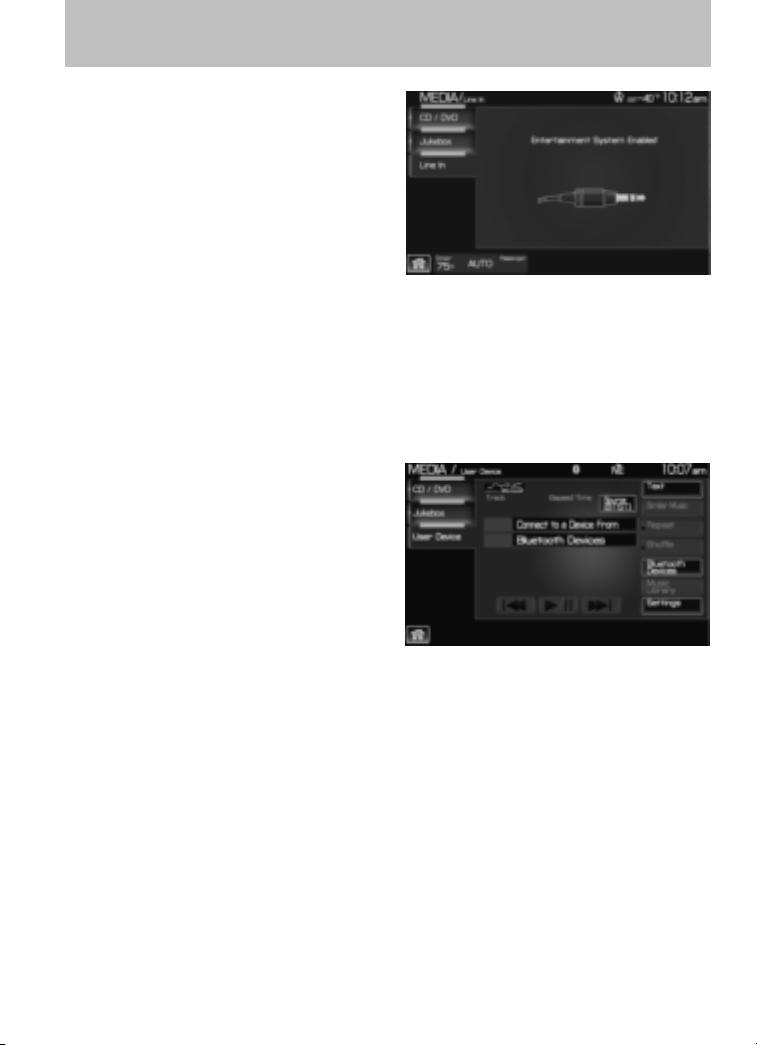
1. Press the MEDIA hard button on
the navigation system.
2. Select the ‘LINE IN’ tab on the
touchscreen.
Once a 3.5 mm input jack is plugged into the Line In jack, sound from
the device will be heard through the vehicle speakers.
For information on the auxiliary input jack location, please refer to
Auxiliary input jack in the Entertainment chapter in your Owner’s
Guide.
USING SYNC (IF EQUIPPED)
Your vehicle may be equipped with
SYNC — a hands-free
communication and entertainment
system which allows you to connect
and use a portable media player
through a USB port located in your
vehicle, pair a Bluetooth威 enabled
cellular phone, and operate these
devices through your vehicle. Please
refer to the SYNC media chapter
for more information on using portable media players with SYNC and
refer to the SYNC phone chapter for information on pairing your
Bluetooth enabled cellular phone and using the phone features.
VOICE RECOGNITION (IF EQUIPPED)
Your navigation system may be equipped with a voice activated feature
that allows you to “speak” certain commands to the system. For further
information, please refer to Voice recognition system overview chapter.
2009 Centerstack (ng1)
Supplement
USA (fus)
Introduction
13
Loading ...
Loading ...
Loading ...