Loading ...
Loading ...
Loading ...
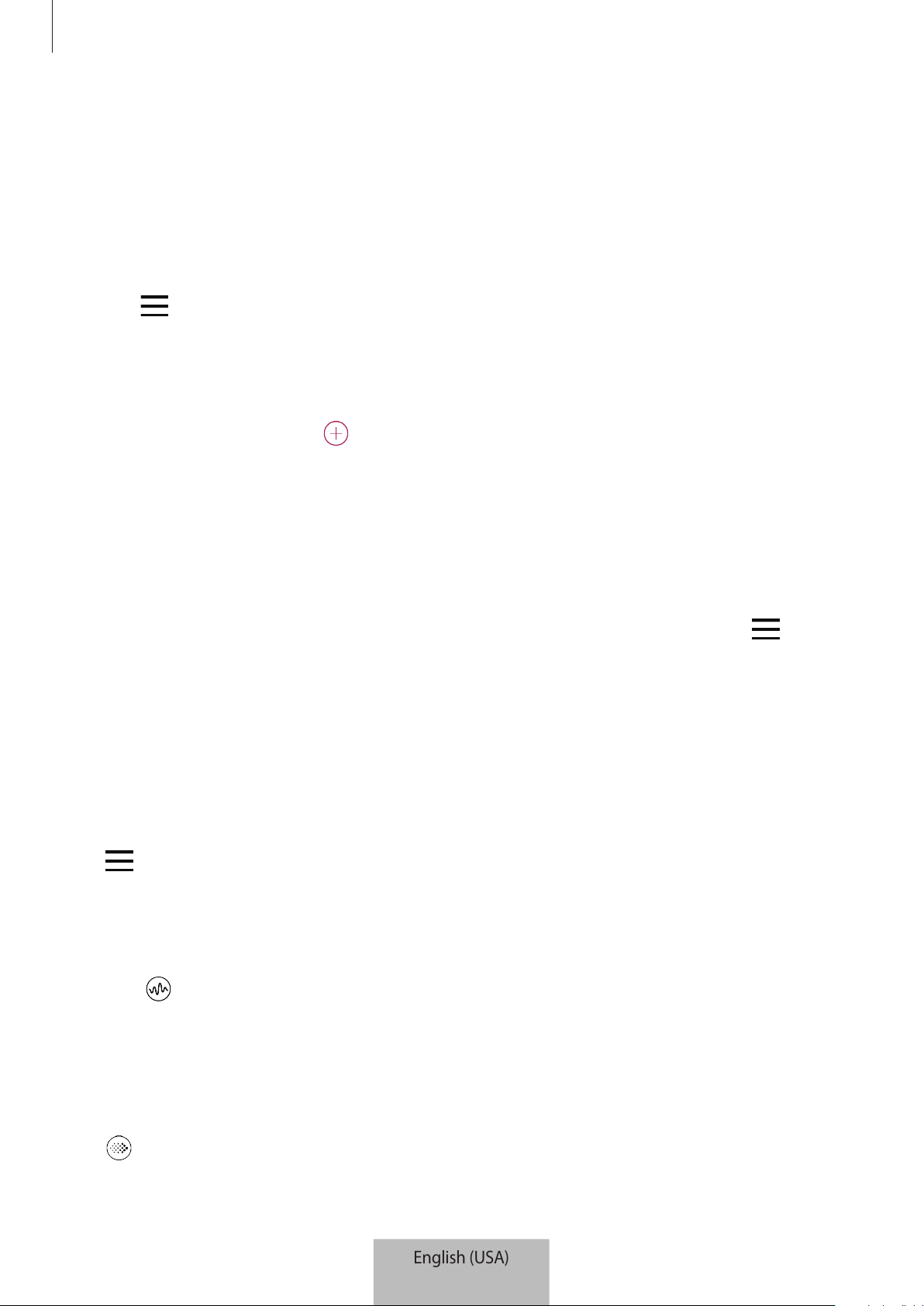
Using the Bluetooth speaker
17
Selecting additional lamp colors
You can select additional lamp colors other than the preset colors.
1
On the Apps screen of the mobile device, tap
Lux manager
.
If you are using an iOS mobile device, on the Home screen, tap
Lux manager
.
2
Tap
→
My color
.
3
Tap the desired color from the picker panel.
The selected color will be applied to the lamp.
To save the selected color, tap
.
To remove the saved color, tap and hold the saved color icon.
Changing the lamp color with the Bluetooth speaker
Use the Bluetooth speaker’s motion recognition feature.
Shake the Bluetooth speaker to change the lamp color randomly. When the lamp brightness
and color do not change based on motion, on the
Lux manager
main screen, tap
→
Settings
and tap the switch under
Motion UX
to activate the motion recognition feature.
Changing the lamp mode
You can change the lamp mode to produce various moods.
On the Apps screen of the mobile device, tap
Lux manager
. If you are using an iOS mobile
device, on the Home screen, tap
Lux manager
.
Tap
and select one of the following.
Light wave
When you set the lamp mode to
Light wave
, the lamp color will randomly change.
The icon
will appear in the upper-right corner of the screen.
Breathing light
When you set the lamp mode to
Breathing light
, the lamp brightness will change
periodically so the lamp light will slowly pulse.
The
icon will appear in the upper-right corner of the screen.
English (USA)
15
Loading ...
Loading ...
Loading ...