Loading ...
Loading ...
Loading ...
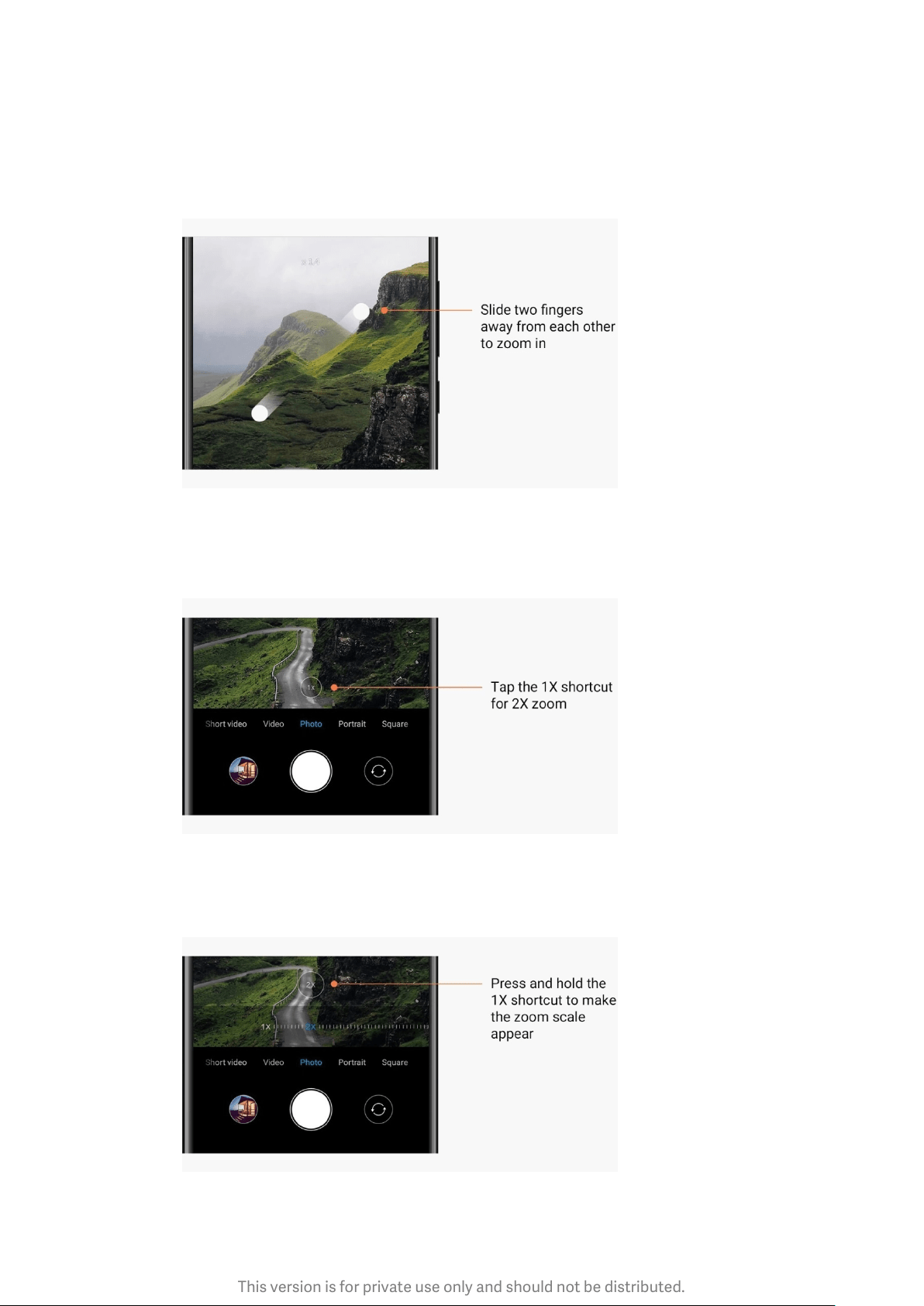
This version is for private use only and should not be distributed.
1. Gesture zoom
Slide two fingers away from each other to zoom in, bring the fingers together to zoom out.
(Note: These gestures will stop working once you've brought zoom to its highest or lowest
values.)
2. 2X zoom
Tap the 2X shortcut to zoom in. Tap again to zoom out.
(Note: This feature is only supported on dual camera devices.)
3. Precise zoom values
Press and hold the 2X shortcut to make the zoom scale appear.
(Note: This feature is only supported on dual camera devices.)
13
Loading ...
Loading ...
Loading ...