Loading ...
Loading ...
Loading ...
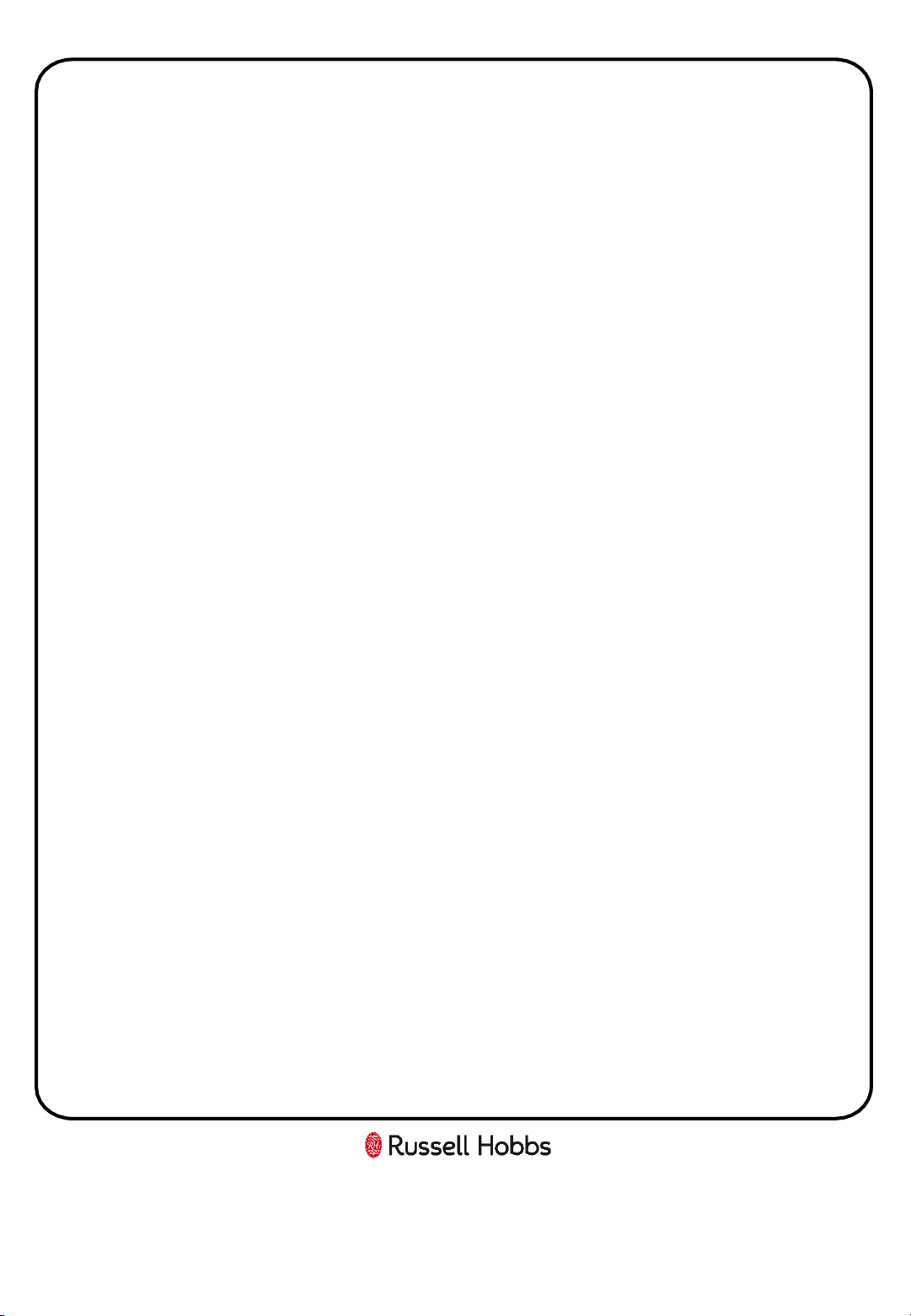
For Customer Services & Spare Parts please call 0345 208 8750
Opening times: Monday - Friday 8am – 8pm & Saturday 9am – 1pm
or visit us at www.productcare.co.uk
28
Washing Cycles
1. Press the Time Delay button and set the required delay start time (this will be shown by time
delay the indicator lights).
2. Press the start button, the unit will start the programme at the assigned time automatically.
Half load
In case you do not have enough dishes for a full load, the half load option can be selected with
certain programs (please see the Wash Program section). Please follow the steps below:
1. Open the dishwasher door, load your soiled dishes/crockery and add detergent and then
close the door.
2. Press the on/off button to turn on the dishwasher.
3. Select your preferred programme.
4. Press the “Half Load” button.
5. Close the door and press the start button, the unit will start the program.
Please note the half load function and Dry plus functions can not be selected at the same
time.
Dry plus
In case you do not have enough dishes for a full load, the half load option can be selected with
certain programs (please see the Wash Program section). Please follow the steps below:
1. Open the dishwasher door, load your soiled dishes/crockery and add detergent.
2. Press the on/off button to turn on the dishwasher.
3. Select your preferred programme.
4. Press the “Half Load” button.
5. Press the start button, the unit will start the program.
Please note the half load function and Dry plus functions can not be selected at the same
time.
Adding a dish during a cycle
If you have forgotten to load a dish then it can be added at any time before the detergent is
dispensed. Please follow the below steps when adding a forgotten dish:
1. Open the door slightly to stop the washing.
2. After the spray arms stop working, you can open the door completely.
3. Load the forgotten dish or dishes.
4. Close the door, the dishwasher will start running again after 10 seconds.
Loading ...
Loading ...
Loading ...