Loading ...
Loading ...
Loading ...
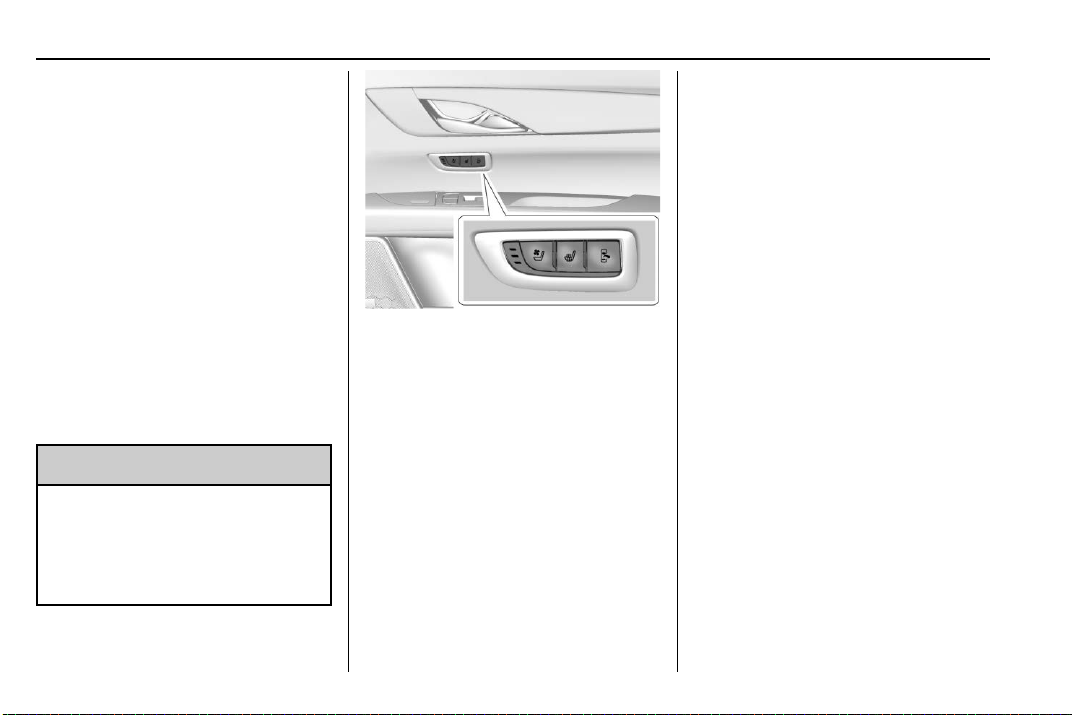
Cadillac CT6 Owner Manual (GMNA-Localizing-U.S./Canada-13566829) -
2020 - CRC - 6/11/19
56 SEATS AND RESTRAINTS
4. Press and hold the control
upward (2) to raise or
downward (4) to lower the height
of the support.
To adjust upper back support,
if equipped:
1. Toggle the center selection
control (1) to view adjustable
seat options on the display.
2. Select upper back support.
3. Press and hold the control
forward (5) to increase or
rearward (3) to decrease support.
Heated and Ventilated
Rear Seats
{
Warning
If temperature change or pain to
the skin cannot be felt, the seat
heater may cause burns. See the
Warning under Heated and
Ventilated Front Seats 0 51.
Platinum Seat
If equipped, the buttons are on the
rear passenger doors. To operate, the
engine must be running.
Press
C or { to ventilate the left or
right outboard seat.
Press
M or L, if equipped, to heat the
left or right outboard seat
cushion only.
Press
I or +, if equipped, to heat
the left or right outboard
seatback only.
Press
J or z, if equipped, to heat the
left or right outboard seat cushion and
seatback.
On vehicles without rear climate
controls, an indicator light on the
button will turn on when the heated
or ventilated seat is on. On vehicles
with rear climate controls, an
indicator on the climate control
display appears when this feature
is on.
On vehicles without rear climate
controls, press the button again to
turn this feature off. The light on the
button will turn off. On vehicles with
rear climate controls, this feature
turns on the heated seat at the
highest setting. With each press of the
button, the heated seat changes to the
next lower setting, and then the off
setting. Three lights indicate the
highest setting, and one light
indicates the lowest. If the heated
seats are on high, the level may
automatically be lowered after
approximately 30 minutes.
Loading ...
Loading ...
Loading ...