Loading ...
Loading ...
Loading ...
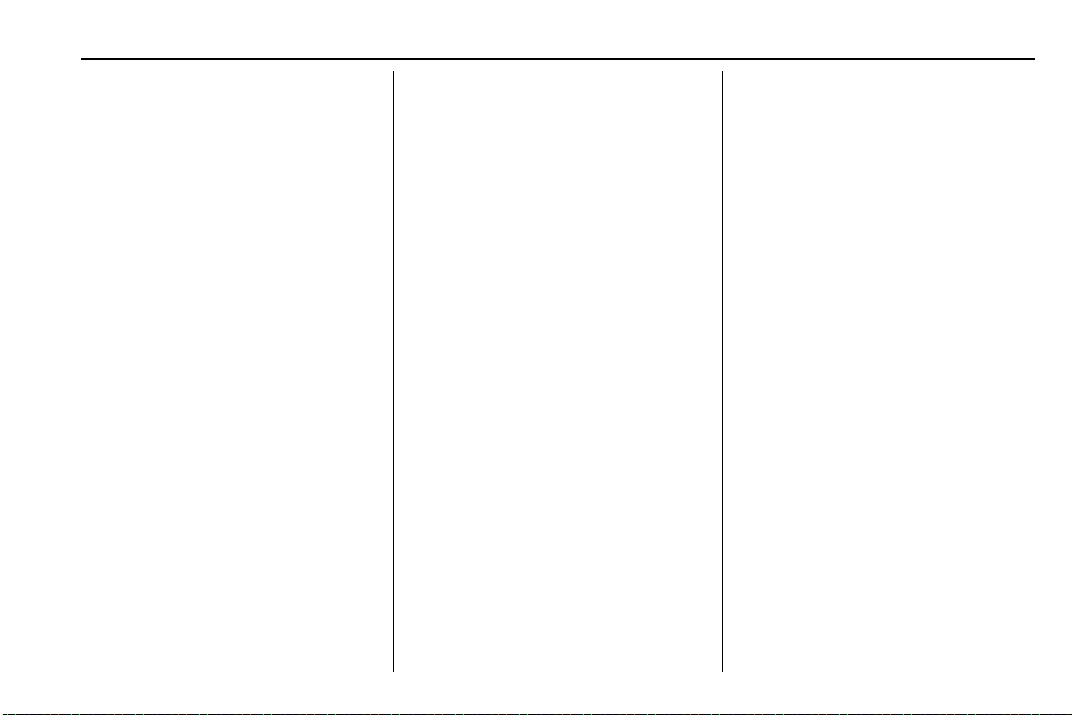
Cadillac CT6 Owner Manual (GMNA-Localizing-U.S./Canada-13566829) -
2020 - CRC - 6/14/19
DRIVING AND OPERATING 233
Map Updates
Super Cruise map information must
be periodically updated at least once
every seven months to determine
whether Super Cruise is available on
certain roads. Turn on the vehicle’s
built-in Wi-Fi hotspot to receive
automatic updates via OnStar, or see
your dealer. See the following
region-based websites for Super Cruise
map open source compliance
documentation, including the license
information:
Disabling the vehicle's Wi-Fi or
Location Ser vices will disable
automatic map updates. Super Cruise
will stop functioning after seven
months or less, depending on the time
of the last map update.
North America: http://
www.oss.gm.com/GMNA/7E2/
supercruise
China: http://www.oss.gm.com/china/
7E2/supercruise
Data Download
Super Cruise uses the Wi-Fi hotspot in
the vehicle to download map updates
and GPS enhancement data to the
vehicle. If a mobile device with its
own Wi-Fi hotspot is brought into the
vehicle and its Service Set Identifier
(SSID) and password are the same as
the OnStar Wi-Fi hotspot, then the
vehicle may connect to the mobile
device’s Wi-Fi hotspot to download
the data. See Connections 0 398.
To prevent usage of a mobile device
data plan, do one of the following:
.
Do not use the same SSID and
password for the OnStar Wi-Fi
hotspot and a mobile device.
.
Disable the personal mobile device
Wi-Fi hotspot when inside the
vehicle.
If the vehicle is equipped with OnStar
and has an active ser vice plan,
additional data may be collected
through the OnStar system. This
includes information about: the
vehicle’s operation; a crash involving
the vehicle; the use of the vehicle and
its features; and, in cer tain situations,
the location and approximate GPS
speed of the vehicle. Refer to the
OnStar Terms and Conditions and
Privacy Statement on the OnStar
website.
Location Services
This setting enables or disables
sharing of vehicle location outside the
vehicle for certain purposes. Even if
the Location Ser vices setting is
disabled, vehicle location information
will continue to be shared for
emergency services and Super Cruise,
if equipped.
System Care
The camera on the steering column
has a lens cover that may become
dirty over time and affect camera
performance. Clean the lens cover
with a soft cloth sprayed with glass
cleaner. Wipe the lens gently, then dry
it. Never use abrasive cloths/cleaners
or corrosive chemicals of any kind on
the lens cover.
Loading ...
Loading ...
Loading ...