Loading ...
Loading ...
Loading ...
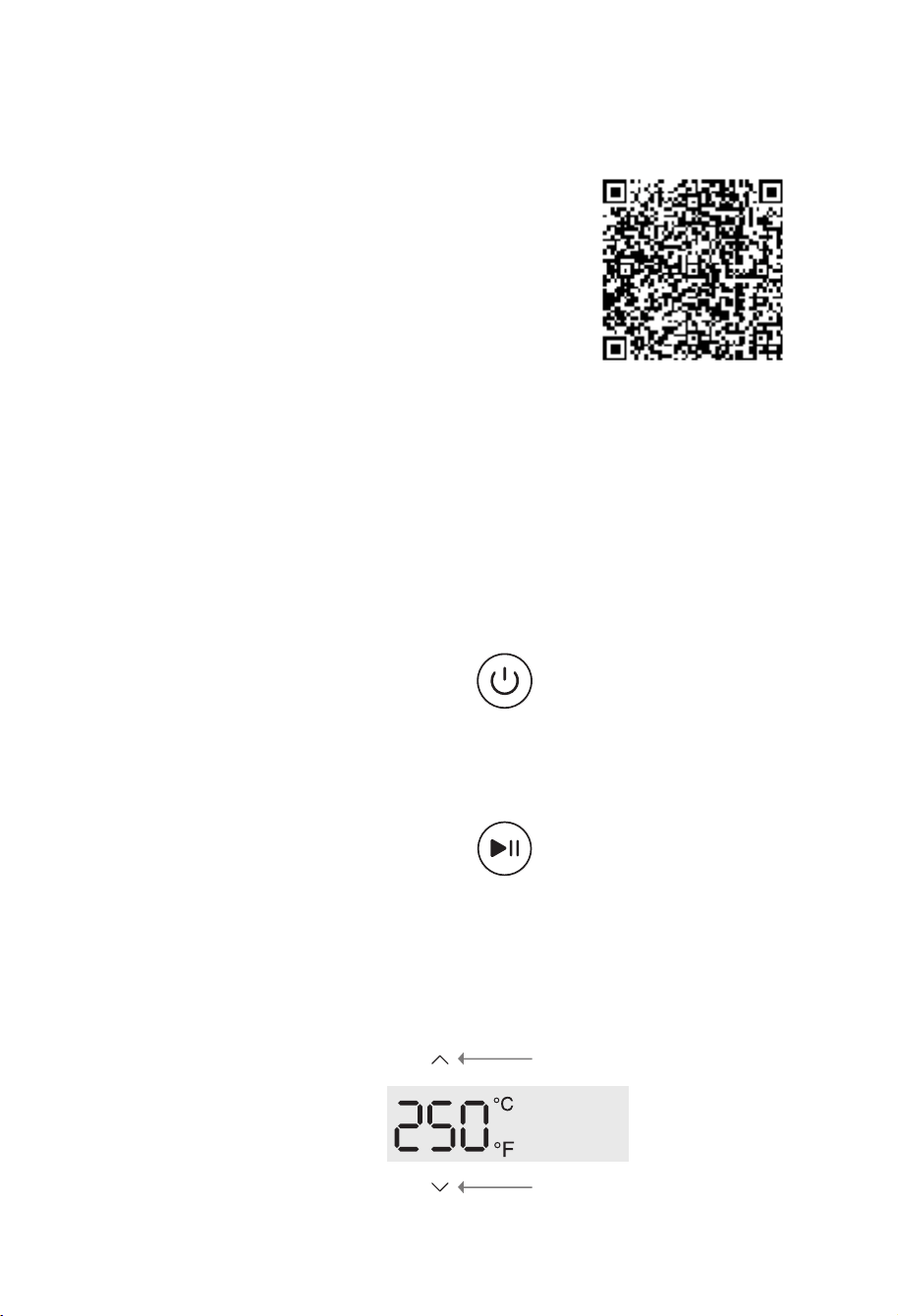
03
04
rating of the appliance;
The cord should be arranged so that it will not drape over the countertop or tabletop where it can be
pulled on by children or tripped over unintentionally; and
If the appliance is of the grounded type, the cord set or extension cord should be a grounding-type
3-wire cord.
Using for the First Time
1. Ensure that the voltage applied to the appliance
matches your local or home voltage.
2. Remove plastic labels or stickers.
3. Place on a flat, horizontal level surface with safety
clearance for air inlet and outlet.
4. Scan the QR code to download the free Typhur app
for iOS or Android to control your device remotely.
Operation
Press the "power" button to turn on and off the appliance.
Press the "Start/Pause" button to start or pause cooking.
Power Control
Start/Pause Control
Temperature Unit Switch
"Down" button
"Up" button
Simultaneously press and hold the temperature buttons "Up" and "Down" for 2 seconds to switch
the temperature unit between Celsius and Fahrenheit.
Preset Cooking Selection
App Control
To connect to Wi-Fi, press and hold the time control buttons "Up" and "Down" simultaneously for 2 seconds
when the appliance is not cooking. The Wi-Fi icon will flash, indicating that the appliance is in pairing mode.
Pair the appliance with your home Wi-Fi network to access the app. Pressing and holding the time control
buttons "Up" and "Down" simultaneously for 2 seconds will unpair the current network address and prepare
the appliance for new Wi-Fi pairing.
To select a cooking preset temperature and time, press the corresponding button: "Fries," "Wings,"
"Steak," "Bacon," "Frozen," "Air Fry," "Roast," "Broil," "Toast," or "Dehydrate."
"Up" button
"Down" button
Loading ...
Loading ...
Loading ...
