Loading ...
Loading ...
Loading ...
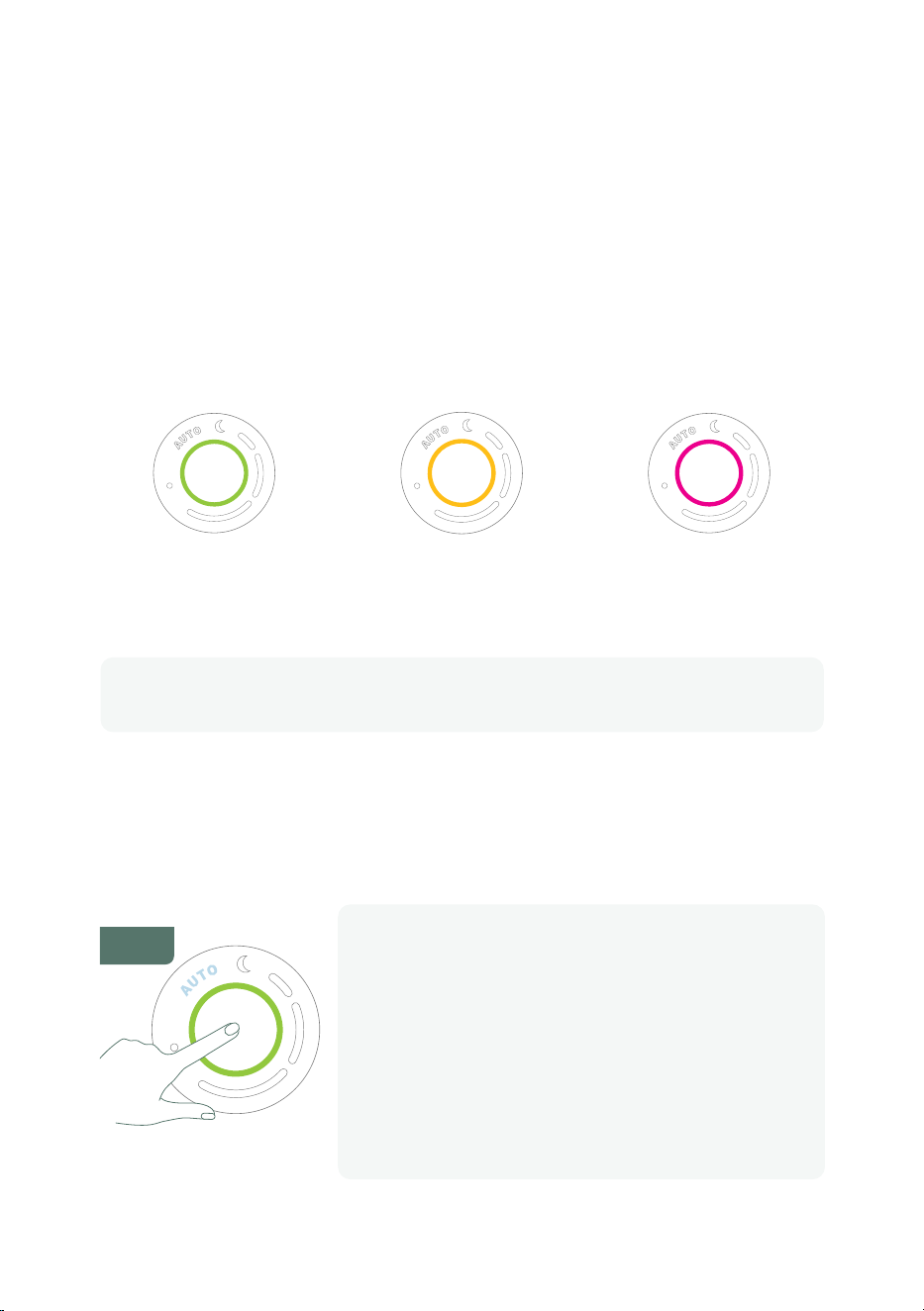
EN
11
Air quality indicator
Bloom™ provides an accurate real-time indication of the room's air quality. When set to AUTO
mode, the fan speed adjusts according to the air quality sensor's reading.
The air quality indicator will light up automatically when the air quality changes and will fade aer
20 seconds if the function button is le untouched.
The air quality is divided into 3 color categories :
Good
Green
Fair
Yellow
Poor
Purple
When set on a manual fan speed mode, the air quality sensor has no impact on the fan speed.
Low fan speed Medium fan speed High fan speed
5 sec
Press and hold the control button for 5 seconds.
When activated, the air quality light will stay ON and the rest
of the lights will fade out.
To deactivate the always ON mode, repeat the same step.
This function does not apply when on NIGHT mode.
All lights will go OFF aer 20 seconds from the last time
the button was touched.
To keep the air quality indicator always ON :
Loading ...
Loading ...
Loading ...