Loading ...
Loading ...
Loading ...
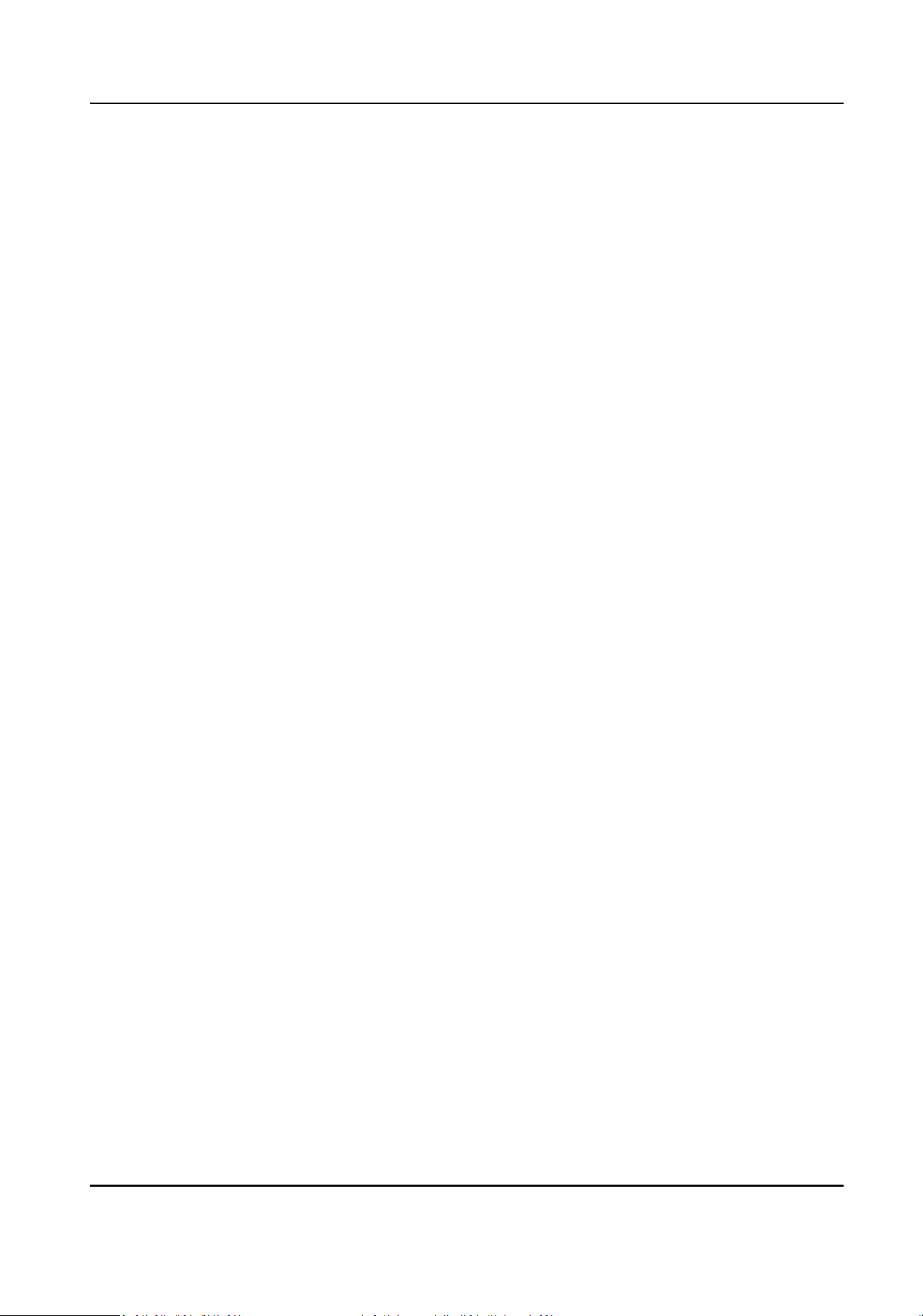
The informaon of added network camera can be generated into an excel le and exported to
the local device for backup, including the IP address, port, password of admin, etc. And the
exported le can be edited on your computer, like adding or deleng the content, and
copying the sengs to other devices by imporng the excel le to it.
Protocol
To connect the network cameras which are not congured with the standard protocols, you
can congure the customized protocols for them. The system provides 16 customized
protocols.
Camera Acvaon Password Sengs
Change the default password for acvang and adding network cameras. For network
cameras that are already connected, you can choose to change their passwords to this one in
the following pup-up window.
Batch Conguraon
The device can enable SVC funcon or automacally synchronize me of the selected
network cameras.
Plug-and-Play
The device can add network camera automacally.
6.3.3 Display Sengs
Congure the OSD (On-Screen Display), image sengs, exposure sengs, day/night switch
sengs, etc.
Steps
1.
Go to Conguraon → Camera → Display .
2.
Set Camera.
3.
Congure parameters as your desire.
OSD Sengs
Congure the OSD (On-screen Display) sengs for the camera, including date, me, camera
name, etc.
Image Sengs
Customize the image parameters including the brightness, contrast, and saturaon for the
live view and recording eect.
Exposure
Set the camera exposure me (1/10000 to 1 sec). A larger exposure value results in a brighter
image.
Day/Night Switch
The camera can be set to day, night, auto or scheduled switch mode according to the
surrounding illuminaon condions or me schedule.
Digital Video Recorder User Manual
54
Loading ...
Loading ...
Loading ...
